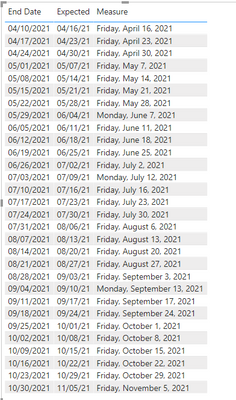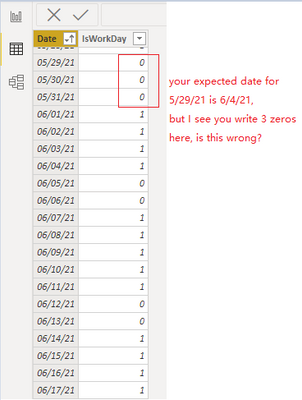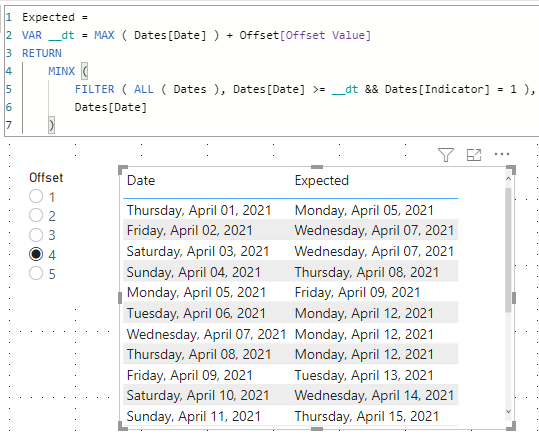Join us at FabCon Vienna from September 15-18, 2025
The ultimate Fabric, Power BI, SQL, and AI community-led learning event. Save €200 with code FABCOMM.
Get registered- Power BI forums
- Get Help with Power BI
- Desktop
- Service
- Report Server
- Power Query
- Mobile Apps
- Developer
- DAX Commands and Tips
- Custom Visuals Development Discussion
- Health and Life Sciences
- Power BI Spanish forums
- Translated Spanish Desktop
- Training and Consulting
- Instructor Led Training
- Dashboard in a Day for Women, by Women
- Galleries
- Data Stories Gallery
- Themes Gallery
- Contests Gallery
- Quick Measures Gallery
- Notebook Gallery
- Translytical Task Flow Gallery
- TMDL Gallery
- R Script Showcase
- Webinars and Video Gallery
- Ideas
- Custom Visuals Ideas (read-only)
- Issues
- Issues
- Events
- Upcoming Events
Enhance your career with this limited time 50% discount on Fabric and Power BI exams. Ends September 15. Request your voucher.
- Power BI forums
- Forums
- Get Help with Power BI
- Desktop
- Re: Add what if Parameter to Date column to add on...
- Subscribe to RSS Feed
- Mark Topic as New
- Mark Topic as Read
- Float this Topic for Current User
- Bookmark
- Subscribe
- Printer Friendly Page
- Mark as New
- Bookmark
- Subscribe
- Mute
- Subscribe to RSS Feed
- Permalink
- Report Inappropriate Content
Add what if Parameter to Date column to add only work days in Visual Table
Hi Everyone,
I have created a what if parameter which I want to add to 'End Date' column dynamically . My end goal is to get the 'Expected Date' that accounts only working day increment i-e 'End Date' + working day from the parameter values.
For example if user choose the parameter =5, I want my table to change as per below: I already have a Calender Table with indicator 1, if it is woking day. I will appreciate your help to make this happen 🙂 TIA
| End Date | Expected Date |
| Saturday, May 1, 2021 | Friday, May 7, 2021 |
| Sunday, May 2, 2021 | Friday, May 7, 2021 |
| Monday, May 3, 2021 | Monday, May 10, 2021 |
| Tuesday, May 4, 2021 | Tuesday, May 11, 2021 |
| Wednesday, May 5, 2021 | Wednesday, May 12, 2021 |
| Thursday, May 6, 2021 | Thursday, May 13, 2021 |
| Friday, May 7, 2021 | Friday, May 14, 2021 |
| Saturday, May 8, 2021 | Friday, May 14, 2021 |
| Sunday, May 9, 2021 | Friday, May 14, 2021 |
Solved! Go to Solution.
- Mark as New
- Bookmark
- Subscribe
- Mute
- Subscribe to RSS Feed
- Permalink
- Report Inappropriate Content
Hi @Anonymous
Try this.
create the column:
Column = SUMX(FILTER(Calender,Calender[Date]<=EARLIER(Calender[Date])),Calender[IsWorkDay])
Create the measure:
Measure = CALCULATE(MIN(Calender[Date]),FILTER(ALL(Calender),Calender[Column] = MAX(Calender[Column])+5))
See sample file attached below.
Result:
Besides,
Best Regards,
Community Support Team _ Tang
If this post helps, please consider Accept it as the solution to help the other members find it more quickly.
- Mark as New
- Bookmark
- Subscribe
- Mute
- Subscribe to RSS Feed
- Permalink
- Report Inappropriate Content
Hi @Anonymous
Try this.
create the column:
Column = SUMX(FILTER(Calender,Calender[Date]<=EARLIER(Calender[Date])),Calender[IsWorkDay])
Create the measure:
Measure = CALCULATE(MIN(Calender[Date]),FILTER(ALL(Calender),Calender[Column] = MAX(Calender[Column])+5))
See sample file attached below.
Result:
Besides,
Best Regards,
Community Support Team _ Tang
If this post helps, please consider Accept it as the solution to help the other members find it more quickly.
- Mark as New
- Bookmark
- Subscribe
- Mute
- Subscribe to RSS Feed
- Permalink
- Report Inappropriate Content
Thanks @v-xiaotang , I appreciate your help and yes it is working for me. Yes May 31st is a stat holoday so that's why I used 0 as indicator. Thanks for reviewing though.
- Mark as New
- Bookmark
- Subscribe
- Mute
- Subscribe to RSS Feed
- Permalink
- Report Inappropriate Content
Here is the sample data
https://drive.google.com/file/d/1Hd8sMRQ5-Nq8nZqkaFjPAWcQD_i_JVO1/view?usp=sharing
- Mark as New
- Bookmark
- Subscribe
- Mute
- Subscribe to RSS Feed
- Permalink
- Report Inappropriate Content
Hi CNENFRNL,
I appreciate your quick reponse, However, My workday indicator column "IsWorkDay" is sitting in a different Table named 'Calender'. Can I make this measure to work in this scenario as well.
Basically I have two table, one I posted above and second is Calender table with "IsWorkDay" column.
thanks
- Mark as New
- Bookmark
- Subscribe
- Mute
- Subscribe to RSS Feed
- Permalink
- Report Inappropriate Content
Assume that all weekends and holidays are indicated 0 as below,
| Thanks to the great efforts by MS engineers to simplify syntax of DAX! Most beginners are SUCCESSFULLY MISLED to think that they could easily master DAX; but it turns out that the intricacy of the most frequently used RANKX() is still way beyond their comprehension! |
DAX is simple, but NOT EASY! |
Helpful resources
| User | Count |
|---|---|
| 60 | |
| 55 | |
| 53 | |
| 49 | |
| 30 |
| User | Count |
|---|---|
| 179 | |
| 87 | |
| 71 | |
| 48 | |
| 46 |