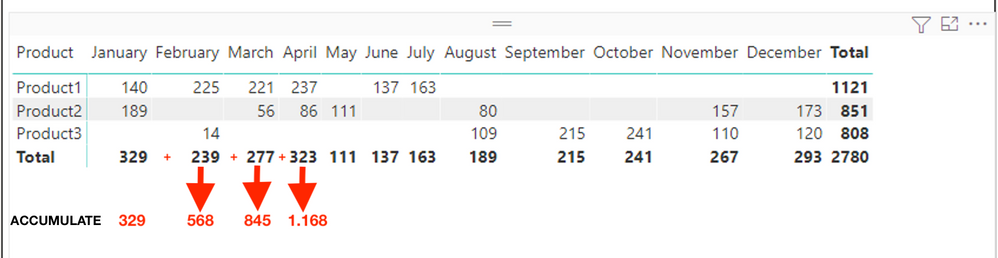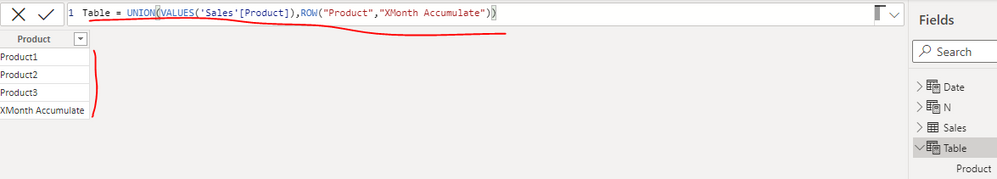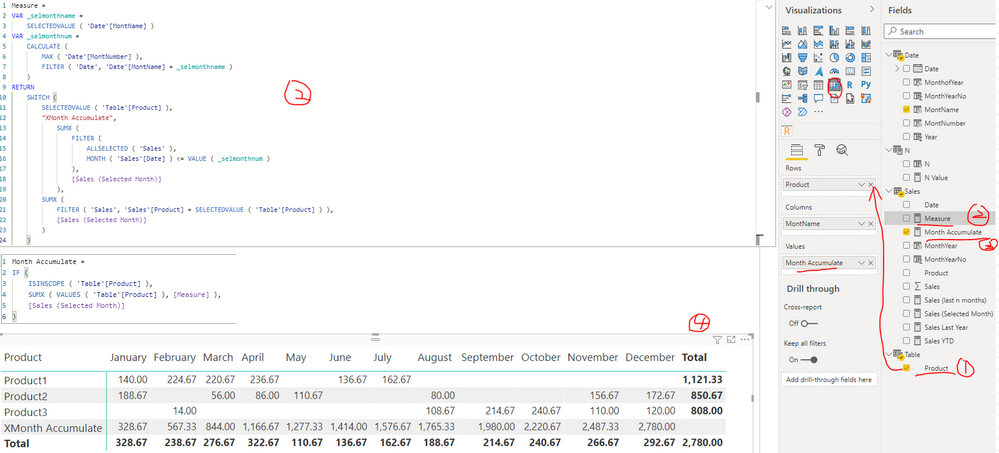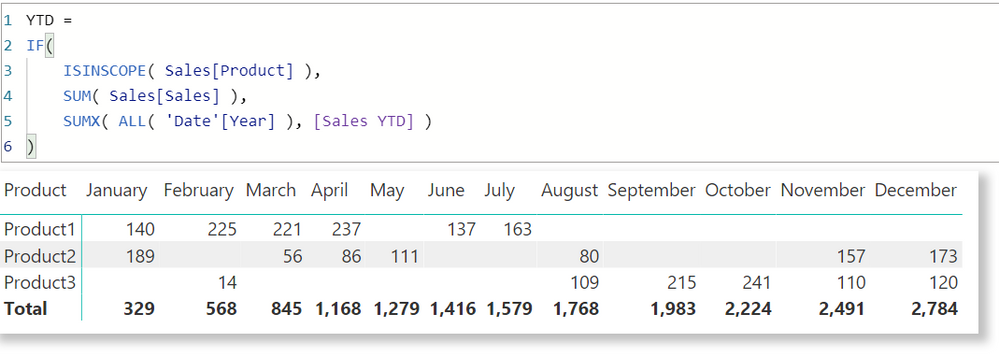Fabric Data Days starts November 4th!
Advance your Data & AI career with 50 days of live learning, dataviz contests, hands-on challenges, study groups & certifications and more!
Get registered- Power BI forums
- Get Help with Power BI
- Desktop
- Service
- Report Server
- Power Query
- Mobile Apps
- Developer
- DAX Commands and Tips
- Custom Visuals Development Discussion
- Health and Life Sciences
- Power BI Spanish forums
- Translated Spanish Desktop
- Training and Consulting
- Instructor Led Training
- Dashboard in a Day for Women, by Women
- Galleries
- Data Stories Gallery
- Themes Gallery
- Contests Gallery
- QuickViz Gallery
- Quick Measures Gallery
- Visual Calculations Gallery
- Notebook Gallery
- Translytical Task Flow Gallery
- TMDL Gallery
- R Script Showcase
- Webinars and Video Gallery
- Ideas
- Custom Visuals Ideas (read-only)
- Issues
- Issues
- Events
- Upcoming Events
Get Fabric Certified for FREE during Fabric Data Days. Don't miss your chance! Request now
- Power BI forums
- Forums
- Get Help with Power BI
- Desktop
- Re: Add new row with accumulate in Matrix
- Subscribe to RSS Feed
- Mark Topic as New
- Mark Topic as Read
- Float this Topic for Current User
- Bookmark
- Subscribe
- Printer Friendly Page
- Mark as New
- Bookmark
- Subscribe
- Mute
- Subscribe to RSS Feed
- Permalink
- Report Inappropriate Content
Add new row with accumulate in Matrix
Hi,
It's possible add a new a row in Matrix with the Month Accumulate?
I have the total and i would like a new row with the accumulate.
Like this example:
My Example file:
Thank you.
Solved! Go to Solution.
- Mark as New
- Bookmark
- Subscribe
- Mute
- Subscribe to RSS Feed
- Permalink
- Report Inappropriate Content
Hi @marcio_fornari ,
I updated your sample pbix file(see attachment), please check whether that is what you want.
1. Create a calculated table with below formula
Table = UNION(VALUES('Sales'[Product]),ROW("Product","XMonth Accumulate"))2. Create two measures as below to get the sum of sales
Measure =
VAR _selmonthname =
SELECTEDVALUE ( 'Date'[MontName] )
VAR _selmonthnum =
CALCULATE (
MAX ( 'Date'[MontNumber] ),
FILTER ( 'Date', 'Date'[MontName] = _selmonthname )
)
RETURN
SWITCH (
SELECTEDVALUE ( 'Table'[Product] ),
"XMonth Accumulate",
SUMX (
FILTER (
ALLSELECTED ( 'Sales' ),
MONTH ( 'Sales'[Date] ) <= VALUE ( _selmonthnum )
),
[Sales (Selected Month)]
),
SUMX (
FILTER ( 'Sales', 'Sales'[Product] = SELECTEDVALUE ( 'Table'[Product] ) ),
[Sales (Selected Month)]
)
)Month Accumulate =
IF (
ISINSCOPE ( 'Table'[Product] ),
SUMX ( VALUES ( 'Table'[Product] ), [Measure] ),
[Sales (Selected Month)]
)3. Create a matrix visual (Rows: field Product of Table Column: field MonthName in Date table Values: [Month Accumulate] )
Best Regards
- Mark as New
- Bookmark
- Subscribe
- Mute
- Subscribe to RSS Feed
- Permalink
- Report Inappropriate Content
Hi @marcio_fornari ,
I updated your sample pbix file(see attachment), please check whether that is what you want.
1. Create a calculated table with below formula
Table = UNION(VALUES('Sales'[Product]),ROW("Product","XMonth Accumulate"))2. Create two measures as below to get the sum of sales
Measure =
VAR _selmonthname =
SELECTEDVALUE ( 'Date'[MontName] )
VAR _selmonthnum =
CALCULATE (
MAX ( 'Date'[MontNumber] ),
FILTER ( 'Date', 'Date'[MontName] = _selmonthname )
)
RETURN
SWITCH (
SELECTEDVALUE ( 'Table'[Product] ),
"XMonth Accumulate",
SUMX (
FILTER (
ALLSELECTED ( 'Sales' ),
MONTH ( 'Sales'[Date] ) <= VALUE ( _selmonthnum )
),
[Sales (Selected Month)]
),
SUMX (
FILTER ( 'Sales', 'Sales'[Product] = SELECTEDVALUE ( 'Table'[Product] ) ),
[Sales (Selected Month)]
)
)Month Accumulate =
IF (
ISINSCOPE ( 'Table'[Product] ),
SUMX ( VALUES ( 'Table'[Product] ), [Measure] ),
[Sales (Selected Month)]
)3. Create a matrix visual (Rows: field Product of Table Column: field MonthName in Date table Values: [Month Accumulate] )
Best Regards
- Mark as New
- Bookmark
- Subscribe
- Mute
- Subscribe to RSS Feed
- Permalink
- Report Inappropriate Content
Hi, it's work like a charm!
Thank so much!
- Mark as New
- Bookmark
- Subscribe
- Mute
- Subscribe to RSS Feed
- Permalink
- Report Inappropriate Content
Simple enough, but first rectify the date table,
Date = CALENDAR("1/1/2016", "12/31/2018")
| Thanks to the great efforts by MS engineers to simplify syntax of DAX! Most beginners are SUCCESSFULLY MISLED to think that they could easily master DAX; but it turns out that the intricacy of the most frequently used RANKX() is still way beyond their comprehension! |
DAX is simple, but NOT EASY! |
- Mark as New
- Bookmark
- Subscribe
- Mute
- Subscribe to RSS Feed
- Permalink
- Report Inappropriate Content
@marcio_fornari , You may have to create a custom table with that data to get this
refer
https://community.powerbi.com/t5/Desktop/Calculated-Row-in-Matrix/m-p/249519
Helpful resources

Fabric Data Days
Advance your Data & AI career with 50 days of live learning, contests, hands-on challenges, study groups & certifications and more!

Power BI Monthly Update - October 2025
Check out the October 2025 Power BI update to learn about new features.