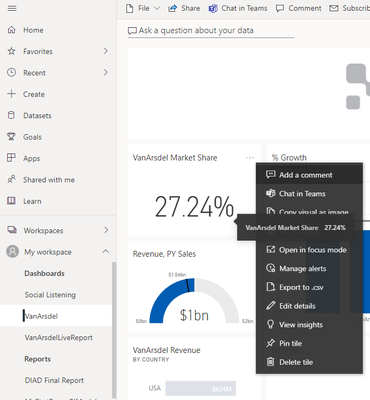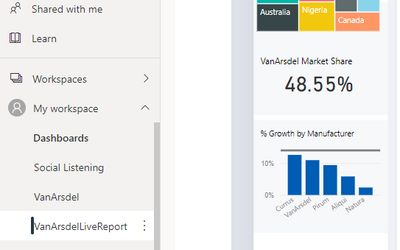- Power BI forums
- Updates
- News & Announcements
- Get Help with Power BI
- Desktop
- Service
- Report Server
- Power Query
- Mobile Apps
- Developer
- DAX Commands and Tips
- Custom Visuals Development Discussion
- Health and Life Sciences
- Power BI Spanish forums
- Translated Spanish Desktop
- Power Platform Integration - Better Together!
- Power Platform Integrations (Read-only)
- Power Platform and Dynamics 365 Integrations (Read-only)
- Training and Consulting
- Instructor Led Training
- Dashboard in a Day for Women, by Women
- Galleries
- Community Connections & How-To Videos
- COVID-19 Data Stories Gallery
- Themes Gallery
- Data Stories Gallery
- R Script Showcase
- Webinars and Video Gallery
- Quick Measures Gallery
- 2021 MSBizAppsSummit Gallery
- 2020 MSBizAppsSummit Gallery
- 2019 MSBizAppsSummit Gallery
- Events
- Ideas
- Custom Visuals Ideas
- Issues
- Issues
- Events
- Upcoming Events
- Community Blog
- Power BI Community Blog
- Custom Visuals Community Blog
- Community Support
- Community Accounts & Registration
- Using the Community
- Community Feedback
Register now to learn Fabric in free live sessions led by the best Microsoft experts. From Apr 16 to May 9, in English and Spanish.
- Power BI forums
- Forums
- Get Help with Power BI
- Desktop
- LImitations for pining a live report to a dashboar...
- Subscribe to RSS Feed
- Mark Topic as New
- Mark Topic as Read
- Float this Topic for Current User
- Bookmark
- Subscribe
- Printer Friendly Page
- Mark as New
- Bookmark
- Subscribe
- Mute
- Subscribe to RSS Feed
- Permalink
- Report Inappropriate Content
LImitations for pining a live report to a dashboard
Dear Power BI Representative,
I am reviewing pining live reports to a dashboard and am not able to find a section that documents its limitations. There is documentation for tile to dashboard limitations but not pin live to dashboard limitations. I am running an experiment between a live dashboard and a regular dashboard I noticed the ellipsis once present on each tile in the regular dashboard are no longer present in the live dashboard. Could these be the limitations? Please let me know. The first image shows the regular dashboard with the ellipsis options the second shows the live dashboard image with no ellipsis for options.
Thank You.
Solved! Go to Solution.
- Mark as New
- Bookmark
- Subscribe
- Mute
- Subscribe to RSS Feed
- Permalink
- Report Inappropriate Content
Hi @lt79_Pax
Limitations are detailed under the "Considerations and Limitations" section of this page:
https://docs.microsoft.com/en-us/power-bi/create-reports/service-dashboard-pin-tile-from-report
Theo 🙂
If I have posted a response that resolves your question, please accept it as a solution to formally close the post.
Also, if you are as passionate about Power BI, DAX and data as I am, please feel free to reach out if you have any questions, queries, or if you simply want to connect and talk to another data geek!
Want to connect?www.linkedin.com/in/theoconias
- Mark as New
- Bookmark
- Subscribe
- Mute
- Subscribe to RSS Feed
- Permalink
- Report Inappropriate Content
Hi @lt79_Pax ,
The dashboard tiles of considerations and troubleshooting are as follows
- If the report that was used to create the visualization wasn't saved, selecting the tile produces no action.
- If the tile was created from a workbook in Excel Online, you need at least Read permissions for that workbook. Otherwise, selecting the tile won't open the workbook in Excel Online.
- Say you create a tile directly on the dashboard by using Add tile and set a custom hyperlink for it. If so, when you select the title, subtitle, or tile, it opens that URL. Otherwise, by default, when you select a tile created directly on the dashboard for an image, web code, or text box, nothing happens.
- Tiles can be created from on-premises paginated reports in Power BI Report Server or SQL Server Reporting Services. If you don't have permission to access the on-premises report, selecting the tile takes you to a page indicating you don't have access (rsAccessDenied).
- Say you select a tile created from an on-premises paginated report in Power BI Report Server or SQL Server Reporting Services. If you don't have access to the network where the report server is located, selecting a tile created from that paginated report takes you to a page that indicates it can't locate the server (HTTP 404). Your device needs network access to the report server to view the report.
- If the original visualization that's used to create the tile changes, the tile doesn't change. For example, if you pin a line chart from a report and then you change the line chart to a bar chart, the dashboard tile continues to show a line chart. The data refreshes, but the visualization type doesn't.
- Some changes you make to a visual in a report aren't reflected in the tile you pin to a dashboard. For example, background color, width/height, and tooltips. Even if you turn tooltips off completely for a visual in a Power BI report, when you pin that visual to a dashboard in the Power BI service, the basic tooltip will still be displayed.
Best Regards,
Stephen Tao
If this post helps, then please consider Accept it as the solution to help the other members find it more quickly.
- Mark as New
- Bookmark
- Subscribe
- Mute
- Subscribe to RSS Feed
- Permalink
- Report Inappropriate Content
Hi Stephen,
Thank you for responding however this does not answer my question. There are limitations for pining a tile to a dashboard. However what are the limitations for pining live to a dashboard? I added an image to illustrate this different type of pinning. Once pinned live what are the limitations of pinned live?
- Mark as New
- Bookmark
- Subscribe
- Mute
- Subscribe to RSS Feed
- Permalink
- Report Inappropriate Content
Hi @lt79_Pax
Limitations are detailed under the "Considerations and Limitations" section of this page:
https://docs.microsoft.com/en-us/power-bi/create-reports/service-dashboard-pin-tile-from-report
Theo 🙂
If I have posted a response that resolves your question, please accept it as a solution to formally close the post.
Also, if you are as passionate about Power BI, DAX and data as I am, please feel free to reach out if you have any questions, queries, or if you simply want to connect and talk to another data geek!
Want to connect?www.linkedin.com/in/theoconias
Helpful resources

Microsoft Fabric Learn Together
Covering the world! 9:00-10:30 AM Sydney, 4:00-5:30 PM CET (Paris/Berlin), 7:00-8:30 PM Mexico City

Power BI Monthly Update - April 2024
Check out the April 2024 Power BI update to learn about new features.

| User | Count |
|---|---|
| 111 | |
| 100 | |
| 80 | |
| 64 | |
| 58 |
| User | Count |
|---|---|
| 148 | |
| 111 | |
| 93 | |
| 84 | |
| 66 |