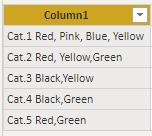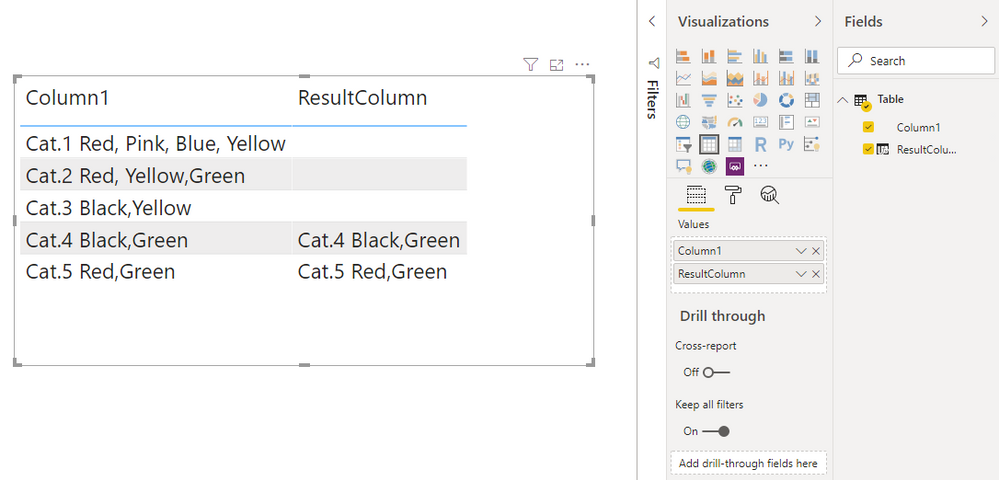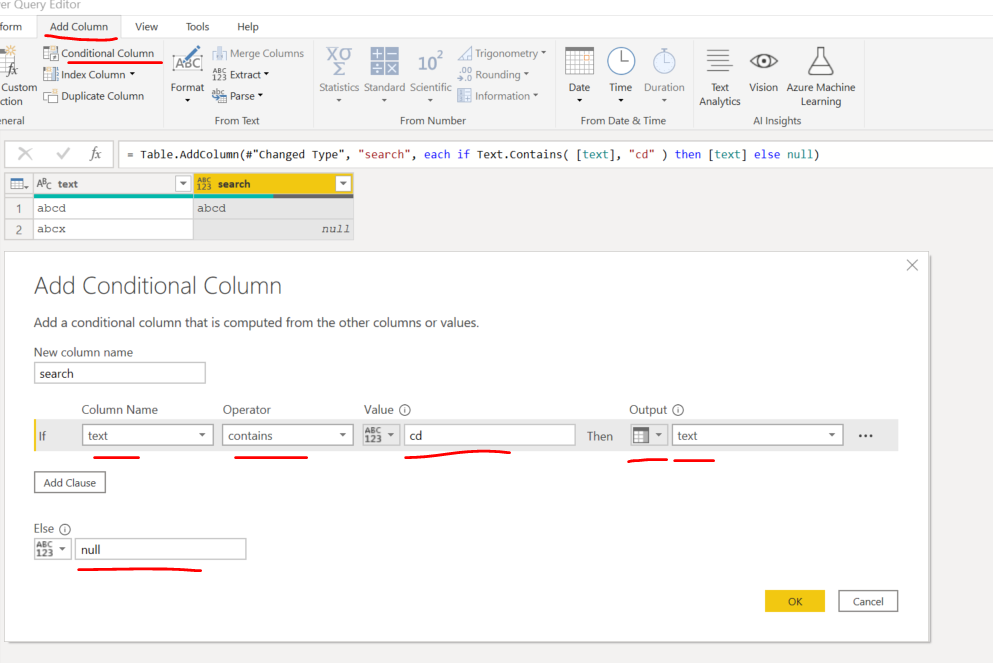FabCon is coming to Atlanta
Join us at FabCon Atlanta from March 16 - 20, 2026, for the ultimate Fabric, Power BI, AI and SQL community-led event. Save $200 with code FABCOMM.
Register now!- Power BI forums
- Get Help with Power BI
- Desktop
- Service
- Report Server
- Power Query
- Mobile Apps
- Developer
- DAX Commands and Tips
- Custom Visuals Development Discussion
- Health and Life Sciences
- Power BI Spanish forums
- Translated Spanish Desktop
- Training and Consulting
- Instructor Led Training
- Dashboard in a Day for Women, by Women
- Galleries
- Data Stories Gallery
- Themes Gallery
- Contests Gallery
- QuickViz Gallery
- Quick Measures Gallery
- Visual Calculations Gallery
- Notebook Gallery
- Translytical Task Flow Gallery
- TMDL Gallery
- R Script Showcase
- Webinars and Video Gallery
- Ideas
- Custom Visuals Ideas (read-only)
- Issues
- Issues
- Events
- Upcoming Events
Get Fabric Certified for FREE during Fabric Data Days. Don't miss your chance! Request now
- Power BI forums
- Forums
- Get Help with Power BI
- Desktop
- Re: Add new column which search an existing one, a...
- Subscribe to RSS Feed
- Mark Topic as New
- Mark Topic as Read
- Float this Topic for Current User
- Bookmark
- Subscribe
- Printer Friendly Page
- Mark as New
- Bookmark
- Subscribe
- Mute
- Subscribe to RSS Feed
- Permalink
- Report Inappropriate Content
Add new column which search an existing one, and if some text strings are present return them
Hi,
I am trying to add a new column in Power Query which would need to do something very simple:
search an existing column which includes text values (products) and if it find some matches it returns the same content of the related cell (if not, empty).
The create conditional column does not seem to figure this out, I tried with a mix of 'contains' and 'not contains' but it does not get it.
What would be a DAX formula to do that?
I've been browsing online, but could not find the specific case I am looking for.
Thanks!
Solved! Go to Solution.
- Mark as New
- Bookmark
- Subscribe
- Mute
- Subscribe to RSS Feed
- Permalink
- Report Inappropriate Content
Hi, @Anonymous
Based on your description, I created data to reproduce your scenario.
You may create a calculated column as follows.
ResultColumn =
IF(
AND(
OR(
CONTAINSSTRINGEXACT('Table'[Column1],"Red"),
CONTAINSSTRINGEXACT('Table'[Column1],"Green")
),
NOT(CONTAINSSTRINGEXACT('Table'[Column1],"Yellow"))
),
'Table'[Column1],
BLANK()
)
Result:
Best Regards
Allan
If this post helps, then please consider Accept it as the solution to help the other members find it more quickly.
- Mark as New
- Bookmark
- Subscribe
- Mute
- Subscribe to RSS Feed
- Permalink
- Report Inappropriate Content
In DAX you would use SEARCH or FIND (or IN) and an IF statement in your RETURN that returned BLANK if not found.
Follow on LinkedIn
@ me in replies or I'll lose your thread!!!
Instead of a Kudo, please vote for this idea
Become an expert!: Enterprise DNA
External Tools: MSHGQM
YouTube Channel!: Microsoft Hates Greg
Latest book!: DAX For Humans
DAX is easy, CALCULATE makes DAX hard...
- Mark as New
- Bookmark
- Subscribe
- Mute
- Subscribe to RSS Feed
- Permalink
- Report Inappropriate Content
Thanks!
Could you provide an example of the formula?
- Mark as New
- Bookmark
- Subscribe
- Mute
- Subscribe to RSS Feed
- Permalink
- Report Inappropriate Content
Hi @Anonymous
You can add a Conditional Column like below.
If this is not what you after then please provide an example.
Mariusz
If this post helps, then please consider Accepting it as the solution.
Please feel free to connect with me.
- Mark as New
- Bookmark
- Subscribe
- Mute
- Subscribe to RSS Feed
- Permalink
- Report Inappropriate Content
Hi ,
thanks - as I said, that does not seem to work. It does at a very basic level, like the example you showed.
But If I want that more refined and I add some extra claues (e.g. with a 'does not include' 'ab') it seems not being realiable anymore (e.g. things which should be filtered out are kept in).
Thanks
- Mark as New
- Bookmark
- Subscribe
- Mute
- Subscribe to RSS Feed
- Permalink
- Report Inappropriate Content
Hi @Anonymous
Please can you create a data sample to support your scenario?
Mariusz
If this post helps, then please consider Accepting it as the solution.
Please feel free to connect with me.
- Mark as New
- Bookmark
- Subscribe
- Mute
- Subscribe to RSS Feed
- Permalink
- Report Inappropriate Content
Hi,
please see here below a rather simplified version of the scenario I am dealing with:
| COLUMN1 | COLUMN I'd like to return (conditions) | |
| Cat.1 Red, Pink, Blue, Yellow | If C1 inlcudes Red OR Green return C1 AND If C1 does NOT include Yellow return C1
Else, return empyt | |
Cat.2 Red, Yellow,Green | ||
| Cat.3 Black,Yellow |
- Mark as New
- Bookmark
- Subscribe
- Mute
- Subscribe to RSS Feed
- Permalink
- Report Inappropriate Content
Hi, @Anonymous
Based on your description, I created data to reproduce your scenario.
You may create a calculated column as follows.
ResultColumn =
IF(
AND(
OR(
CONTAINSSTRINGEXACT('Table'[Column1],"Red"),
CONTAINSSTRINGEXACT('Table'[Column1],"Green")
),
NOT(CONTAINSSTRINGEXACT('Table'[Column1],"Yellow"))
),
'Table'[Column1],
BLANK()
)
Result:
Best Regards
Allan
If this post helps, then please consider Accept it as the solution to help the other members find it more quickly.
- Mark as New
- Bookmark
- Subscribe
- Mute
- Subscribe to RSS Feed
- Permalink
- Report Inappropriate Content
@Anonymous ,
Try a new column like
SWITCH(true(),
search("Red",[column1],1,0)>0 || search("Green",[column1],1,0)>0 ,"C1"
search("Yellow",[column1],1,0)<0 , "C1",
blank()
)
if you need more help make me @
Appreciate your Kudos.
Helpful resources

Power BI Monthly Update - November 2025
Check out the November 2025 Power BI update to learn about new features.

Fabric Data Days
Advance your Data & AI career with 50 days of live learning, contests, hands-on challenges, study groups & certifications and more!