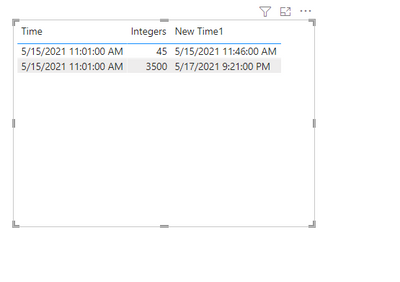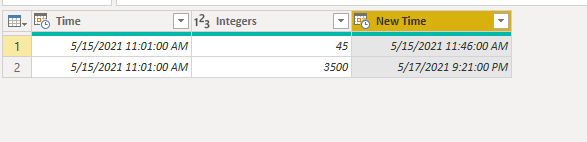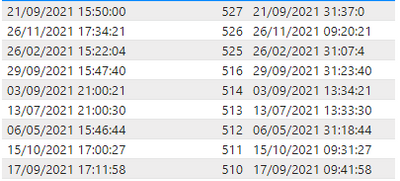FabCon is coming to Atlanta
Join us at FabCon Atlanta from March 16 - 20, 2026, for the ultimate Fabric, Power BI, AI and SQL community-led event. Save $200 with code FABCOMM.
Register now!- Power BI forums
- Get Help with Power BI
- Desktop
- Service
- Report Server
- Power Query
- Mobile Apps
- Developer
- DAX Commands and Tips
- Custom Visuals Development Discussion
- Health and Life Sciences
- Power BI Spanish forums
- Translated Spanish Desktop
- Training and Consulting
- Instructor Led Training
- Dashboard in a Day for Women, by Women
- Galleries
- Data Stories Gallery
- Themes Gallery
- Contests Gallery
- QuickViz Gallery
- Quick Measures Gallery
- Visual Calculations Gallery
- Notebook Gallery
- Translytical Task Flow Gallery
- TMDL Gallery
- R Script Showcase
- Webinars and Video Gallery
- Ideas
- Custom Visuals Ideas (read-only)
- Issues
- Issues
- Events
- Upcoming Events
The Power BI Data Visualization World Championships is back! Get ahead of the game and start preparing now! Learn more
- Power BI forums
- Forums
- Get Help with Power BI
- Desktop
- Re: Add integer (minutes) to datetime
- Subscribe to RSS Feed
- Mark Topic as New
- Mark Topic as Read
- Float this Topic for Current User
- Bookmark
- Subscribe
- Printer Friendly Page
- Mark as New
- Bookmark
- Subscribe
- Mute
- Subscribe to RSS Feed
- Permalink
- Report Inappropriate Content
Add integer (minutes) to datetime
Hello guys,
I need to add an integer to a datetime to get the final date (date time format)
I have the start date column and the duration in minutes as an integer. I need datetime format as output (final date)
Any ideas on this?
Thanks,
Thiago
Solved! Go to Solution.
- Mark as New
- Bookmark
- Subscribe
- Mute
- Subscribe to RSS Feed
- Permalink
- Report Inappropriate Content
New Time1 = MAX('Table'[Time]) + MAX('Table'[Integers])/24/60Hi @ThiagoDuarte Try this.
Let me know if you have any questions.
If this solves your issues, please mark it as the solution, so that others can find it easily. Kudos 👍are nice too.
Nathaniel
Did I answer your question? Mark my post as a solution!
Proud to be a Super User!
- Mark as New
- Bookmark
- Subscribe
- Mute
- Subscribe to RSS Feed
- Permalink
- Report Inappropriate Content
New column = [Start Date] + time(0,[Duration(Minute]), 0)
- Mark as New
- Bookmark
- Subscribe
- Mute
- Subscribe to RSS Feed
- Permalink
- Report Inappropriate Content
it doesn't work
the column duration minutes have values over 3000
- Mark as New
- Bookmark
- Subscribe
- Mute
- Subscribe to RSS Feed
- Permalink
- Report Inappropriate Content
Hi @ThiagoDuarte Try
[Time]+#duration(0,0,[Integers],0)
Let me know if you have any questions.
If this solves your issues, please mark it as the solution, so that others can find it easily. Kudos 👍are nice too.
Nathaniel
Did I answer your question? Mark my post as a solution!
Proud to be a Super User!
- Mark as New
- Bookmark
- Subscribe
- Mute
- Subscribe to RSS Feed
- Permalink
- Report Inappropriate Content
Hi @ThiagoDuarte
Let me know if you have any questions.
If this solves your issues, please mark it as the solution, so that others can find it easily. Kudos 👍are nice too.
Nathaniel
Did I answer your question? Mark my post as a solution!
Proud to be a Super User!
- Mark as New
- Bookmark
- Subscribe
- Mute
- Subscribe to RSS Feed
- Permalink
- Report Inappropriate Content
It does work but i cant use it with direct query.
i need a directquery solution
- Mark as New
- Bookmark
- Subscribe
- Mute
- Subscribe to RSS Feed
- Permalink
- Report Inappropriate Content
hi @ThiagoDuarte , you did not mention direct query in your question...but you can you use Number.Mod(5, 3) = (2 as an example.) Divide the integers by 60, then the modulus by 60 until less than 60 etc.
Let me know if you have any questions.
If this solves your issues, please mark it as the solution, so that others can find it easily. Kudos 👍are nice too.
Nathaniel
Did I answer your question? Mark my post as a solution!
Proud to be a Super User!
- Mark as New
- Bookmark
- Subscribe
- Mute
- Subscribe to RSS Feed
- Permalink
- Report Inappropriate Content
Hi @ThiagoDuarte ,
What if you did this with DAX not in PowerQuery?
Nathaniel
Did I answer your question? Mark my post as a solution!
Proud to be a Super User!
- Mark as New
- Bookmark
- Subscribe
- Mute
- Subscribe to RSS Feed
- Permalink
- Report Inappropriate Content
That was my first tought.
I tried doing this on dax but i couldn't get it to work properly
var tap = reportfusion[Tap to Tap] (this is a measure. it sums a few columns)
//inicial
var iniciohora = HOUR(MAX(reportfusion[start date]))
var iniciominuto = MINUTE(MAX(reportfusion[start date]))
var iniciodia = INT(MAX(reportfusion[start date]))
var iniciosegundo = SECOND(MAX(reportfusion[start date]))
//duração
var duracaohora = INT(divide(tap,60))
var duracaominuto = int(reportfusion[Tap to Tap])
var duracaodia = INT(DIVIDE(tap,1440))
//final
var finaldia = convert(iniciodia+duracaodia,DATETIME)
var finalhora = mod(iniciohora+duracaohora,24)+int(divide(duracaominuto,60))
var finalminuto = mod(iniciominuto+duracaominuto,60)
//data final
var dia = DATE(YEAR(finaldia),MONTH(finaldia),day(finaldia))
var hora = IF(LEN(finalhora)=1,0&finalhora,finalhora)
var minuto = IF(LEN(finalminuto)=1,0&finalminuto,finalminuto)
var datafinal = dia&" "&hora&":"&minuto&":"&iniciosegundo
return
datafinal
- Mark as New
- Bookmark
- Subscribe
- Mute
- Subscribe to RSS Feed
- Permalink
- Report Inappropriate Content
New Time1 = MAX('Table'[Time]) + MAX('Table'[Integers])/24/60Hi @ThiagoDuarte Try this.
Let me know if you have any questions.
If this solves your issues, please mark it as the solution, so that others can find it easily. Kudos 👍are nice too.
Nathaniel
Did I answer your question? Mark my post as a solution!
Proud to be a Super User!
- Mark as New
- Bookmark
- Subscribe
- Mute
- Subscribe to RSS Feed
- Permalink
- Report Inappropriate Content
Ok. That worked beautifully
I was overthinking about this hehe 😅
Thank you so much!
- Mark as New
- Bookmark
- Subscribe
- Mute
- Subscribe to RSS Feed
- Permalink
- Report Inappropriate Content
Hi @ThiagoDuarte
I never do that!🤣
Nathaniel
Did I answer your question? Mark my post as a solution!
Proud to be a Super User!
Helpful resources

Power BI Dataviz World Championships
The Power BI Data Visualization World Championships is back! Get ahead of the game and start preparing now!

| User | Count |
|---|---|
| 40 | |
| 35 | |
| 34 | |
| 31 | |
| 28 |
| User | Count |
|---|---|
| 136 | |
| 102 | |
| 68 | |
| 66 | |
| 58 |