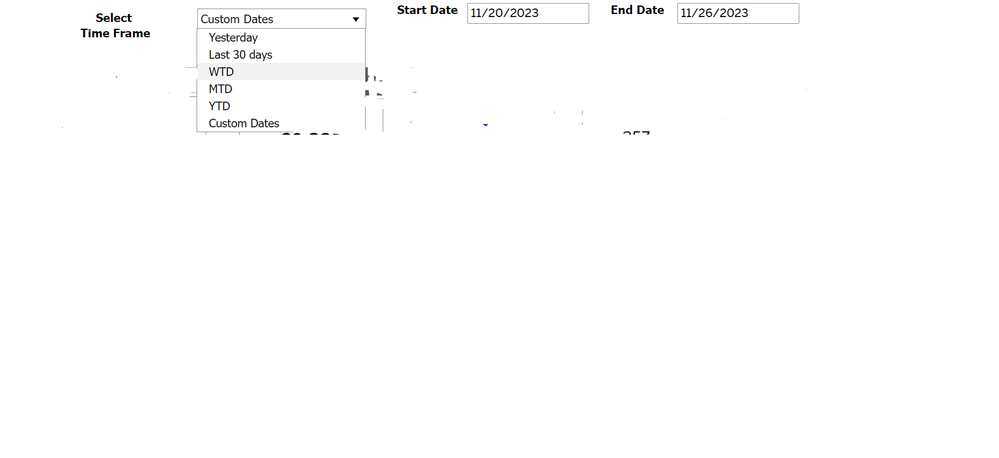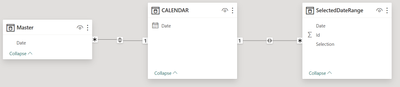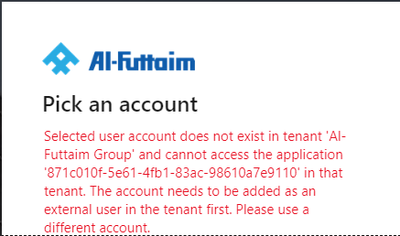FabCon is coming to Atlanta
Join us at FabCon Atlanta from March 16 - 20, 2026, for the ultimate Fabric, Power BI, AI and SQL community-led event. Save $200 with code FABCOMM.
Register now!- Power BI forums
- Get Help with Power BI
- Desktop
- Service
- Report Server
- Power Query
- Mobile Apps
- Developer
- DAX Commands and Tips
- Custom Visuals Development Discussion
- Health and Life Sciences
- Power BI Spanish forums
- Translated Spanish Desktop
- Training and Consulting
- Instructor Led Training
- Dashboard in a Day for Women, by Women
- Galleries
- Data Stories Gallery
- Themes Gallery
- Contests Gallery
- QuickViz Gallery
- Quick Measures Gallery
- Visual Calculations Gallery
- Notebook Gallery
- Translytical Task Flow Gallery
- TMDL Gallery
- R Script Showcase
- Webinars and Video Gallery
- Ideas
- Custom Visuals Ideas (read-only)
- Issues
- Issues
- Events
- Upcoming Events
The Power BI Data Visualization World Championships is back! It's time to submit your entry. Live now!
- Power BI forums
- Forums
- Get Help with Power BI
- Desktop
- Re: Add custom dates parameter in DAX query
- Subscribe to RSS Feed
- Mark Topic as New
- Mark Topic as Read
- Float this Topic for Current User
- Bookmark
- Subscribe
- Printer Friendly Page
- Mark as New
- Bookmark
- Subscribe
- Mute
- Subscribe to RSS Feed
- Permalink
- Report Inappropriate Content
Add custom dates parameter in DAX query
Hi,
I am interested in adding a custom date parameter, such as Start Date and End Date, to my DAX query. Currently, I am utilizing a Custom Date Range Slicer, offering options like "Last30Days," "Yesterday," "WTD," "MTD," and "YTD." However, I would like to introduce a "Custom Date" option, allowing users to select a specific Start Date and End Date tailored to their needs, similar to the Date Slicer but for a custom date range.
Here is the current structure of my tables:
- Master
- Calendar (manually created)
- SelectedDateRange (manually created)
My approach so far:
Step 1: Calculate all the dates for "Last30Days," "Yesterday," "WTD," "MTD," and "YTD," creating a new table named SelectedDateRange. (Refer below codes)
Step 2: Create a Calendar table encompassing dates from '2022-01-01' to today()-1.
Step 3: Establish a relationship between SelectedDateRange and the Calendar table based on Dates (Cardinality: Many to One).
Step 4: Establish another relationship between the Calendar and Master tables based on Dates (Cardinality: One to Many).
Now, I am contemplating the addition of StartDate and EndDate as custom parameters, allowing users to select them in the SelectedDateRange table based on their preferences.
I would appreciate any suggestions or guidance on achieving this goal. If there is a more efficient or preferable way to accomplish the same objective, please share your insights based on your expertise.
SelectedDateRange Codes:
SelectedDateRange =
VAR TodayDate = TODAY()-1
VAR YearStart = CALCULATE(STARTOFYEAR('Master'[Date]), YEAR('Master'[Date]) = YEAR(TODAY()) )
VAR MonthStart = CALCULATE(STARTOFMONTH('Master'[Date]), YEAR('Master'[Date]) = YEAR(TODAY()), MONTH('Master'[Date]) = MONTH(TODAY()) )
VAR DaysToMonday = TodayDate - (WEEKDAY(TodayDate, 2) - 1)
VAR Yesterday = TodayDate
VAR Last30Days = TodayDate - 30
VAR Result =
UNION(
ADDCOLUMNS(
CALENDAR(YearStart, TodayDate),
"Selection", "YTD",
"Id",5
),
ADDCOLUMNS(
CALENDAR(MonthStart, TodayDate),
"Selection", "MTD",
"Id",4
),
ADDCOLUMNS(
CALENDAR(DaysToMonday, TodayDate),
"Selection", "WTD",
"Id",3
),
ADDCOLUMNS(
CALENDAR(Yesterday, TodayDate),
"Selection", "Yesterday",
"Id",2
),
ADDCOLUMNS(
CALENDAR(Last30Days, TodayDate),
"Selection", "Last30Days",
"Id",1
)
)
RETURN
Result
Relationship Snapshot :
Thank you.
- Mark as New
- Bookmark
- Subscribe
- Mute
- Subscribe to RSS Feed
- Permalink
- Report Inappropriate Content
Hi @LambaR ,
I can't open the pbix link you have provided. Can you share it again?
Best Regards,
Adamk Kong
- Mark as New
- Bookmark
- Subscribe
- Mute
- Subscribe to RSS Feed
- Permalink
- Report Inappropriate Content
Hi @Anonymous
You can download the file using below link.
Power Bi Test File_Updated
Please let me know if still unable to access the report.
Thanks
Helpful resources

Power BI Dataviz World Championships
The Power BI Data Visualization World Championships is back! It's time to submit your entry.

Power BI Monthly Update - January 2026
Check out the January 2026 Power BI update to learn about new features.

| User | Count |
|---|---|
| 61 | |
| 49 | |
| 30 | |
| 25 | |
| 23 |
| User | Count |
|---|---|
| 128 | |
| 102 | |
| 57 | |
| 39 | |
| 31 |