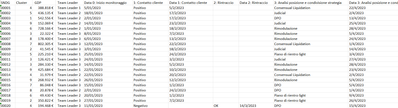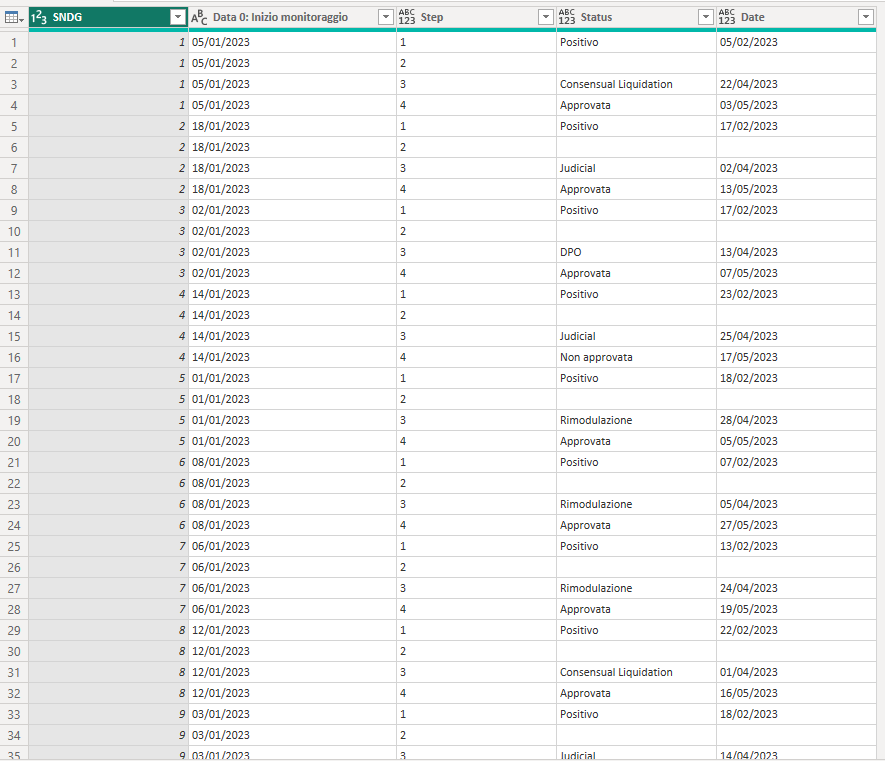FabCon is coming to Atlanta
Join us at FabCon Atlanta from March 16 - 20, 2026, for the ultimate Fabric, Power BI, AI and SQL community-led event. Save $200 with code FABCOMM.
Register now!- Power BI forums
- Get Help with Power BI
- Desktop
- Service
- Report Server
- Power Query
- Mobile Apps
- Developer
- DAX Commands and Tips
- Custom Visuals Development Discussion
- Health and Life Sciences
- Power BI Spanish forums
- Translated Spanish Desktop
- Training and Consulting
- Instructor Led Training
- Dashboard in a Day for Women, by Women
- Galleries
- Data Stories Gallery
- Themes Gallery
- Contests Gallery
- QuickViz Gallery
- Quick Measures Gallery
- Visual Calculations Gallery
- Notebook Gallery
- Translytical Task Flow Gallery
- TMDL Gallery
- R Script Showcase
- Webinars and Video Gallery
- Ideas
- Custom Visuals Ideas (read-only)
- Issues
- Issues
- Events
- Upcoming Events
The Power BI Data Visualization World Championships is back! Get ahead of the game and start preparing now! Learn more
- Power BI forums
- Forums
- Get Help with Power BI
- Desktop
- Creating dynamic measures to calculate duration be...
- Subscribe to RSS Feed
- Mark Topic as New
- Mark Topic as Read
- Float this Topic for Current User
- Bookmark
- Subscribe
- Printer Friendly Page
- Mark as New
- Bookmark
- Subscribe
- Mute
- Subscribe to RSS Feed
- Permalink
- Report Inappropriate Content
Creating dynamic measures to calculate duration between different timestamps
Dear all,
I have a database with logs of clients going through different stages of a process.
Each process has timestamp indicating the date when the single client has reached that stage of the process.
I want to create in DAX a dynamic measure that would allow users to choose the stages they want to calculate a lag time between. E.g.: one might be interested to investigate how many days (on average) elapse between date 1 and date 0, or between date 2 and date 0, and so on...
I tried using field parameters for start date and arrival date, in order for the user to just choose in a filter the starting point and the arrival point of the measure, which would be ideal for me. Nonetheless, it seems I can't be able to get this to work.
How would you proceed?
Thanks in advance for your kind help.
Giorgio
Solved! Go to Solution.
- Mark as New
- Bookmark
- Subscribe
- Mute
- Subscribe to RSS Feed
- Permalink
- Report Inappropriate Content
HI @Anonymous,
I'd like to suggest you convert the table records to do complex unpivot column operation on these status and date fields:
Full query:
let
Source = Table.FromRows(Json.Document(Binary.Decompress(Binary.FromText("jZRNa8MwDIb/Ssi5EMtxvo6jO42xlV1LD2YpmyGLuzbpYb9+UVEhzqTMhxwiCz1+rVfa71NIN6kqMgWZVjqffnb+4gZ39RTX93hC39b3l2N/GW2XPLvv0bV2cL6fDrTOlLlnP5xOZ3+1g8UyeTZVuh0cNvtUTyGoeSJUDPFpbN27sx2WkhgQMnLKjWY87l6pCi+hCsobzDV8eZ2vS9DFjPHi+8TOZYScAtEgyKgZzpv78u3Y2Z+pJUeE1ZKgIgCVGBJ6orj3WoJUIYB0qKjC3FJQxL3cH0VGckATgGoMCQ5Ap8b7GhvAE8uA2JDVo5s1MwWYFVOgkWccUOQiVpphQDtne5+0Ljm7Yz+cfdK5j8+BrmvC7BsBqBJrh//8XcX7G/TKILHbJ97gEJJy6jvbHRVDknYD3n9OMiskzZFk54nbLpxewD2hpanizB49vstnLInONgzExSrXXxiiWlncrLepPqyYDh99zqgpFq1Bnp+Gn5+G5iB6nYoE7OqScPgF", BinaryEncoding.Base64), Compression.Deflate)), let _t = ((type nullable text) meta [Serialized.Text = true]) in type table [SNDG = _t, #"Data 0: Inizio monitoraggio" = _t, #"1: Contatto cliente" = _t, #"Data 1: Contatto cliente" = _t, #"2: Rintraccio" = _t, #"Data 2: Rintraccio" = _t, #"3: Analisi posizione e condivisione strategia" = _t, #"Data 3: Analisi posizione e condivisione strategia" = _t, #"4: Delibera" = _t, #"Data 4: Delibera" = _t]),
#"Changed Type" = Table.TransformColumnTypes(Source,{{"SNDG", Int64.Type}, {"Data 0: Inizio monitoraggio", type text}, {"1: Contatto cliente", type text}, {"Data 1: Contatto cliente", type text}, {"2: Rintraccio", type text}, {"Data 2: Rintraccio", type text}, {"3: Analisi posizione e condivisione strategia", type text}, {"Data 3: Analisi posizione e condivisione strategia", type text}, {"4: Delibera", type text}, {"Data 4: Delibera", type text}}),
fxTrans= (tb as table) =>
let
#"Unpivoted Columns" = Table.UnpivotOtherColumns(tb, {}, "Attribute", "Value"),
#"Added Custom" = Table.AddColumn(#"Unpivoted Columns", "Step", each Text.Combine(List.Select(Text.ToList([Attribute]), each Value.Is(Value.FromText(_), Int32.Type )))),
#"Grouped Rows2"= Table.Group(#"Added Custom", {"Step"}, {{"Count", each Table.Transpose(Table.SelectColumns(_,{"Value"})), type table }}),
#"ExpandTableColumn" = Table.ExpandTableColumn(#"Grouped Rows2", "Count", {"Column1", "Column2"}, {"Status", "Date"})
in
#"ExpandTableColumn",
#"Grouped Rows" = Table.Group(#"Changed Type", {"SNDG", "Data 0: Inizio monitoraggio"}, {{"Content", each fxTrans(Table.RemoveColumns(_,{"SNDG", "Data 0: Inizio monitoraggio"})), type table }}),
#"Expanded Content" = Table.ExpandTableColumn(#"Grouped Rows", "Content", {"Step", "Status", "Date"}, {"Step", "Status", "Date"})
in
#"Expanded Content"After these steps, you can simply use Dax expression with current group field value(SNDG) and steps as conditions. Then you can use them to find out correspond date values and calculated in DATEDIFF function.
Regards,
Xiaoxin Sheng
- Mark as New
- Bookmark
- Subscribe
- Mute
- Subscribe to RSS Feed
- Permalink
- Report Inappropriate Content
Here is the dummy data I'm starting from.
As you can see, there are several steps of the process, and each step has a datestamp (Data 1, Data 2, Data 3, etc.)
My measure would ideally use DATEDIFF or a similar function but the starting and end datestamps should be variable or subject to user decision.
Thanks for your help!
| SNDG | Data 0: Inizio monitoraggio | 1: Contatto cliente | Data 1: Contatto cliente | 2: Rintraccio | Data 2: Rintraccio | 3: Analisi posizione e condivisione strategia | Data 3: Analisi posizione e condivisione strategia | 4: Delibera | Data 4: Delibera |
| 1 | 05/01/2023 | Positivo | 05/02/2023 | Consensual Liquidation | 22/04/2023 | Approvata | 03/05/2023 | ||
| 2 | 18/01/2023 | Positivo | 17/02/2023 | Judicial | 02/04/2023 | Approvata | 13/05/2023 | ||
| 3 | 02/01/2023 | Positivo | 17/02/2023 | DPO | 13/04/2023 | Approvata | 07/05/2023 | ||
| 4 | 14/01/2023 | Positivo | 23/02/2023 | Judicial | 25/04/2023 | Non approvata | 17/05/2023 | ||
| 5 | 01/01/2023 | Positivo | 18/02/2023 | Rimodulazione | 28/04/2023 | Approvata | 05/05/2023 | ||
| 6 | 08/01/2023 | Positivo | 07/02/2023 | Rimodulazione | 05/04/2023 | Approvata | 27/05/2023 | ||
| 7 | 06/01/2023 | Positivo | 13/02/2023 | Rimodulazione | 24/04/2023 | Approvata | 19/05/2023 | ||
| 8 | 12/01/2023 | Positivo | 22/02/2023 | Consensual Liquidation | 01/04/2023 | Approvata | 16/05/2023 | ||
| 9 | 03/01/2023 | Positivo | 18/02/2023 | Judicial | 14/04/2023 | Non approvata | 02/05/2023 | ||
| 10 | 25/01/2023 | Positivo | 24/02/2023 | Piano di rientro light | 03/04/2023 | ||||
| 11 | 24/01/2023 | Positivo | 03/02/2023 | Judicial | 27/04/2023 | Non approvata | 17/05/2023 | ||
| 12 | 14/01/2023 | Positivo | 05/02/2023 | Rimodulazione | 28/04/2023 | Approvata | 01/05/2023 | ||
| 13 | 22/01/2023 | Positivo | 10/02/2023 | Rimodulazione | 23/04/2023 | Approvata | 14/05/2023 | ||
| 14 | 22/01/2023 | Positivo | 20/02/2023 | Consensual Liquidation | 02/04/2023 | Approvata | 15/05/2023 | ||
| 15 | 26/01/2023 | Positivo | 12/02/2023 | Rimodulazione | 05/04/2023 | Approvata | 01/05/2023 | ||
| 16 | 15/01/2023 | Positivo | 01/02/2023 | DPO | 05/04/2023 | Approvata | 07/05/2023 | ||
| 17 | 02/01/2023 | Positivo | 24/02/2023 | DPO | 01/04/2023 | Non approvata | 20/05/2023 | ||
| 18 | 20/01/2023 | Positivo | 01/02/2023 | Piano di rientro light | 09/04/2023 | ||||
| 19 | 27/01/2023 | Positivo | 07/02/2023 | Piano di rientro light | 26/04/2023 |
- Mark as New
- Bookmark
- Subscribe
- Mute
- Subscribe to RSS Feed
- Permalink
- Report Inappropriate Content
HI @Anonymous,
I'd like to suggest you convert the table records to do complex unpivot column operation on these status and date fields:
Full query:
let
Source = Table.FromRows(Json.Document(Binary.Decompress(Binary.FromText("jZRNa8MwDIb/Ssi5EMtxvo6jO42xlV1LD2YpmyGLuzbpYb9+UVEhzqTMhxwiCz1+rVfa71NIN6kqMgWZVjqffnb+4gZ39RTX93hC39b3l2N/GW2XPLvv0bV2cL6fDrTOlLlnP5xOZ3+1g8UyeTZVuh0cNvtUTyGoeSJUDPFpbN27sx2WkhgQMnLKjWY87l6pCi+hCsobzDV8eZ2vS9DFjPHi+8TOZYScAtEgyKgZzpv78u3Y2Z+pJUeE1ZKgIgCVGBJ6orj3WoJUIYB0qKjC3FJQxL3cH0VGckATgGoMCQ5Ap8b7GhvAE8uA2JDVo5s1MwWYFVOgkWccUOQiVpphQDtne5+0Ljm7Yz+cfdK5j8+BrmvC7BsBqBJrh//8XcX7G/TKILHbJ97gEJJy6jvbHRVDknYD3n9OMiskzZFk54nbLpxewD2hpanizB49vstnLInONgzExSrXXxiiWlncrLepPqyYDh99zqgpFq1Bnp+Gn5+G5iB6nYoE7OqScPgF", BinaryEncoding.Base64), Compression.Deflate)), let _t = ((type nullable text) meta [Serialized.Text = true]) in type table [SNDG = _t, #"Data 0: Inizio monitoraggio" = _t, #"1: Contatto cliente" = _t, #"Data 1: Contatto cliente" = _t, #"2: Rintraccio" = _t, #"Data 2: Rintraccio" = _t, #"3: Analisi posizione e condivisione strategia" = _t, #"Data 3: Analisi posizione e condivisione strategia" = _t, #"4: Delibera" = _t, #"Data 4: Delibera" = _t]),
#"Changed Type" = Table.TransformColumnTypes(Source,{{"SNDG", Int64.Type}, {"Data 0: Inizio monitoraggio", type text}, {"1: Contatto cliente", type text}, {"Data 1: Contatto cliente", type text}, {"2: Rintraccio", type text}, {"Data 2: Rintraccio", type text}, {"3: Analisi posizione e condivisione strategia", type text}, {"Data 3: Analisi posizione e condivisione strategia", type text}, {"4: Delibera", type text}, {"Data 4: Delibera", type text}}),
fxTrans= (tb as table) =>
let
#"Unpivoted Columns" = Table.UnpivotOtherColumns(tb, {}, "Attribute", "Value"),
#"Added Custom" = Table.AddColumn(#"Unpivoted Columns", "Step", each Text.Combine(List.Select(Text.ToList([Attribute]), each Value.Is(Value.FromText(_), Int32.Type )))),
#"Grouped Rows2"= Table.Group(#"Added Custom", {"Step"}, {{"Count", each Table.Transpose(Table.SelectColumns(_,{"Value"})), type table }}),
#"ExpandTableColumn" = Table.ExpandTableColumn(#"Grouped Rows2", "Count", {"Column1", "Column2"}, {"Status", "Date"})
in
#"ExpandTableColumn",
#"Grouped Rows" = Table.Group(#"Changed Type", {"SNDG", "Data 0: Inizio monitoraggio"}, {{"Content", each fxTrans(Table.RemoveColumns(_,{"SNDG", "Data 0: Inizio monitoraggio"})), type table }}),
#"Expanded Content" = Table.ExpandTableColumn(#"Grouped Rows", "Content", {"Step", "Status", "Date"}, {"Step", "Status", "Date"})
in
#"Expanded Content"After these steps, you can simply use Dax expression with current group field value(SNDG) and steps as conditions. Then you can use them to find out correspond date values and calculated in DATEDIFF function.
Regards,
Xiaoxin Sheng
- Mark as New
- Bookmark
- Subscribe
- Mute
- Subscribe to RSS Feed
- Permalink
- Report Inappropriate Content
Hi @Anonymous ,
Can you please share a pbix or some dummy data that keep the raw data structure with expected results? It should help us clarify your scenario and test to coding formula.
How to Get Your Question Answered Quickly
Regards,
Xiaoxin Sheng
Helpful resources

Power BI Dataviz World Championships
The Power BI Data Visualization World Championships is back! Get ahead of the game and start preparing now!

| User | Count |
|---|---|
| 38 | |
| 37 | |
| 33 | |
| 32 | |
| 29 |
| User | Count |
|---|---|
| 132 | |
| 88 | |
| 82 | |
| 68 | |
| 64 |