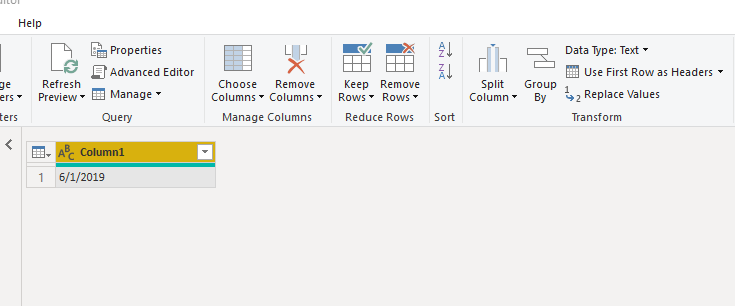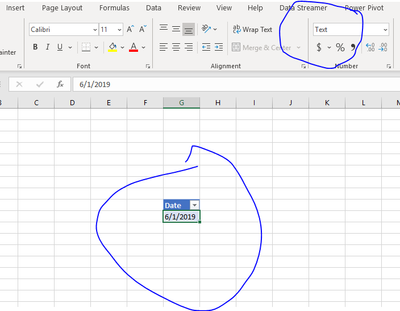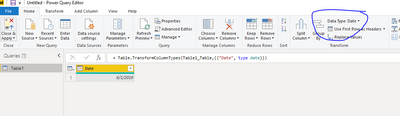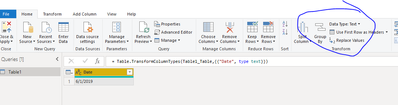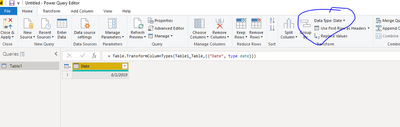FabCon is coming to Atlanta
Join us at FabCon Atlanta from March 16 - 20, 2026, for the ultimate Fabric, Power BI, AI and SQL community-led event. Save $200 with code FABCOMM.
Register now!- Power BI forums
- Get Help with Power BI
- Desktop
- Service
- Report Server
- Power Query
- Mobile Apps
- Developer
- DAX Commands and Tips
- Custom Visuals Development Discussion
- Health and Life Sciences
- Power BI Spanish forums
- Translated Spanish Desktop
- Training and Consulting
- Instructor Led Training
- Dashboard in a Day for Women, by Women
- Galleries
- Data Stories Gallery
- Themes Gallery
- Contests Gallery
- Quick Measures Gallery
- Notebook Gallery
- Translytical Task Flow Gallery
- TMDL Gallery
- R Script Showcase
- Webinars and Video Gallery
- Ideas
- Custom Visuals Ideas (read-only)
- Issues
- Issues
- Events
- Upcoming Events
To celebrate FabCon Vienna, we are offering 50% off select exams. Ends October 3rd. Request your discount now.
- Power BI forums
- Forums
- Get Help with Power BI
- Desktop
- Re: Add a custom column
- Subscribe to RSS Feed
- Mark Topic as New
- Mark Topic as Read
- Float this Topic for Current User
- Bookmark
- Subscribe
- Printer Friendly Page
- Mark as New
- Bookmark
- Subscribe
- Mute
- Subscribe to RSS Feed
- Permalink
- Report Inappropriate Content
Add a custom column
Hi All,
I would like to add a custom column in query.I have shipping date in sales table - unfortunately original formt is text and day and month is otherway around.
So I wrote the following Custom column fomular like I did in table .. but it does not work in query.
"Expression.Error:The name'date' wasn't recognized. Make sure it'spelled correctly."
=date(year([Date]),DAY([Date]),MONTH([Date]))
What it went wrong?
All the best,
LoveParis
- Mark as New
- Bookmark
- Subscribe
- Mute
- Subscribe to RSS Feed
- Permalink
- Report Inappropriate Content
"day and month is otherway around" Can you show us a date exactly please?
- Mark as New
- Bookmark
- Subscribe
- Mute
- Subscribe to RSS Feed
- Permalink
- Report Inappropriate Content
Hi HotChilli,
Thank you for your message. It looks like this. The original data is stored as text and when I try to convert to date by Data Type, I get 6 Jan 2019 while it is supposed to be 1 Jun 2019. I want to add new column and amend it in query.
All the best,
LoveParis
- Mark as New
- Bookmark
- Subscribe
- Mute
- Subscribe to RSS Feed
- Permalink
- Report Inappropriate Content
Hi @paris ,
To try to match your issue, I created a table in Excel with date as a text field.
Then used PQ to bring it into PBI and it was brought in as a date field and formatted correctly.
So, I changed it back to a text field in the query.
And then changed it back to a date field. It formatted correctly.
It seems to be working as expected...can you provide us more detail?
Thanks,
Did I answer your question? Mark my post as a solution!
Proud to be a Super User!
- Mark as New
- Bookmark
- Subscribe
- Mute
- Subscribe to RSS Feed
- Permalink
- Report Inappropriate Content
Hi @paris ,
You might also check your regional settings:
- In Power BI Desktop, go to File > Options and settings > Options.
- Under Current file, select Regional Settings.
- In the Locale for import box, select a different locale.
If this solves your issue, please consider marking this as the solution.
Did I answer your question? Mark my post as a solution!
Proud to be a Super User!
- Mark as New
- Bookmark
- Subscribe
- Mute
- Subscribe to RSS Feed
- Permalink
- Report Inappropriate Content