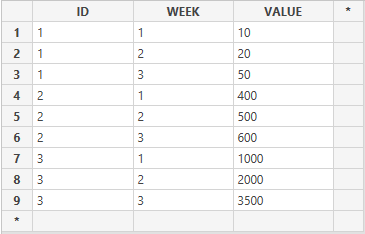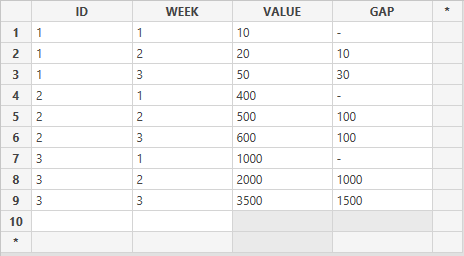FabCon is coming to Atlanta
Join us at FabCon Atlanta from March 16 - 20, 2026, for the ultimate Fabric, Power BI, AI and SQL community-led event. Save $200 with code FABCOMM.
Register now!- Power BI forums
- Get Help with Power BI
- Desktop
- Service
- Report Server
- Power Query
- Mobile Apps
- Developer
- DAX Commands and Tips
- Custom Visuals Development Discussion
- Health and Life Sciences
- Power BI Spanish forums
- Translated Spanish Desktop
- Training and Consulting
- Instructor Led Training
- Dashboard in a Day for Women, by Women
- Galleries
- Data Stories Gallery
- Themes Gallery
- Contests Gallery
- QuickViz Gallery
- Quick Measures Gallery
- Visual Calculations Gallery
- Notebook Gallery
- Translytical Task Flow Gallery
- TMDL Gallery
- R Script Showcase
- Webinars and Video Gallery
- Ideas
- Custom Visuals Ideas (read-only)
- Issues
- Issues
- Events
- Upcoming Events
The Power BI Data Visualization World Championships is back! Get ahead of the game and start preparing now! Learn more
- Power BI forums
- Forums
- Get Help with Power BI
- Desktop
- Re: Add Column with DAX function
- Subscribe to RSS Feed
- Mark Topic as New
- Mark Topic as Read
- Float this Topic for Current User
- Bookmark
- Subscribe
- Printer Friendly Page
- Mark as New
- Bookmark
- Subscribe
- Mute
- Subscribe to RSS Feed
- Permalink
- Report Inappropriate Content
Add Column with DAX function
Hello All,
How can I add column using DAX? I don't know what function to use in DAX.
Here is sample table,I can't show my real table because it's too big.
I want add <GAP> column.
The formla is in the same <ID>, add differences value compared with previous week value.
below table is what i looking for table.
It is too difficult for me.. i'm beginner
Please help me.
Solved! Go to Solution.
- Mark as New
- Bookmark
- Subscribe
- Mute
- Subscribe to RSS Feed
- Permalink
- Report Inappropriate Content
Edited:
I took the last line away. That was causing the variant data type error. You haven't described what you need if the result is neither >20% above or <20% below. The code below returns blank in those cases. If that's no what you need update it accordingly.
GAP_v2 =
VAR _ValuePreviousWeek =
CALCULATE (
DISTINCT ( Table1[Value] );
ALLEXCEPT ( Table1; Table1[ID] );
Table1[WEEK]
= EARLIER ( Table1[WEEK] ) - 1
)
RETURN
IF (NOT ISBLANK ( _ValuePreviousWeek );
VAR _Perc =
DIVIDE ( Table1[VALUE] - _ValuePreviousWeek; _ValuePreviousWeek )
RETURN
SWITCH (
TRUE ();
_Perc >= 120 / 100; "Increase";
_Perc <= 80 / 100; "Decrease"
)
)
- Mark as New
- Bookmark
- Subscribe
- Mute
- Subscribe to RSS Feed
- Permalink
- Report Inappropriate Content
GAP =
VAR _ValuePreviousWeek =
CALCULATE (
DISTINCT ( Table1[Value] );
ALLEXCEPT ( Table1; Table1[ID] );
Table1[WEEK] = EARLIER ( Table1[WEEK] ) - 1)
RETURN
IF ( NOT ISBLANK ( _ValuePreviousWeek ); Table1[VALUE] - _ValuePreviousWeek )
- Mark as New
- Bookmark
- Subscribe
- Mute
- Subscribe to RSS Feed
- Permalink
- Report Inappropriate Content
Hi @pjr1221
Try this for your new calculated column. Table1 is the name of the table you show
GAP =
VAR _ValuePreviousWeek =
CALCULATE (
DISTINCT ( Table1[Value] );
ALLEXCEPT ( Table1; Table1[ID] );
Table1[WEEK] = EARLIER ( Table1[WEEK] ) - 1
)
RETURN
IF ( NOT ISBLANK ( _ValuePreviousWeek ); Table1[VALUE] - _ValuePreviousWeek )
On a different note, please always show your sample data in text-tabular format in addition to (or instead of) the screen captures. That allows people trying to help to readily copy the data and run a quick test, plus it increases the likelihood of your question being answered. Just use 'Copy table' in Power BI and paste it here.
- Mark as New
- Bookmark
- Subscribe
- Mute
- Subscribe to RSS Feed
- Permalink
- Report Inappropriate Content
@AlB Thank you so much, AIB. In addition, if the difference is increased by more than 20%, I would like to enter "Increase", if it decreases by more than 20%, I would like to enter "Decrease". but what should I do?
Thank you very much for your help.
- Mark as New
- Bookmark
- Subscribe
- Mute
- Subscribe to RSS Feed
- Permalink
- Report Inappropriate Content
Edited:
I took the last line away. That was causing the variant data type error. You haven't described what you need if the result is neither >20% above or <20% below. The code below returns blank in those cases. If that's no what you need update it accordingly.
GAP_v2 =
VAR _ValuePreviousWeek =
CALCULATE (
DISTINCT ( Table1[Value] );
ALLEXCEPT ( Table1; Table1[ID] );
Table1[WEEK]
= EARLIER ( Table1[WEEK] ) - 1
)
RETURN
IF (NOT ISBLANK ( _ValuePreviousWeek );
VAR _Perc =
DIVIDE ( Table1[VALUE] - _ValuePreviousWeek; _ValuePreviousWeek )
RETURN
SWITCH (
TRUE ();
_Perc >= 120 / 100; "Increase";
_Perc <= 80 / 100; "Decrease"
)
)
- Mark as New
- Bookmark
- Subscribe
- Mute
- Subscribe to RSS Feed
- Permalink
- Report Inappropriate Content
@AlB If the result is neither >20% above or <20% below, I would like to enter "Null".
- Mark as New
- Bookmark
- Subscribe
- Mute
- Subscribe to RSS Feed
- Permalink
- Report Inappropriate Content
Hi, @AlB I've applied it to my data, it's not working.
error is :
Expressions that yield variant data-type cannot be used to define calculated columns.
Helpful resources

Power BI Dataviz World Championships
The Power BI Data Visualization World Championships is back! Get ahead of the game and start preparing now!

| User | Count |
|---|---|
| 41 | |
| 37 | |
| 35 | |
| 35 | |
| 28 |
| User | Count |
|---|---|
| 134 | |
| 101 | |
| 71 | |
| 67 | |
| 65 |