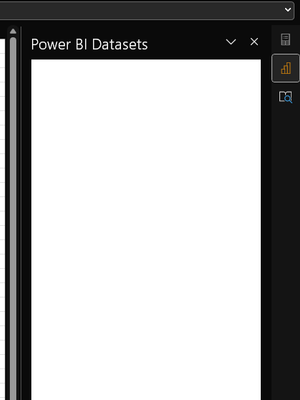Fabric Data Days starts November 4th!
Advance your Data & AI career with 50 days of live learning, dataviz contests, hands-on challenges, study groups & certifications and more!
Get registered- Power BI forums
- Get Help with Power BI
- Desktop
- Service
- Report Server
- Power Query
- Mobile Apps
- Developer
- DAX Commands and Tips
- Custom Visuals Development Discussion
- Health and Life Sciences
- Power BI Spanish forums
- Translated Spanish Desktop
- Training and Consulting
- Instructor Led Training
- Dashboard in a Day for Women, by Women
- Galleries
- Data Stories Gallery
- Themes Gallery
- Contests Gallery
- QuickViz Gallery
- Quick Measures Gallery
- Visual Calculations Gallery
- Notebook Gallery
- Translytical Task Flow Gallery
- TMDL Gallery
- R Script Showcase
- Webinars and Video Gallery
- Ideas
- Custom Visuals Ideas (read-only)
- Issues
- Issues
- Events
- Upcoming Events
Get Fabric Certified for FREE during Fabric Data Days. Don't miss your chance! Request now
- Power BI forums
- Forums
- Get Help with Power BI
- Desktop
- Accessing Dataset in Excel
- Subscribe to RSS Feed
- Mark Topic as New
- Mark Topic as Read
- Float this Topic for Current User
- Bookmark
- Subscribe
- Printer Friendly Page
- Mark as New
- Bookmark
- Subscribe
- Mute
- Subscribe to RSS Feed
- Permalink
- Report Inappropriate Content
Accessing Dataset in Excel
Hello,
Is there any issues in Excel (to access power bi datasets)?
Before its working properly.
But now whenever I click get data > from Power Platform > From Power BI
Its showing me this blank screen
- Mark as New
- Bookmark
- Subscribe
- Mute
- Subscribe to RSS Feed
- Permalink
- Report Inappropriate Content
I've submitted the "Issue" here as well and an MSFT has responded, feel free to vote and/or comment
https://community.powerbi.com/t5/Issues/Bug-Excel-Power-BI-Datasets-is-showing-Blank-pane-to-Users/i...
- Mark as New
- Bookmark
- Subscribe
- Mute
- Subscribe to RSS Feed
- Permalink
- Report Inappropriate Content
Got it, thanks!
voted 🙂
- Mark as New
- Bookmark
- Subscribe
- Mute
- Subscribe to RSS Feed
- Permalink
- Report Inappropriate Content
@ChristianDGreat is there any chance this is only happening to your Free Users versus Pro License Users?
I'm starting to get the feeling that they messed up the access for Free Users. The feature we are talking about use to only be availble to Pro License Users, they opened it up to Free like a year or so ago.
- Mark as New
- Bookmark
- Subscribe
- Mute
- Subscribe to RSS Feed
- Permalink
- Report Inappropriate Content
I dont think so,
I myself is a premium user and I know lots of people in our org have pro account and all of us have the same issue.
Are you saying its working on your end now?
- Mark as New
- Bookmark
- Subscribe
- Mute
- Subscribe to RSS Feed
- Permalink
- Report Inappropriate Content
I have a Premium Capacity with about 10 Pro Licences. So far, I can't find a Pro License user that see's the blank white pane (including myself), all of us can see the Datasets listed as normal. It's only the Free Users that have shown me the issue. I can't determine if it's all of them as there is hundreds.
We are testing giving a Free User a Pro License to see what happens.
- Mark as New
- Bookmark
- Subscribe
- Mute
- Subscribe to RSS Feed
- Permalink
- Report Inappropriate Content
Mine is working two weeks ago, we have more than 20 people who are in PRO and around 5 in Premium, none of us can connect via Excel (get data > from power platform > from power bi)
The only way for us to connect to Power BI Dataset is going to the power bi service and clicking analyze in excel which is not very user friendly.
- Mark as New
- Bookmark
- Subscribe
- Mute
- Subscribe to RSS Feed
- Permalink
- Report Inappropriate Content
Same, we have a ticket open with MSFT within our Tenant, encourage you to do the same to get this resolved.
- Mark as New
- Bookmark
- Subscribe
- Mute
- Subscribe to RSS Feed
- Permalink
- Report Inappropriate Content
Bump, I'm having the *exact* same issue...I'm running the latest Excel and the latest PowerBI Desktop app from the MSFT store so not sure what's triggering this
- Mark as New
- Bookmark
- Subscribe
- Mute
- Subscribe to RSS Feed
- Permalink
- Report Inappropriate Content
Same here I have the latest version of both and still having this issue.
Helpful resources

Power BI Monthly Update - November 2025
Check out the November 2025 Power BI update to learn about new features.

Fabric Data Days
Advance your Data & AI career with 50 days of live learning, contests, hands-on challenges, study groups & certifications and more!

| User | Count |
|---|---|
| 92 | |
| 69 | |
| 49 | |
| 40 | |
| 33 |