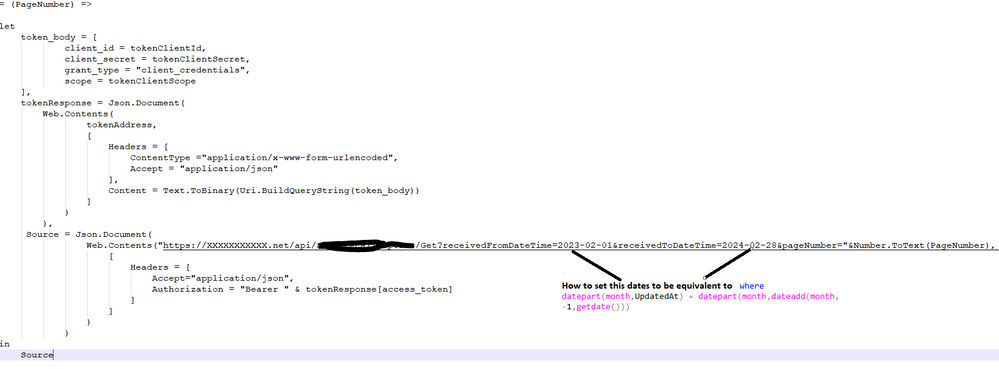FabCon is coming to Atlanta
Join us at FabCon Atlanta from March 16 - 20, 2026, for the ultimate Fabric, Power BI, AI and SQL community-led event. Save $200 with code FABCOMM.
Register now!- Power BI forums
- Get Help with Power BI
- Desktop
- Service
- Report Server
- Power Query
- Mobile Apps
- Developer
- DAX Commands and Tips
- Custom Visuals Development Discussion
- Health and Life Sciences
- Power BI Spanish forums
- Translated Spanish Desktop
- Training and Consulting
- Instructor Led Training
- Dashboard in a Day for Women, by Women
- Galleries
- Data Stories Gallery
- Themes Gallery
- Contests Gallery
- QuickViz Gallery
- Quick Measures Gallery
- Visual Calculations Gallery
- Notebook Gallery
- Translytical Task Flow Gallery
- TMDL Gallery
- R Script Showcase
- Webinars and Video Gallery
- Ideas
- Custom Visuals Ideas (read-only)
- Issues
- Issues
- Events
- Upcoming Events
The Power BI Data Visualization World Championships is back! Get ahead of the game and start preparing now! Learn more
- Power BI forums
- Forums
- Get Help with Power BI
- Desktop
- API as data source with dynamic date
- Subscribe to RSS Feed
- Mark Topic as New
- Mark Topic as Read
- Float this Topic for Current User
- Bookmark
- Subscribe
- Printer Friendly Page
- Mark as New
- Bookmark
- Subscribe
- Mute
- Subscribe to RSS Feed
- Permalink
- Report Inappropriate Content
API as data source with dynamic date
Hi,
I want to get data from an API.
I need the data to be pulled each month for the previous month only, I dont need to append the data only monthly data.
how do i write it so it will be equivalent
to the following query in sql:
where datepart(month,UpdatedAt) = datepart(month,dateadd(month, -1,getdate()))
Here is my API call:
= (PageNumber) =>
let
token_body = [
client_id = tokenClientId,
client_secret = tokenClientSecret,
grant_type = "client_credentials",
scope = tokenClientScope
],
tokenResponse = Json.Document(
Web.Contents(
tokenAddress,
[
Headers = [
ContentType ="application/x-www-form-urlencoded",
Accept = "application/json"
],
Content = Text.ToBinary(Uri.BuildQueryString(token_body))
]
)
),
Source = Json.Document(
Web.Contents("https://XXXXXXXXXXX.net/api/XXXXX/Get?receivedFromDateTime=2023-02-01&receivedToDateTime=2024-02-28&..."&Number.ToText(PageNumber),
[
Headers = [
Accept="application/json",
Authorization = "Bearer " & tokenResponse[access_token]
]
]
)
)
in
Source
thank you
Solved! Go to Solution.
- Mark as New
- Bookmark
- Subscribe
- Mute
- Subscribe to RSS Feed
- Permalink
- Report Inappropriate Content
Hi @LiliLPo
You can use this code to create the Start and End dates for the previous month
Now = Date.AddMonths(Date.From(DateTime.LocalNow()), -1)
SOM = Date.ToText(Date.StartOfMonth(Now), [Format="yyyy-MM-dd"]),
EOM = Date.ToText(Date.EndOfMonth(Now), [Format="yyyy-MM-dd"])
Then use these in your URL like this
Web.Contents("https://XXXXXXXXXXX.net/api/XXXXX/Get?receivedFromDateTime="&SOM&"&receivedToDateTime="&EOM&"&......."
Regards
Phil
Did I answer your question? Then please mark my post as the solution.
If I helped you, click on the Thumbs Up to give Kudos.
Blog :: YouTube Channel :: Connect on Linkedin
Proud to be a Super User!
- Mark as New
- Bookmark
- Subscribe
- Mute
- Subscribe to RSS Feed
- Permalink
- Report Inappropriate Content
THANK YOU SO MUCH 😀 it workedI
- Mark as New
- Bookmark
- Subscribe
- Mute
- Subscribe to RSS Feed
- Permalink
- Report Inappropriate Content
Hi @LiliLPo
You can use this code to create the Start and End dates for the previous month
Now = Date.AddMonths(Date.From(DateTime.LocalNow()), -1)
SOM = Date.ToText(Date.StartOfMonth(Now), [Format="yyyy-MM-dd"]),
EOM = Date.ToText(Date.EndOfMonth(Now), [Format="yyyy-MM-dd"])
Then use these in your URL like this
Web.Contents("https://XXXXXXXXXXX.net/api/XXXXX/Get?receivedFromDateTime="&SOM&"&receivedToDateTime="&EOM&"&......."
Regards
Phil
Did I answer your question? Then please mark my post as the solution.
If I helped you, click on the Thumbs Up to give Kudos.
Blog :: YouTube Channel :: Connect on Linkedin
Proud to be a Super User!
Helpful resources

Power BI Dataviz World Championships
The Power BI Data Visualization World Championships is back! Get ahead of the game and start preparing now!

| User | Count |
|---|---|
| 40 | |
| 36 | |
| 34 | |
| 31 | |
| 27 |
| User | Count |
|---|---|
| 135 | |
| 103 | |
| 65 | |
| 61 | |
| 55 |