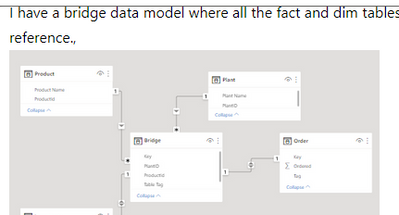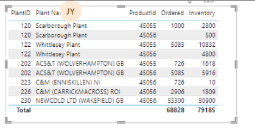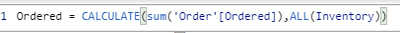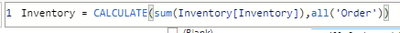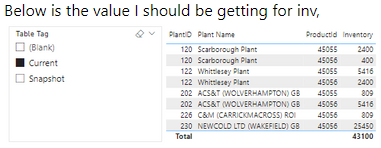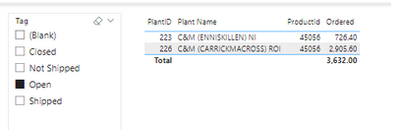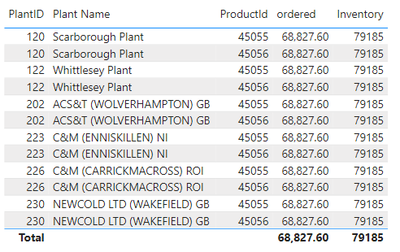FabCon is coming to Atlanta
Join us at FabCon Atlanta from March 16 - 20, 2026, for the ultimate Fabric, Power BI, AI and SQL community-led event. Save $200 with code FABCOMM.
Register now!- Power BI forums
- Get Help with Power BI
- Desktop
- Service
- Report Server
- Power Query
- Mobile Apps
- Developer
- DAX Commands and Tips
- Custom Visuals Development Discussion
- Health and Life Sciences
- Power BI Spanish forums
- Translated Spanish Desktop
- Training and Consulting
- Instructor Led Training
- Dashboard in a Day for Women, by Women
- Galleries
- Data Stories Gallery
- Themes Gallery
- Contests Gallery
- QuickViz Gallery
- Quick Measures Gallery
- Visual Calculations Gallery
- Notebook Gallery
- Translytical Task Flow Gallery
- TMDL Gallery
- R Script Showcase
- Webinars and Video Gallery
- Ideas
- Custom Visuals Ideas (read-only)
- Issues
- Issues
- Events
- Upcoming Events
The Power BI Data Visualization World Championships is back! Get ahead of the game and start preparing now! Learn more
- Power BI forums
- Forums
- Get Help with Power BI
- Desktop
- ALL Function Not Working Properly with Bridge Tabl...
- Subscribe to RSS Feed
- Mark Topic as New
- Mark Topic as Read
- Float this Topic for Current User
- Bookmark
- Subscribe
- Printer Friendly Page
- Mark as New
- Bookmark
- Subscribe
- Mute
- Subscribe to RSS Feed
- Permalink
- Report Inappropriate Content
ALL Function Not Working Properly with Bridge Table Modelling
Hi Friends,
I have a bridge data model where all the fact and dim tables are connected to the Bidge table. The following screenshot for your reference.,
I have written 2 measures to get the Ordered (From Order Table) and Inventory (From Inventory Table) based on Plant and Product. The summary looks like this.
Ordered Measure:
Inventory Measure:
No fact table(Order/Inventory) columns should interact with each other and there are many columns which makes it difficult to put all the columns in "ALL" function individually. Which is why I have put All(Fact Table) as a condition to remove the interaction.
If we select table_tag as "Current", this should be the value and which should not affect Order value( which will come blank without ALL filter)
and below is the value I should be getting for orders
I want to see both of the values for inventory and orders with the active filters.
Sample tables are provided below,
Order:
Key | Ordered | Tag | Flag |
12045056 |
| Open | Yes |
12245056 |
| Not Shipped | No |
20245056 | 5084.8 | Not Shipped | Yes |
22345056 | 726.4 | Open | Yes |
22645056 | 2905.6 | Open | No |
23045056 | 53299.6 | Not Shipped | No |
12045055 | 1000 | Closed | Yes |
12245055 | 5084.8 | Shipped | Yes |
20245055 | 726.4 | Shipped | Yes |
Inventory:
Key | Inventory | Table Tag |
I12045056Current | 400 | Current |
I12245056Current | 2400 | Current |
I20245056Current | 5416 | Current |
I22345056Current |
| Current |
I22645056Current | 809 | Current |
I23045056Current | 25450 | Current |
I12045055Current | 2400 | Current |
I12245055Current | 5416 | Current |
I20245055Current | 809 | Current |
I12045056Snapshot | 100 | Snapshot |
I12245056Snapshot | 2400 | Snapshot |
I20245056Snapshot | 500 | Snapshot |
I22345056Snapshot | 10 | Snapshot |
I22645056Snapshot | 1000 | Snapshot |
I23045056Snapshot | 25450 | Snapshot |
I12045055Snapshot | 400 | Snapshot |
I12245055Snapshot | 5416 | Snapshot |
I20245055Snapshot | 809 | Snapshot |
Bridge:
Key | PlantID | ProductId | Table Tag |
12045056 | 120 | 45056 |
|
12245056 | 122 | 45056 |
|
20245056 | 202 | 45056 |
|
22345056 | 223 | 45056 |
|
22645056 | 226 | 45056 |
|
23045056 | 230 | 45056 |
|
12045055 | 120 | 45055 |
|
12245055 | 122 | 45055 |
|
20245055 | 202 | 45055 |
|
I12045056Current | 120 | 45056 | Current |
I12245056Current | 122 | 45056 | Current |
I20245056Current | 202 | 45056 | Current |
I22345056Current | 223 | 45056 | Current |
I22645056Current | 226 | 45056 | Current |
I23045056Current | 230 | 45056 | Current |
I12045055Current | 120 | 45055 | Current |
I12245055Current | 122 | 45055 | Current |
I20245055Current | 202 | 45055 | Current |
I12045056Snapshot | 120 | 45056 | Snapshot |
I12245056Snapshot | 122 | 45056 | Snapshot |
I20245056Snapshot | 202 | 45056 | Snapshot |
I22345056Snapshot | 223 | 45056 | Snapshot |
I22645056Snapshot | 226 | 45056 | Snapshot |
I23045056Snapshot | 230 | 45056 | Snapshot |
I12045055Snapshot | 120 | 45055 | Snapshot |
I12245055Snapshot | 122 | 45055 | Snapshot |
I20245055Snapshot | 202 | 45055 | Snapshot |
Plant :
PlantID | Plant Name |
120 | Scarborough Plant |
122 | Whittlesey Plant |
202 | ACS&T (WOLVERHAMPTON) GB |
223 | C&M (ENNISKILLEN) NI |
226 | C&M (CARRICKMACROSS) ROI |
230 | NEWCOLD LTD (WAKEFIELD) GB |
Product :
ProductId | Product Name |
45056 | ABC |
45055 | DEF |
Please help me in this,
@amitchandak @ChandeepChhabra @Greg_Deckler @tamerj1 @JihwanKim @Jihwan_Kim @Mynda
- Mark as New
- Bookmark
- Subscribe
- Mute
- Subscribe to RSS Feed
- Permalink
- Report Inappropriate Content
Hi @Anonymous ,
I tried reproduce the scenario but failed.
This is what I get by using ALL() function.
Apparently it's not filtered by the PlantID and Plant Name like the first screenshot shown.
Did I missed some points?
Best Regards,
Jay
Helpful resources

Power BI Dataviz World Championships
The Power BI Data Visualization World Championships is back! Get ahead of the game and start preparing now!

| User | Count |
|---|---|
| 40 | |
| 35 | |
| 34 | |
| 31 | |
| 28 |
| User | Count |
|---|---|
| 136 | |
| 102 | |
| 68 | |
| 66 | |
| 58 |