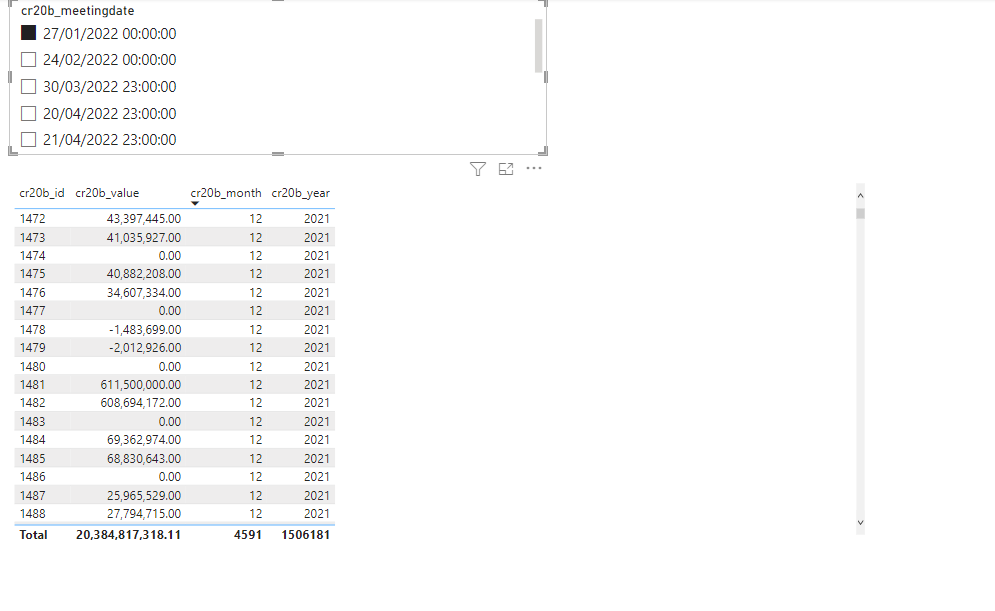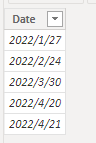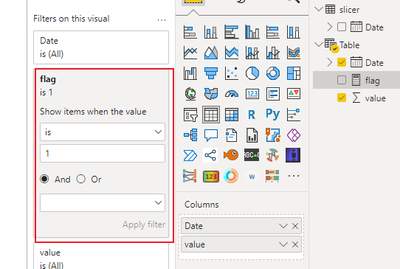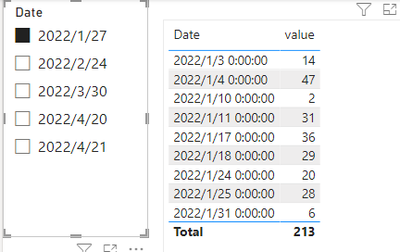FabCon is coming to Atlanta
Join us at FabCon Atlanta from March 16 - 20, 2026, for the ultimate Fabric, Power BI, AI and SQL community-led event. Save $200 with code FABCOMM.
Register now!- Power BI forums
- Get Help with Power BI
- Desktop
- Service
- Report Server
- Power Query
- Mobile Apps
- Developer
- DAX Commands and Tips
- Custom Visuals Development Discussion
- Health and Life Sciences
- Power BI Spanish forums
- Translated Spanish Desktop
- Training and Consulting
- Instructor Led Training
- Dashboard in a Day for Women, by Women
- Galleries
- Data Stories Gallery
- Themes Gallery
- Contests Gallery
- QuickViz Gallery
- Quick Measures Gallery
- Visual Calculations Gallery
- Notebook Gallery
- Translytical Task Flow Gallery
- TMDL Gallery
- R Script Showcase
- Webinars and Video Gallery
- Ideas
- Custom Visuals Ideas (read-only)
- Issues
- Issues
- Events
- Upcoming Events
The Power BI Data Visualization World Championships is back! Get ahead of the game and start preparing now! Learn more
- Power BI forums
- Forums
- Get Help with Power BI
- Desktop
- filtering data from dynamic measure with filter se...
- Subscribe to RSS Feed
- Mark Topic as New
- Mark Topic as Read
- Float this Topic for Current User
- Bookmark
- Subscribe
- Printer Friendly Page
- Mark as New
- Bookmark
- Subscribe
- Mute
- Subscribe to RSS Feed
- Permalink
- Report Inappropriate Content
filtering data from dynamic measure with filter selection
I have a two tables
1. Meeting Dates
2. Submitted values
The submitted values have a month and year columns. The meeting dates are a single date.
When I select a meeting date in the slicer, I need to filter the submitted values by the same month/year.
So in the example below I have selected 27/01/2022
The submitted values table should be filtered by 01 in month column, and 2022 in year.
I assume I need to create two dynamic measures based on the selected meeting date, but not sure how to do this?
- Mark as New
- Bookmark
- Subscribe
- Mute
- Subscribe to RSS Feed
- Permalink
- Report Inappropriate Content
Hi, @nick9one1 ;
You could create a new table as slicer.
Then create a flag measure.
flag = IF(EOMONTH(MAX('Table'[Date]),0)=EOMONTH(MAX('slicer'[Date]),0),1)apply it into filter.
The final show:
Best Regards,
Community Support Team _ Yalan Wu
If this post helps, then please consider Accept it as the solution to help the other members find it more quickly.
- Mark as New
- Bookmark
- Subscribe
- Mute
- Subscribe to RSS Feed
- Permalink
- Report Inappropriate Content
@nick9one1 , Create a date table and join with both the dates. One join will be inactive which you can activate using userelationship
This Month =
var _max = eomonth(if(isfiltered('Date'),MAX( 'Date'[Date]) , today()),0)
var _min = eomonth(_max,-1)+1 ,
return
CALCULATE(CALCULATE(Sum(Table[Value]), userelationship(Date[Date], Table[Submit Date] ) ) ,DATESBETWEEN('Date'[Date],_min,_max))
Or use independent date table and filter both
//Date1 is independent Date table, Date is joined with Table
new measure =
var _max = maxx(allselected(Date1),Date1[Date])
return
calculate( sum(Table[Value]), filter('Table', 'Table'[Meeting Date] =_max))
Submit measure =
var _max = maxx(allselected(Date1),Date1[Date])
var _min = eomonth(_max, -1)+1
return
calculate( sum(Table[Value]), filter('Table', 'Table'[Submit Date] <=_max && 'Table'[Submit Date] >= _min ))
To get the best of the time intelligence function. Make sure you have a date calendar and it has been marked as the date in model view. Also, join it with the date column of your fact/s. Refer :radacad sqlbi My Video Series Appreciate your Kudos.
Need of an Independent Date Table:https://www.youtube.com/watch?v=44fGGmg9fHI
Helpful resources

Power BI Monthly Update - November 2025
Check out the November 2025 Power BI update to learn about new features.

Fabric Data Days
Advance your Data & AI career with 50 days of live learning, contests, hands-on challenges, study groups & certifications and more!

| User | Count |
|---|---|
| 57 | |
| 44 | |
| 42 | |
| 21 | |
| 17 |
| User | Count |
|---|---|
| 183 | |
| 114 | |
| 93 | |
| 62 | |
| 45 |