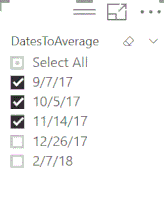FabCon is coming to Atlanta
Join us at FabCon Atlanta from March 16 - 20, 2026, for the ultimate Fabric, Power BI, AI and SQL community-led event. Save $200 with code FABCOMM.
Register now!- Power BI forums
- Get Help with Power BI
- Desktop
- Service
- Report Server
- Power Query
- Mobile Apps
- Developer
- DAX Commands and Tips
- Custom Visuals Development Discussion
- Health and Life Sciences
- Power BI Spanish forums
- Translated Spanish Desktop
- Training and Consulting
- Instructor Led Training
- Dashboard in a Day for Women, by Women
- Galleries
- Data Stories Gallery
- Themes Gallery
- Contests Gallery
- Quick Measures Gallery
- Notebook Gallery
- Translytical Task Flow Gallery
- TMDL Gallery
- R Script Showcase
- Webinars and Video Gallery
- Ideas
- Custom Visuals Ideas (read-only)
- Issues
- Issues
- Events
- Upcoming Events
To celebrate FabCon Vienna, we are offering 50% off select exams. Ends October 3rd. Request your discount now.
- Power BI forums
- Forums
- Get Help with Power BI
- Desktop
- A measure that uses values NOT selected in the sli...
- Subscribe to RSS Feed
- Mark Topic as New
- Mark Topic as Read
- Float this Topic for Current User
- Bookmark
- Subscribe
- Printer Friendly Page
- Mark as New
- Bookmark
- Subscribe
- Mute
- Subscribe to RSS Feed
- Permalink
- Report Inappropriate Content
A measure that uses values NOT selected in the slicer.
I use a slicer "DatesToAverage" to determine which invoice dates are 'original'. All other invoices are considered an 'offer'. I have a matrix that I want to display only 'offers'. I am having trouble successfully creating a measure that will only show the values of the 'offers' and exclude the 'origional' selected in the slicer. The measure that I want to create is for the "monthly" value in the matrix below. The slicer uses a dataset specifically created for the slicer. There is no relation between the slicer dataset and the dataset used to create the matrix.
So the only amounts I want to display in the "Monthly" column of the above matrix is the amounts associated with the invoice dates 12/26/17 and 2/7/2018 - the 2 dates not selected in the slicer. Any ideas on how to achieve this?
Solved! Go to Solution.
- Mark as New
- Bookmark
- Subscribe
- Mute
- Subscribe to RSS Feed
- Permalink
- Report Inappropriate Content
Hey,
please excuse but i got confused by the Name of the Slicer - I'm sorry for that.
This measure should do the trick:
Monthly =
CALCULATE(
SUM('Fact'[Amount])
,ALL('Fact'[OfferDate])
,EXCEPT(VALUES('Fact'[OfferDate]),VALUES('OfferDates'[Date]))
)Here is a little screenshot:
The name of the table used in the slicer "Offerdates"
Hopefully this is what you are looking for
Regards
Tom
Did I answer your question? Mark my post as a solution, this will help others!
Proud to be a Super User!
I accept Kudos 😉
Hamburg, Germany
- Mark as New
- Bookmark
- Subscribe
- Mute
- Subscribe to RSS Feed
- Permalink
- Report Inappropriate Content
Your measure was very helpful! I modified it a little to make it work for my specific setup. My modification required the datasets to have the exact same number of columns so I created 2 new datasets that are identical. I called the first one "PreviousOffers" and "SubsequentOffers". I then set up the measure to look like this:
Monthly = SUMX( EXCEPT( 'SubsequentOffers', 'PreviousOffers'), 'SubsequentOffers'[MonthlyAmount] )
Thank you very much for your help!
- Mark as New
- Bookmark
- Subscribe
- Mute
- Subscribe to RSS Feed
- Permalink
- Report Inappropriate Content
I'm wondering how the average should be calculated based on the name of the measure "monthly".
Let's assume there are 2 dates for december 2017 and just one value for february. Let's further assume that the both december values are 1 each and the february value is 10.
Now I can do the following
((1+1)/2 + (10)/1)/2 = 5.5 "calculating the average for each month, and then dividing the sum of the monthly averages by the number of months" dividingor just simply this "calculating
(1+1+10)/3 = 4
Wondering what you would expect
Regards
Tom
Did I answer your question? Mark my post as a solution, this will help others!
Proud to be a Super User!
I accept Kudos 😉
Hamburg, Germany
- Mark as New
- Bookmark
- Subscribe
- Mute
- Subscribe to RSS Feed
- Permalink
- Report Inappropriate Content
Hi Tom,
The "monthly" is a sum of the amounts associated with each invoice date. The dataset is set up something like this:
So the total for "monthly" using only the values that are not selected in the slicer should be $21,500. ( 7,000 for Vendor A, 2,000 for Vendor B and 12,500 for Vendor C).
All values that are selected in the slicer (9/7/2017, 10/5/2017, 11/14/2017) should be excluded from the "monthly" total used in the matrix.
- Mark as New
- Bookmark
- Subscribe
- Mute
- Subscribe to RSS Feed
- Permalink
- Report Inappropriate Content
Hey,
please excuse but i got confused by the Name of the Slicer - I'm sorry for that.
This measure should do the trick:
Monthly =
CALCULATE(
SUM('Fact'[Amount])
,ALL('Fact'[OfferDate])
,EXCEPT(VALUES('Fact'[OfferDate]),VALUES('OfferDates'[Date]))
)Here is a little screenshot:
The name of the table used in the slicer "Offerdates"
Hopefully this is what you are looking for
Regards
Tom
Did I answer your question? Mark my post as a solution, this will help others!
Proud to be a Super User!
I accept Kudos 😉
Hamburg, Germany
- Mark as New
- Bookmark
- Subscribe
- Mute
- Subscribe to RSS Feed
- Permalink
- Report Inappropriate Content
Your measure was very helpful! I modified it a little to make it work for my specific setup. My modification required the datasets to have the exact same number of columns so I created 2 new datasets that are identical. I called the first one "PreviousOffers" and "SubsequentOffers". I then set up the measure to look like this:
Monthly = SUMX( EXCEPT( 'SubsequentOffers', 'PreviousOffers'), 'SubsequentOffers'[MonthlyAmount] )
Thank you very much for your help!