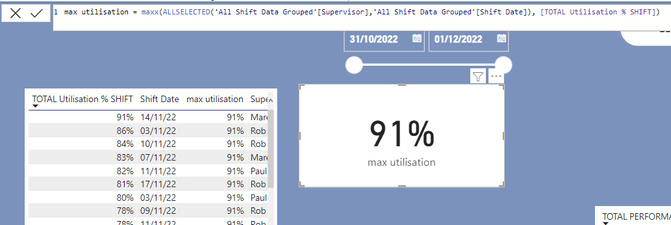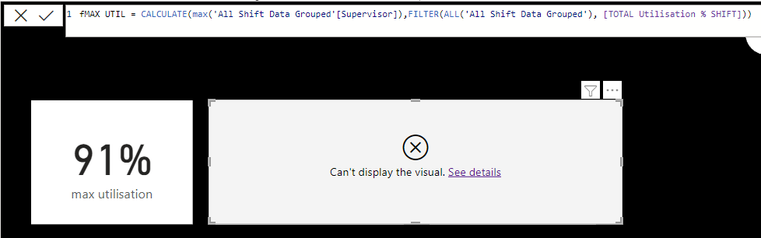FabCon is coming to Atlanta
Join us at FabCon Atlanta from March 16 - 20, 2026, for the ultimate Fabric, Power BI, AI and SQL community-led event. Save $200 with code FABCOMM.
Register now!- Power BI forums
- Get Help with Power BI
- Desktop
- Service
- Report Server
- Power Query
- Mobile Apps
- Developer
- DAX Commands and Tips
- Custom Visuals Development Discussion
- Health and Life Sciences
- Power BI Spanish forums
- Translated Spanish Desktop
- Training and Consulting
- Instructor Led Training
- Dashboard in a Day for Women, by Women
- Galleries
- Data Stories Gallery
- Themes Gallery
- Contests Gallery
- QuickViz Gallery
- Quick Measures Gallery
- Visual Calculations Gallery
- Notebook Gallery
- Translytical Task Flow Gallery
- TMDL Gallery
- R Script Showcase
- Webinars and Video Gallery
- Ideas
- Custom Visuals Ideas (read-only)
- Issues
- Issues
- Events
- Upcoming Events
The Power BI Data Visualization World Championships is back! Get ahead of the game and start preparing now! Learn more
- Power BI forums
- Forums
- Get Help with Power BI
- Desktop
- Re: A Card Visual That Relates to Another Measure
- Subscribe to RSS Feed
- Mark Topic as New
- Mark Topic as Read
- Float this Topic for Current User
- Bookmark
- Subscribe
- Printer Friendly Page
- Mark as New
- Bookmark
- Subscribe
- Mute
- Subscribe to RSS Feed
- Permalink
- Report Inappropriate Content
A Card Visual That Relates to Another Measure
Hi, I have finally managed to create a measure that reads out the higest value (I'm new lol) but now I need another card visual that reads out the supervisors name.
Any ideas how to go about this, so when i select a card visual and drag in a measure it will read the supervisors name that relates to the 91% score?
- Mark as New
- Bookmark
- Subscribe
- Mute
- Subscribe to RSS Feed
- Permalink
- Report Inappropriate Content
Just Noticed @djurecicK2 , Already replied. Please check that solution first , Please check this only if that did not work.
Create a TOPN Measure
Top Utilization % =
CALCULATE( [Utilization %] ,TOPN(1,allselected('Table'[Supervisor]), [Utilization % ,DESC),values('Table'[Supervisor]))
Supervisor
CALCULATE( max('Table'[Supervisor]) ,TOPN(`,allselected('Table'[Supervisor]), [Utilization % ,DESC),values('Table'[Supervisor]))
or
maxx(TOPN(`,allselected('Table'[Supervisor]), [Utilization % ,DESC), [Supervisor])
- Mark as New
- Bookmark
- Subscribe
- Mute
- Subscribe to RSS Feed
- Permalink
- Report Inappropriate Content
Hi @tomsmith213 ,
You can try something like this:
Please adjust for your table and column names
Max Utilitisation Supervisor= CALCULATE(MAX(TableName[Supervisor Name]), FILTER(ALL(TableName), Tablename[% Shift]= [max utilisation]))
- Mark as New
- Bookmark
- Subscribe
- Mute
- Subscribe to RSS Feed
- Permalink
- Report Inappropriate Content
Hi, thanks for the reply, but where have I gone wrong?
Helpful resources

Power BI Dataviz World Championships
The Power BI Data Visualization World Championships is back! Get ahead of the game and start preparing now!

| User | Count |
|---|---|
| 37 | |
| 37 | |
| 33 | |
| 32 | |
| 29 |
| User | Count |
|---|---|
| 130 | |
| 88 | |
| 82 | |
| 68 | |
| 64 |