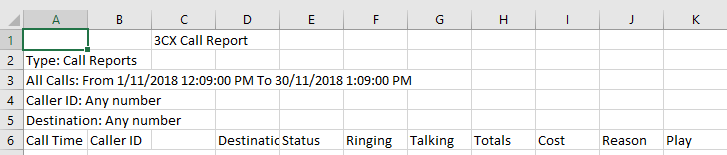FabCon is coming to Atlanta
Join us at FabCon Atlanta from March 16 - 20, 2026, for the ultimate Fabric, Power BI, AI and SQL community-led event. Save $200 with code FABCOMM.
Register now!- Power BI forums
- Get Help with Power BI
- Desktop
- Service
- Report Server
- Power Query
- Mobile Apps
- Developer
- DAX Commands and Tips
- Custom Visuals Development Discussion
- Health and Life Sciences
- Power BI Spanish forums
- Translated Spanish Desktop
- Training and Consulting
- Instructor Led Training
- Dashboard in a Day for Women, by Women
- Galleries
- Data Stories Gallery
- Themes Gallery
- Contests Gallery
- QuickViz Gallery
- Quick Measures Gallery
- Visual Calculations Gallery
- Notebook Gallery
- Translytical Task Flow Gallery
- TMDL Gallery
- R Script Showcase
- Webinars and Video Gallery
- Ideas
- Custom Visuals Ideas (read-only)
- Issues
- Issues
- Events
- Upcoming Events
The Power BI Data Visualization World Championships is back! Get ahead of the game and start preparing now! Learn more
- Power BI forums
- Forums
- Get Help with Power BI
- Desktop
- Re: 3CX Report Import
- Subscribe to RSS Feed
- Mark Topic as New
- Mark Topic as Read
- Float this Topic for Current User
- Bookmark
- Subscribe
- Printer Friendly Page
- Mark as New
- Bookmark
- Subscribe
- Mute
- Subscribe to RSS Feed
- Permalink
- Report Inappropriate Content
3CX Report Import
Hi,
I want to know how to import 3CX phone report directly to the Power BI.
3CX report format is having first five rows of the report details and last row is having total. How to remove those rows automatically in power bi. And column "C" is not having any details. I want to remove that column automatically in Power Bi.
Is there any way to do that?
Solved! Go to Solution.
- Mark as New
- Bookmark
- Subscribe
- Mute
- Subscribe to RSS Feed
- Permalink
- Report Inappropriate Content
I don't know 3CX specifically, so whether you can directly get the data from them I wouldn't be able to comment. That would entirely depend where the data is stored and what access you have.
Power BI can check back with a source either Daily or Weekly.
Getting it to remove the Top X rows is easy, as i described. Getting rid of the last row could be done by using the "Filter Rows" option and using whatever is unique about that last row to remove it. Something like a column where it is always null, but not null in your data. Or if its labeled something like "Grand Total", you could filter out specifically by that.
- Mark as New
- Bookmark
- Subscribe
- Mute
- Subscribe to RSS Feed
- Permalink
- Report Inappropriate Content
Good evening,
It's an old thread but what i did is create a logic app which downloads the scheduled csv file to a file server. On this file server there is a script which imports the information into a SQL database. This happens every night.
- Mark as New
- Bookmark
- Subscribe
- Mute
- Subscribe to RSS Feed
- Permalink
- Report Inappropriate Content
In the menu ribbon, click on the option "Edit Queries". In here you will find the queries, and their data import steps, before they become tables in your data model.
Normally when you bring in an excel document a few steps are done for you, based on the common import steps most people would need to take.
When you use your Get Date to bring in your 3CX report, you might have to remove any problematic steps, such as promote headers, if they occured to early.
There is also an option called "Remove Top X Rows". Here you'll need to specify how many rows to remove. Assuming those junk rows are always going to be the same number, this will work great!
Failing that, if this header block is different every time, you could find a column that should always have data and do a Filter and remove blank rows. This should achieve the same goal.
- Mark as New
- Bookmark
- Subscribe
- Mute
- Subscribe to RSS Feed
- Permalink
- Report Inappropriate Content
Hi Ross,
I want to import that sheet monthly. Also I need to remove top five rows and last row in that sheet.Is there any way to directly get data from 3CX to Power BI?
- Mark as New
- Bookmark
- Subscribe
- Mute
- Subscribe to RSS Feed
- Permalink
- Report Inappropriate Content
I don't know 3CX specifically, so whether you can directly get the data from them I wouldn't be able to comment. That would entirely depend where the data is stored and what access you have.
Power BI can check back with a source either Daily or Weekly.
Getting it to remove the Top X rows is easy, as i described. Getting rid of the last row could be done by using the "Filter Rows" option and using whatever is unique about that last row to remove it. Something like a column where it is always null, but not null in your data. Or if its labeled something like "Grand Total", you could filter out specifically by that.
- Mark as New
- Bookmark
- Subscribe
- Mute
- Subscribe to RSS Feed
- Permalink
- Report Inappropriate Content
Thank You so much for your help
Helpful resources

Power BI Dataviz World Championships
The Power BI Data Visualization World Championships is back! Get ahead of the game and start preparing now!

| User | Count |
|---|---|
| 40 | |
| 35 | |
| 34 | |
| 31 | |
| 27 |
| User | Count |
|---|---|
| 135 | |
| 102 | |
| 67 | |
| 65 | |
| 56 |