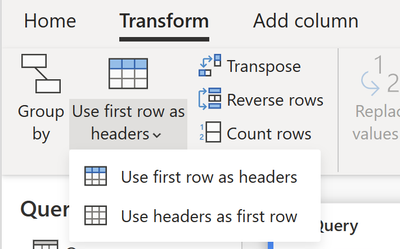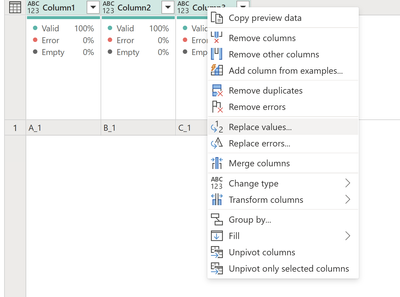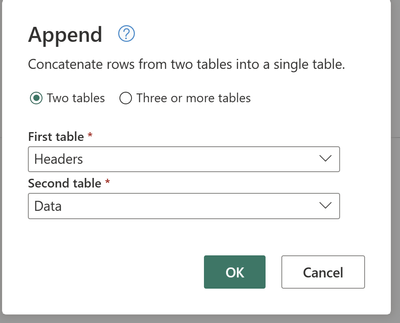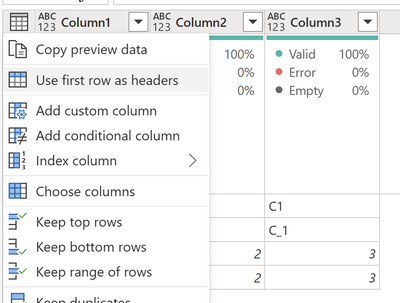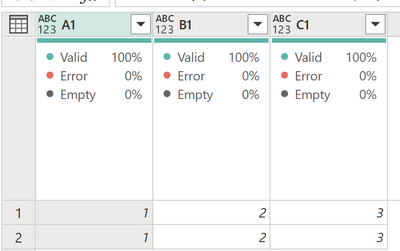FabCon is coming to Atlanta
Join us at FabCon Atlanta from March 16 - 20, 2026, for the ultimate Fabric, Power BI, AI and SQL community-led event. Save $200 with code FABCOMM.
Register now!Get Fabric Certified for FREE during Fabric Data Days. Don't miss your chance! Request now
- Data Factory forums
- Forums
- Get Help with Data Factory
- Dataflow
- Dataflow to lakehouse, bulk change header to appro...
- Subscribe to RSS Feed
- Mark Topic as New
- Mark Topic as Read
- Float this Topic for Current User
- Bookmark
- Subscribe
- Printer Friendly Page
- Mark as New
- Bookmark
- Subscribe
- Mute
- Subscribe to RSS Feed
- Permalink
- Report Inappropriate Content
Dataflow to lakehouse, bulk change header to appropriate format
In my scenario, many current data source table has space in the header name. I understand that when loading data to Lakehouse, table header can not have space in it. Is there a way to bulk fill the header space? Or any other function that can change header to appropriate format?
Solved! Go to Solution.
- Mark as New
- Bookmark
- Subscribe
- Mute
- Subscribe to RSS Feed
- Permalink
- Report Inappropriate Content
Hi,
There's a couple of things that you can do to tackle this.
The UI way
- Reference your query twice
- In both references make sure to demote the headers
- Let's say that one of the referenced queries will be called "Headers" and the other one will be "Data"
- For the Headers query:
- Keep only the top 1 row
- Apply the "Replace values" transform to every single column in your query
- Keep only the top 1 row
- For the Data query:
- Remove the top 1 row
- Remove the top 1 row
- Append the Headers and Data query in that exact order
- Promote the first row to be the headers of the column
- Remove the now top 1 row of the table
- For the Headers query:
The M script way requires you to first use Table.ColumnNames to get the list of columns of your table, then use a function like List.Transform to establish how you'd like to transform such list of columns and then the use those two pieces to pass the arguments required for the Table.RenameColumns function and perhaps using the List.Zip function to create that list of lists (of previous and new column names).
Let us know if this helps!
- Mark as New
- Bookmark
- Subscribe
- Mute
- Subscribe to RSS Feed
- Permalink
- Report Inappropriate Content
Hi,
There's a couple of things that you can do to tackle this.
The UI way
- Reference your query twice
- In both references make sure to demote the headers
- Let's say that one of the referenced queries will be called "Headers" and the other one will be "Data"
- For the Headers query:
- Keep only the top 1 row
- Apply the "Replace values" transform to every single column in your query
- Keep only the top 1 row
- For the Data query:
- Remove the top 1 row
- Remove the top 1 row
- Append the Headers and Data query in that exact order
- Promote the first row to be the headers of the column
- Remove the now top 1 row of the table
- For the Headers query:
The M script way requires you to first use Table.ColumnNames to get the list of columns of your table, then use a function like List.Transform to establish how you'd like to transform such list of columns and then the use those two pieces to pass the arguments required for the Table.RenameColumns function and perhaps using the List.Zip function to create that list of lists (of previous and new column names).
Let us know if this helps!
Helpful resources

Fabric Monthly Update - November 2025
Check out the November 2025 Fabric update to learn about new features.

Fabric Data Days
Advance your Data & AI career with 50 days of live learning, contests, hands-on challenges, study groups & certifications and more!