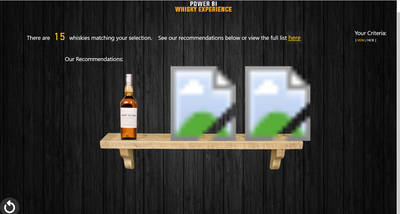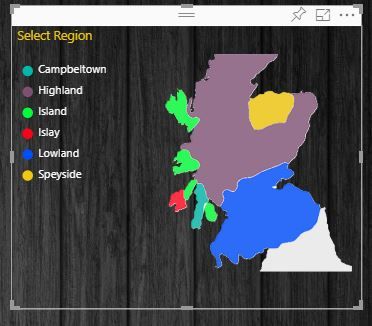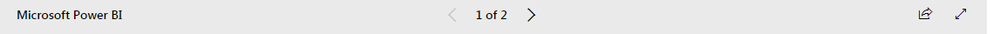Join us at FabCon Vienna from September 15-18, 2025
The ultimate Fabric, Power BI, SQL, and AI community-led learning event. Save €200 with code FABCOMM.
Get registered- Power BI forums
- Get Help with Power BI
- Desktop
- Service
- Report Server
- Power Query
- Mobile Apps
- Developer
- DAX Commands and Tips
- Custom Visuals Development Discussion
- Health and Life Sciences
- Power BI Spanish forums
- Translated Spanish Desktop
- Training and Consulting
- Instructor Led Training
- Dashboard in a Day for Women, by Women
- Galleries
- Data Stories Gallery
- Themes Gallery
- Contests Gallery
- Quick Measures Gallery
- Notebook Gallery
- Translytical Task Flow Gallery
- TMDL Gallery
- R Script Showcase
- Webinars and Video Gallery
- Ideas
- Custom Visuals Ideas (read-only)
- Issues
- Issues
- Events
- Upcoming Events
Enhance your career with this limited time 50% discount on Fabric and Power BI exams. Ends August 31st. Request your voucher.
- Power BI forums
- Galleries
- Data Stories Gallery
- Re: The Power BI Whisky Experience
- Mark as New
- Bookmark
- Subscribe
- Mute
- Subscribe to RSS Feed
- Permalink
- Report Inappropriate Content
The Power BI Whisky Experience
Here's my submission for the contest.
The Power BI Whisky Experience. Currently containing data on 242 Single Malt Whiskies. A relatively small dataset but enough dimensions to add some great insights
The report tries to showcase some good use cases for Bookmarking. Flipping between views (table / image / card), navigating to pages and clearing filters have all been used within this report [edit: the clear filtering has been removed due to some issues (which appeards to be happening in other people's reports too)]. All clickable links in this report use bookmarking
Please let me know if you have any questions 🙂
Regards
Ryan
eyJrIjoiZjUzYWFjOWUtYWE1Ni00MDVlLWI5MTAtYTc0NzE0MTM0OWYwIiwidCI6Ijg0ODgwZjIxLWE0OGQtNDA4Zi1hZmZmLTg5NjY3ZjQ5YTJiNCJ9
- Mark as New
- Bookmark
- Subscribe
- Mute
- Subscribe to RSS Feed
- Permalink
- Report Inappropriate Content
A beautiful dashboard. The only problem is that I didn't show a few photos
- Mark as New
- Bookmark
- Subscribe
- Mute
- Subscribe to RSS Feed
- Permalink
- Report Inappropriate Content
Весело и актуально! Очень интересная работа. Спасибо!
- Mark as New
- Bookmark
- Subscribe
- Mute
- Subscribe to RSS Feed
- Permalink
- Report Inappropriate Content
Hi Ryan,
This is really amazing. You have used some good features and techniques.
I would be greatful if you could share the PBIX file with me .
Thank you.
- Mark as New
- Bookmark
- Subscribe
- Mute
- Subscribe to RSS Feed
- Permalink
- Report Inappropriate Content
really nice, I am late to discover this, can you share the pbix file?
- Mark as New
- Bookmark
- Subscribe
- Mute
- Subscribe to RSS Feed
- Permalink
- Report Inappropriate Content
Ryan,
This is incredible! I know I'm late to the game, but I was hoping you could share the PBIX file with me at benk777@gmail.com. I appreciate it!
Thanks,
Ben
- Mark as New
- Bookmark
- Subscribe
- Mute
- Subscribe to RSS Feed
- Permalink
- Report Inappropriate Content
Hi Ryan,
This is really amazing. You have used some good features and techniques.
I would be greatful if you could share the PBIX file with me @Anonymous_kumar8@yahoo.com.
Thank you.
- Mark as New
- Bookmark
- Subscribe
- Mute
- Subscribe to RSS Feed
- Permalink
- Report Inappropriate Content
This is great work Ryan! I am learning how to create better PowerBI visuals, would it be possible to mail me the .pbix file at otey247@gmail.com?
- Mark as New
- Bookmark
- Subscribe
- Mute
- Subscribe to RSS Feed
- Permalink
- Report Inappropriate Content
Can you please share the pibx for this report at subrata.sen@outlook.com. Its a really great visual to learn.
Thanks
Subrata Sen
- Mark as New
- Bookmark
- Subscribe
- Mute
- Subscribe to RSS Feed
- Permalink
- Report Inappropriate Content
Which visual are you using for the "Select Region" visual?
I have a practical application for that in my business and could really use a little direction!
- Mark as New
- Bookmark
- Subscribe
- Mute
- Subscribe to RSS Feed
- Permalink
- Report Inappropriate Content
Hi @bvbull200
Are you referring to this one?
This is done using the Synoptic Panel visual (https://powerbi.microsoft.com/es-es/blog/visual-awesomeness-unlocked-using-the-synoptic-panel/)
I created the SVG map using Inkscape where you can give each vector/area on the map an ID which can correspond to your data points in PowerBI. The possibilites are endless really!! Have a read up on it......
Give me a shout if have any questions...i've worked with it quite a bit now
- Mark as New
- Bookmark
- Subscribe
- Mute
- Subscribe to RSS Feed
- Permalink
- Report Inappropriate Content
Hi Ryan,
I have a question, how do you hide the Pages tabs and hid the page scroller (in below image) from your report. I am not able to do it through Publish to web option.
Please help
- Mark as New
- Bookmark
- Subscribe
- Mute
- Subscribe to RSS Feed
- Permalink
- Report Inappropriate Content
Hi Ryan,
You have done the excellent work. I have a few questions
- Age Confirmation page - As per my understanding, you have used what if parameter to input age and use are checking it through a DAX measure and you have used a bookmark link on "continue". My question is bookmark only work on Images, Shapes and buttons where we cannot add any measure. How are you showing or hiding it when user input his age and press enter? Which visual you have used for “Continue” which has capability to use bookmark feature?
- Power BI Whisky Finder Page – as per my understanding, you used bookmark to hide all the slicer & visuals when user click on “Find My Whisky” and show the results in the same page with top three recommendation brands based on Ranking measures. I want to create a different recommendation page and control the slicing from Whisky Finder page by using “Sync Slicers” option is available in latest Power BI Desktop version. However, the issue is the Chiclet Slicer. It does not has option to sync with other pages. My chiclet slicer has character images so is there any other way to use image slicer to sync with other pages?
I will be very thankful for your suggestion.
- Mark as New
- Bookmark
- Subscribe
- Mute
- Subscribe to RSS Feed
- Permalink
- Report Inappropriate Content
Hi @RyanBentham,
Great Report.No question after viewing this report. Great work and inspiration. lot of things to learn. Please share your .pbix file, so that we can learn something from you. Thank you very much for sharing this wonderful dashboard.
Will it be possible to email the .pbix file on sanalytics2018@gmail.com.. Please, it is for learning purpose.
Sincerely,
snandy2011
- Mark as New
- Bookmark
- Subscribe
- Mute
- Subscribe to RSS Feed
- Permalink
- Report Inappropriate Content
Hi Ryan, great dashboard. I really like the image grid app you've used. Can you tell me how you've managed to set it up so that when you click on a whisky bottle the label appears below? Thanks.
- Mark as New
- Bookmark
- Subscribe
- Mute
- Subscribe to RSS Feed
- Permalink
- Report Inappropriate Content
Thanks. Are you referreing to the Whisky recommendation page that shows the 3 bottles?
Underneath the image grid there's a table that shows the list of Whisky products based on your selection from the prior page. The table is filtered though by a measure which counts the number of rows in the table and only shows where the measure = 1. So by default it will not show anything but when the user clicks on a single image (resulting in the measure = 1) the data will then show in the table, which will only be the 1 row selected. With it being a table it then also allows the user to drill-through
- Mark as New
- Bookmark
- Subscribe
- Mute
- Subscribe to RSS Feed
- Permalink
- Report Inappropriate Content
Hi Ryan, any chance you can share the pbix file so we can take a look at how you created this experience?
- Mark as New
- Bookmark
- Subscribe
- Mute
- Subscribe to RSS Feed
- Permalink
- Report Inappropriate Content
Amazing dashboard! It will be great if you can share the report with us so that we can see how you have worked around some exciting features.
Very impressed!
- Mark as New
- Bookmark
- Subscribe
- Mute
- Subscribe to RSS Feed
- Permalink
- Report Inappropriate Content
I have to say this is sooooo amazing! thanks for sharing and inspiration!
- Mark as New
- Bookmark
- Subscribe
- Mute
- Subscribe to RSS Feed
- Permalink
- Report Inappropriate Content
- Mark as New
- Bookmark
- Subscribe
- Mute
- Subscribe to RSS Feed
- Permalink
- Report Inappropriate Content
Congratulations!
This is incredibly fun and I can't wait to take this list to the store and find my next bottle based on your recommendations. It's so unfortunate that the data entry is a manual process. If you ever find a way to automate it, consider adding in a relative price ($ - $$$$, knowing that prices vary by location).
Even without the upcoming feature to find a bottle similar to one I like, I was able to see the score for one I like and use that to find others. Nice job and thanks for making my Monday a bit more fun!