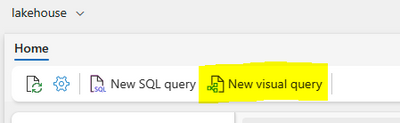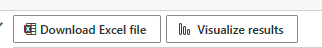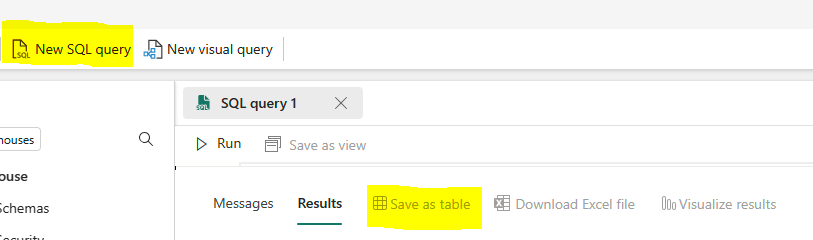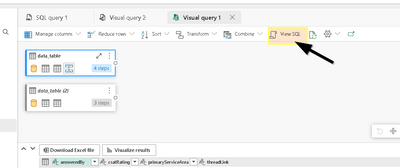FabCon is coming to Atlanta
Join us at FabCon Atlanta from March 16 - 20, 2026, for the ultimate Fabric, Power BI, AI and SQL community-led event. Save $200 with code FABCOMM.
Register now!The Power BI Data Visualization World Championships is back! Get ahead of the game and start preparing now! Learn more
- Data Engineering forums
- Forums
- Get Help with Data Engineering
- Data Engineering
- Save a Visual Query results as a Table in Lakehous...
- Subscribe to RSS Feed
- Mark Topic as New
- Mark Topic as Read
- Float this Topic for Current User
- Bookmark
- Subscribe
- Printer Friendly Page
- Mark as New
- Bookmark
- Subscribe
- Mute
- Subscribe to RSS Feed
- Permalink
- Report Inappropriate Content
Save a Visual Query results as a Table in Lakehouse SQL endpoint
Hi all,
Working on MS Fabric, in the Lakehouse SQL endpoint, I created a Visual Query:
in this visual query, I am appending two tables. Is it possible to save the results as a Table? I tried everything and I cannot because this option is not available. I can only see "Download or Visualize".
I can only save the results as a table, if I write a SQL query because it gives me this option:
Thank you very much for any assistance you could provide.
Best regards.
- Mark as New
- Bookmark
- Subscribe
- Mute
- Subscribe to RSS Feed
- Permalink
- Report Inappropriate Content
Hello @Luci7 ,
Thanks for using the Fabric community .
I dont think you can do that , but you can use the "View SQL" Option the Visual Query and then paste the query in the "New SQL query " .
Thanks
HImansh
- Mark as New
- Bookmark
- Subscribe
- Mute
- Subscribe to RSS Feed
- Permalink
- Report Inappropriate Content
Hello @HimanshuS-msft and thank you for your help. I tried to do as you said, but when you append data_table and data_table (2) in your example, the "view SQL" only shows, for me, the SQL query of one table and not the new created appended table. Could you kindly see if you are able to reproduce this issue?
Thank you very much!
Kind regards,
Luci