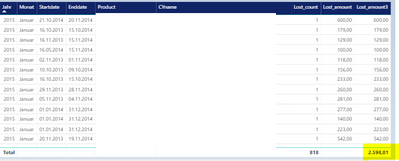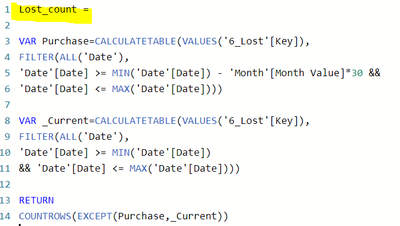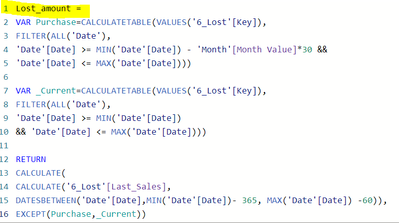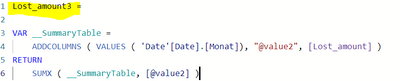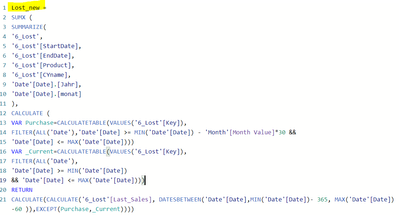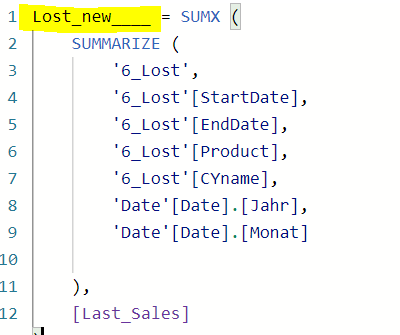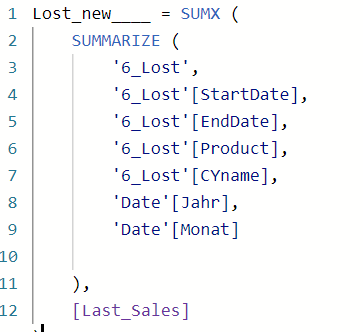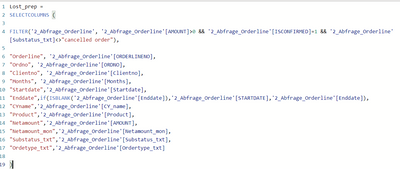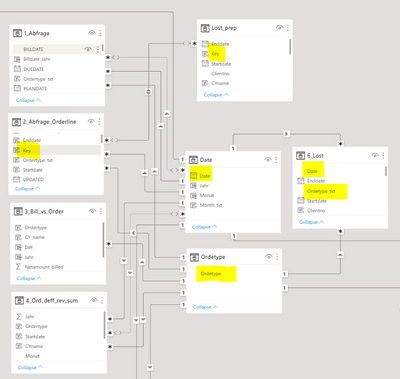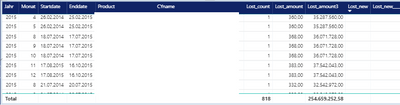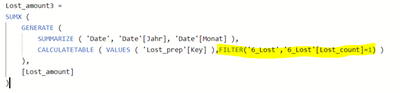FabCon is coming to Atlanta
Join us at FabCon Atlanta from March 16 - 20, 2026, for the ultimate Fabric, Power BI, AI and SQL community-led event. Save $200 with code FABCOMM.
Register now!- Power BI forums
- Get Help with Power BI
- Desktop
- Service
- Report Server
- Power Query
- Mobile Apps
- Developer
- DAX Commands and Tips
- Custom Visuals Development Discussion
- Health and Life Sciences
- Power BI Spanish forums
- Translated Spanish Desktop
- Training and Consulting
- Instructor Led Training
- Dashboard in a Day for Women, by Women
- Galleries
- Data Stories Gallery
- Themes Gallery
- Contests Gallery
- Quick Measures Gallery
- Notebook Gallery
- Translytical Task Flow Gallery
- TMDL Gallery
- R Script Showcase
- Webinars and Video Gallery
- Ideas
- Custom Visuals Ideas (read-only)
- Issues
- Issues
- Events
- Upcoming Events
To celebrate FabCon Vienna, we are offering 50% off select exams. Ends October 3rd. Request your discount now.
- Power BI forums
- Forums
- Get Help with Power BI
- DAX Commands and Tips
- Re: summerize differently depending on filter
- Subscribe to RSS Feed
- Mark Topic as New
- Mark Topic as Read
- Float this Topic for Current User
- Bookmark
- Subscribe
- Printer Friendly Page
- Mark as New
- Bookmark
- Subscribe
- Mute
- Subscribe to RSS Feed
- Permalink
- Report Inappropriate Content
summerize differently depending on filter
Hi,
because my "Lost_amount"
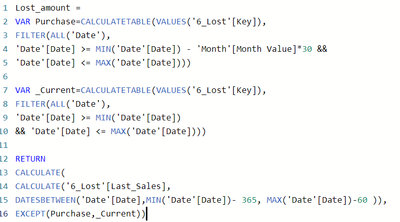
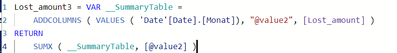
But depending on how many customers (=CYname) it summarizes differently.
Correct for one customer:
Something else instead of Total for more customers. (It is not even the average. No clue what it is summarizing)
Some ideas how this can be fix?
Thanks
- Mark as New
- Bookmark
- Subscribe
- Mute
- Subscribe to RSS Feed
- Permalink
- Report Inappropriate Content
- Mark as New
- Bookmark
- Subscribe
- Mute
- Subscribe to RSS Feed
- Permalink
- Report Inappropriate Content
Hi, thanks for your help again 🙂
I thought it works, but then I continued all night and now it is empty again. The columns did not change, the relationships did not change. I can't immagine why your code does not work not. So build up on your idea I used the summary table, which is now called "Lost_amount3", but this summarizes strange
- Mark as New
- Bookmark
- Subscribe
- Mute
- Subscribe to RSS Feed
- Permalink
- Report Inappropriate Content
@lost_flower
This way should work
Lost_new =
SUMX (
SUMMARIZE (
'6_Lost',
'6_Lost'[StartDate],
'6_Lost'[EndDate],
'6_Lost'[Product],
'6_Lost'[CYname],
'Date'[Jahr],
'Date'[Monat]
),
[Last_Sales]
)- Mark as New
- Bookmark
- Subscribe
- Mute
- Subscribe to RSS Feed
- Permalink
- Report Inappropriate Content
This is empty too. Or do I have to add this code in front of something?
- Mark as New
- Bookmark
- Subscribe
- Mute
- Subscribe to RSS Feed
- Permalink
- Report Inappropriate Content
- Mark as New
- Bookmark
- Subscribe
- Mute
- Subscribe to RSS Feed
- Permalink
- Report Inappropriate Content
These are all codes I used in the visual
- Mark as New
- Bookmark
- Subscribe
- Mute
- Subscribe to RSS Feed
- Permalink
- Report Inappropriate Content
@lost_flower
Try to have Jahr and Monat as real columns in the Date table and use them in the table visual and in the SUMMARIZE
- Mark as New
- Bookmark
- Subscribe
- Mute
- Subscribe to RSS Feed
- Permalink
- Report Inappropriate Content
do you mean like that?
I did change it in the visual too, but Lost_new is still empty
- Mark as New
- Bookmark
- Subscribe
- Mute
- Subscribe to RSS Feed
- Permalink
- Report Inappropriate Content
Would you please double check that these are the same columns that are used in the table visual one by one?
- Mark as New
- Bookmark
- Subscribe
- Mute
- Subscribe to RSS Feed
- Permalink
- Report Inappropriate Content
I double and triple checked and also created the visual new. But still empty
where
Jahr = YEAR ('Date'[Date])
The code for "Lost_amount3"
seems to summarize correct for one customer

Is it somehow possible to modify this?
- Mark as New
- Bookmark
- Subscribe
- Mute
- Subscribe to RSS Feed
- Permalink
- Report Inappropriate Content
- Mark as New
- Bookmark
- Subscribe
- Mute
- Subscribe to RSS Feed
- Permalink
- Report Inappropriate Content
The customers are coming from a table, that selects column from table
relationships are:
- Mark as New
- Bookmark
- Subscribe
- Mute
- Subscribe to RSS Feed
- Permalink
- Report Inappropriate Content
Please try
Lost_amount3 =
SUMX (
CROSSJOIN ( VALUES ( 'Date'[Monta] ), VALUES ( 'Lost_prep'[Cliento] ) ),
[Lost_amount]
)
- Mark as New
- Bookmark
- Subscribe
- Mute
- Subscribe to RSS Feed
- Permalink
- Report Inappropriate Content
Hmmm, now it summarizes, but it has the wrong amount. Lost_amount should be the same as Lost_amount3
- Mark as New
- Bookmark
- Subscribe
- Mute
- Subscribe to RSS Feed
- Permalink
- Report Inappropriate Content
@lost_flower
Please try
Lost_amount3 =
SUMX (
GENERATE (
SUMMARIZE ( 'Date', 'Date'[Jahr], 'Date'[Monta] ),
CALCULATETABLE ( VALUES ( 'Lost_prep'[Cliento] ) )
),
[Lost_amount]
)- Mark as New
- Bookmark
- Subscribe
- Mute
- Subscribe to RSS Feed
- Permalink
- Report Inappropriate Content
It summarized too much. So, I thought it would be better with a filter
but even this does not change something. The total still not a summary
Is this a relationship issue?
- Mark as New
- Bookmark
- Subscribe
- Mute
- Subscribe to RSS Feed
- Permalink
- Report Inappropriate Content
Not sure to be honest. Please try
Lost_amount3 =
SUMX (
GENERATE (
SUMMARIZE ( 'Date', 'Date'[Jahr], 'Date'[Monta] ),
CALCULATETABLE ( VALUES ( 'Lost_prep'[Cliento] ) )
),
CALCULATE (
[Lost_amount],
CROSSFILTER ( 'Date'[Date], '2_Abfrage_Orderline'[Date], BOTH )
)
)
- Mark as New
- Bookmark
- Subscribe
- Mute
- Subscribe to RSS Feed
- Permalink
- Report Inappropriate Content
Lost_amount3 does not match with Lost_amount. DAX seems to be very complicated
- Mark as New
- Bookmark
- Subscribe
- Mute
- Subscribe to RSS Feed
- Permalink
- Report Inappropriate Content
@lost_flower
It is better to connect and have a direct look at the data. Let me know if this is possible perhaps tomorrow noon Dubai time.
- Mark as New
- Bookmark
- Subscribe
- Mute
- Subscribe to RSS Feed
- Permalink
- Report Inappropriate Content
Oh this would be so great. How can we connect?