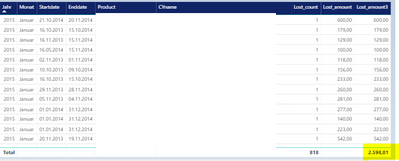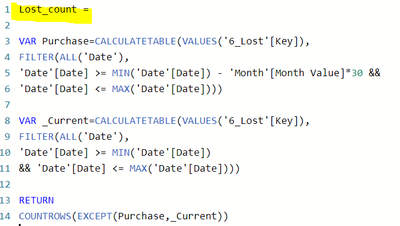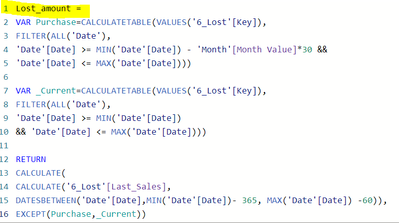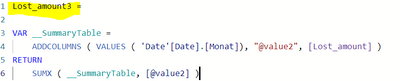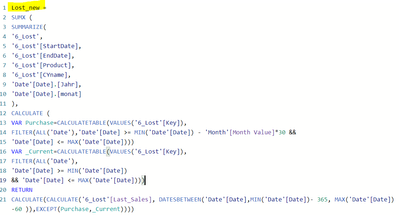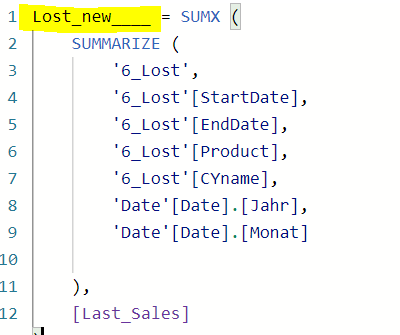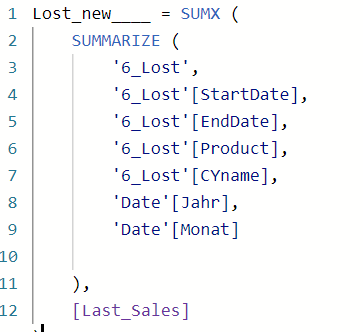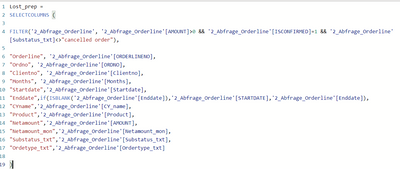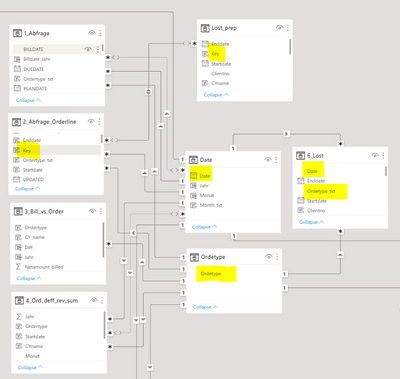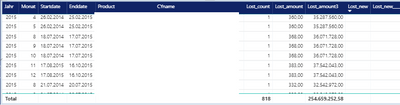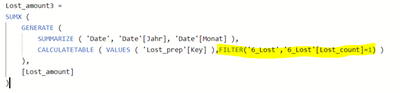FabCon is coming to Atlanta
Join us at FabCon Atlanta from March 16 - 20, 2026, for the ultimate Fabric, Power BI, AI and SQL community-led event. Save $200 with code FABCOMM.
Register now!- Power BI forums
- Get Help with Power BI
- Desktop
- Service
- Report Server
- Power Query
- Mobile Apps
- Developer
- DAX Commands and Tips
- Custom Visuals Development Discussion
- Health and Life Sciences
- Power BI Spanish forums
- Translated Spanish Desktop
- Training and Consulting
- Instructor Led Training
- Dashboard in a Day for Women, by Women
- Galleries
- Data Stories Gallery
- Themes Gallery
- Contests Gallery
- QuickViz Gallery
- Quick Measures Gallery
- Visual Calculations Gallery
- Notebook Gallery
- Translytical Task Flow Gallery
- TMDL Gallery
- R Script Showcase
- Webinars and Video Gallery
- Ideas
- Custom Visuals Ideas (read-only)
- Issues
- Issues
- Events
- Upcoming Events
The Power BI Data Visualization World Championships is back! Get ahead of the game and start preparing now! Learn more
- Power BI forums
- Forums
- Get Help with Power BI
- DAX Commands and Tips
- Re: summerize differently depending on filter
- Subscribe to RSS Feed
- Mark Topic as New
- Mark Topic as Read
- Float this Topic for Current User
- Bookmark
- Subscribe
- Printer Friendly Page
- Mark as New
- Bookmark
- Subscribe
- Mute
- Subscribe to RSS Feed
- Permalink
- Report Inappropriate Content
summerize differently depending on filter
Hi,
because my "Lost_amount"
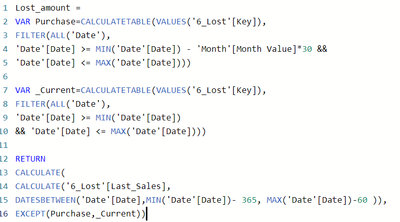
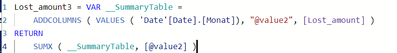
But depending on how many customers (=CYname) it summarizes differently.
Correct for one customer:
Something else instead of Total for more customers. (It is not even the average. No clue what it is summarizing)
Some ideas how this can be fix?
Thanks
- Mark as New
- Bookmark
- Subscribe
- Mute
- Subscribe to RSS Feed
- Permalink
- Report Inappropriate Content
@Anonymous
So this didn't work?
https://community.powerbi.com/t5/DAX-Commands-and-Tips/wrong-total/m-p/3099511#M108904
- Mark as New
- Bookmark
- Subscribe
- Mute
- Subscribe to RSS Feed
- Permalink
- Report Inappropriate Content
Hi, thanks for your help again 🙂
I thought it works, but then I continued all night and now it is empty again. The columns did not change, the relationships did not change. I can't immagine why your code does not work not. So build up on your idea I used the summary table, which is now called "Lost_amount3", but this summarizes strange
- Mark as New
- Bookmark
- Subscribe
- Mute
- Subscribe to RSS Feed
- Permalink
- Report Inappropriate Content
@Anonymous
This way should work
Lost_new =
SUMX (
SUMMARIZE (
'6_Lost',
'6_Lost'[StartDate],
'6_Lost'[EndDate],
'6_Lost'[Product],
'6_Lost'[CYname],
'Date'[Jahr],
'Date'[Monat]
),
[Last_Sales]
)- Mark as New
- Bookmark
- Subscribe
- Mute
- Subscribe to RSS Feed
- Permalink
- Report Inappropriate Content
This is empty too. Or do I have to add this code in front of something?
- Mark as New
- Bookmark
- Subscribe
- Mute
- Subscribe to RSS Feed
- Permalink
- Report Inappropriate Content
@Anonymous
Please share a screenshot along with the dax code you wrote.
- Mark as New
- Bookmark
- Subscribe
- Mute
- Subscribe to RSS Feed
- Permalink
- Report Inappropriate Content
These are all codes I used in the visual
- Mark as New
- Bookmark
- Subscribe
- Mute
- Subscribe to RSS Feed
- Permalink
- Report Inappropriate Content
@Anonymous
Try to have Jahr and Monat as real columns in the Date table and use them in the table visual and in the SUMMARIZE
- Mark as New
- Bookmark
- Subscribe
- Mute
- Subscribe to RSS Feed
- Permalink
- Report Inappropriate Content
do you mean like that?
I did change it in the visual too, but Lost_new is still empty
- Mark as New
- Bookmark
- Subscribe
- Mute
- Subscribe to RSS Feed
- Permalink
- Report Inappropriate Content
@Anonymous
Would you please double check that these are the same columns that are used in the table visual one by one?
- Mark as New
- Bookmark
- Subscribe
- Mute
- Subscribe to RSS Feed
- Permalink
- Report Inappropriate Content
I double and triple checked and also created the visual new. But still empty
where
Jahr = YEAR ('Date'[Date])
The code for "Lost_amount3"
seems to summarize correct for one customer

Is it somehow possible to modify this?
- Mark as New
- Bookmark
- Subscribe
- Mute
- Subscribe to RSS Feed
- Permalink
- Report Inappropriate Content
@Anonymous
Which table / column represents the costomer?
- Mark as New
- Bookmark
- Subscribe
- Mute
- Subscribe to RSS Feed
- Permalink
- Report Inappropriate Content
The customers are coming from a table, that selects column from table
relationships are:
- Mark as New
- Bookmark
- Subscribe
- Mute
- Subscribe to RSS Feed
- Permalink
- Report Inappropriate Content
@Anonymous
Please try
Lost_amount3 =
SUMX (
CROSSJOIN ( VALUES ( 'Date'[Monta] ), VALUES ( 'Lost_prep'[Cliento] ) ),
[Lost_amount]
)
- Mark as New
- Bookmark
- Subscribe
- Mute
- Subscribe to RSS Feed
- Permalink
- Report Inappropriate Content
Hmmm, now it summarizes, but it has the wrong amount. Lost_amount should be the same as Lost_amount3
- Mark as New
- Bookmark
- Subscribe
- Mute
- Subscribe to RSS Feed
- Permalink
- Report Inappropriate Content
@Anonymous
Please try
Lost_amount3 =
SUMX (
GENERATE (
SUMMARIZE ( 'Date', 'Date'[Jahr], 'Date'[Monta] ),
CALCULATETABLE ( VALUES ( 'Lost_prep'[Cliento] ) )
),
[Lost_amount]
)- Mark as New
- Bookmark
- Subscribe
- Mute
- Subscribe to RSS Feed
- Permalink
- Report Inappropriate Content
It summarized too much. So, I thought it would be better with a filter
but even this does not change something. The total still not a summary
Is this a relationship issue?
- Mark as New
- Bookmark
- Subscribe
- Mute
- Subscribe to RSS Feed
- Permalink
- Report Inappropriate Content
@Anonymous
Not sure to be honest. Please try
Lost_amount3 =
SUMX (
GENERATE (
SUMMARIZE ( 'Date', 'Date'[Jahr], 'Date'[Monta] ),
CALCULATETABLE ( VALUES ( 'Lost_prep'[Cliento] ) )
),
CALCULATE (
[Lost_amount],
CROSSFILTER ( 'Date'[Date], '2_Abfrage_Orderline'[Date], BOTH )
)
)
- Mark as New
- Bookmark
- Subscribe
- Mute
- Subscribe to RSS Feed
- Permalink
- Report Inappropriate Content
Lost_amount3 does not match with Lost_amount. DAX seems to be very complicated
- Mark as New
- Bookmark
- Subscribe
- Mute
- Subscribe to RSS Feed
- Permalink
- Report Inappropriate Content
@Anonymous
It is better to connect and have a direct look at the data. Let me know if this is possible perhaps tomorrow noon Dubai time.
- Mark as New
- Bookmark
- Subscribe
- Mute
- Subscribe to RSS Feed
- Permalink
- Report Inappropriate Content
Oh this would be so great. How can we connect?
Helpful resources

Power BI Dataviz World Championships
The Power BI Data Visualization World Championships is back! Get ahead of the game and start preparing now!

Power BI Monthly Update - November 2025
Check out the November 2025 Power BI update to learn about new features.

| User | Count |
|---|---|
| 20 | |
| 10 | |
| 9 | |
| 4 | |
| 4 |
| User | Count |
|---|---|
| 33 | |
| 31 | |
| 19 | |
| 12 | |
| 11 |