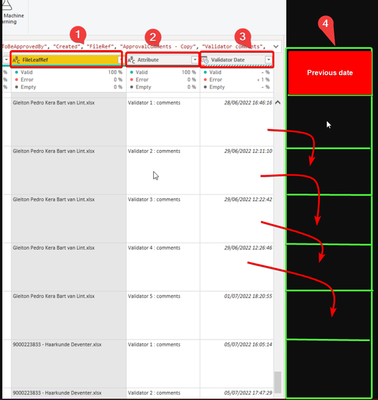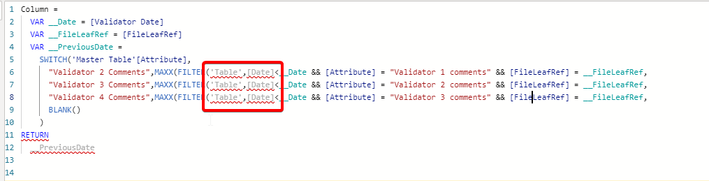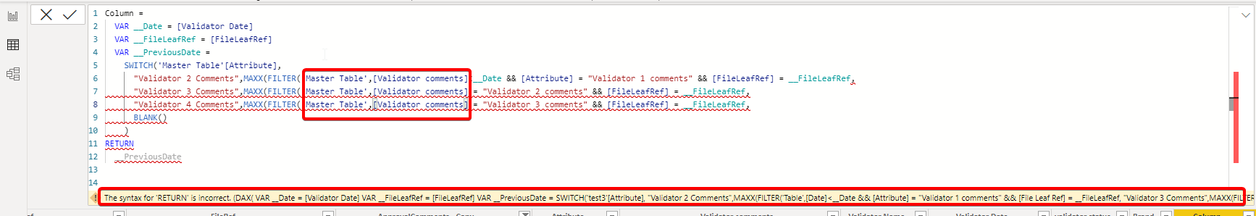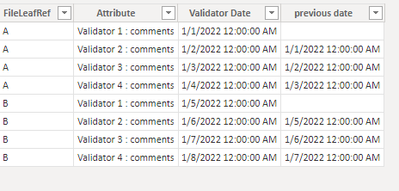Fabric Data Days starts November 4th!
Advance your Data & AI career with 50 days of live learning, dataviz contests, hands-on challenges, study groups & certifications and more!
Get registered- Power BI forums
- Get Help with Power BI
- Desktop
- Service
- Report Server
- Power Query
- Mobile Apps
- Developer
- DAX Commands and Tips
- Custom Visuals Development Discussion
- Health and Life Sciences
- Power BI Spanish forums
- Translated Spanish Desktop
- Training and Consulting
- Instructor Led Training
- Dashboard in a Day for Women, by Women
- Galleries
- Data Stories Gallery
- Themes Gallery
- Contests Gallery
- Quick Measures Gallery
- Visual Calculations Gallery
- Notebook Gallery
- Translytical Task Flow Gallery
- TMDL Gallery
- R Script Showcase
- Webinars and Video Gallery
- Ideas
- Custom Visuals Ideas (read-only)
- Issues
- Issues
- Events
- Upcoming Events
Get Fabric Certified for FREE during Fabric Data Days. Don't miss your chance! Learn more
- Power BI forums
- Forums
- Get Help with Power BI
- DAX Commands and Tips
- previous date
- Subscribe to RSS Feed
- Mark Topic as New
- Mark Topic as Read
- Float this Topic for Current User
- Bookmark
- Subscribe
- Printer Friendly Page
- Mark as New
- Bookmark
- Subscribe
- Mute
- Subscribe to RSS Feed
- Permalink
- Report Inappropriate Content
previous date
Hello,
I would like to create a New column that will allow me to have the time of the previous validator.
here is the result I would like to have.
in my table there are between 5 and 4 validators (column with number 2) by Excel file (column with number 1).
What I want is that in the line of the validator 2, I can have the time (column with number 3) and the date of validation of the validator 1 of the same excel file).
I don't know if it's ideal to do it in M or in DAX ?
for your information:
- would it be possible not to modify the formatting (no unpivot or transpose transformation).
- validator 1 has no pre-date since it is the creator.
I hope that my request has been well explained and that you could help me please
thanks
Solved! Go to Solution.
- Mark as New
- Bookmark
- Subscribe
- Mute
- Subscribe to RSS Feed
- Permalink
- Report Inappropriate Content
@EDO_01_1789 Basically MTBF. See my article on Mean Time Between Failure (MTBF) which uses EARLIER: http://community.powerbi.com/t5/Community-Blog/Mean-Time-Between-Failure-MTBF-and-Power-BI/ba-p/3395....
The basic pattern is:
Column =
VAR __Current = [Value]
VAR __PreviousDate = MAXX(FILTER('Table','Table'[Date] < EARLIER('Table'[Date])),[Date])
VAR __Previous = MAXX(FILTER('Table',[Date]=__PreviousDate),[Value])
RETURN
__Current - __Previous
Follow on LinkedIn
@ me in replies or I'll lose your thread!!!
Instead of a Kudo, please vote for this idea
Become an expert!: Enterprise DNA
External Tools: MSHGQM
YouTube Channel!: Microsoft Hates Greg
Latest book!: DAX For Humans
DAX is easy, CALCULATE makes DAX hard...
- Mark as New
- Bookmark
- Subscribe
- Mute
- Subscribe to RSS Feed
- Permalink
- Report Inappropriate Content
hello @Greg_Deckler
thanks for your quick feedback.
I read your article, but I think that unless I'm mistaken it doesn't apply in my dataset.
If I'm not mistaken in your article you have two different columns for the dates, while in my case I have only one.
what I try to do is only to transcribe the time of validation of the previous step :
- for validator 2, show me the time of validator 1
- for validator 3, show me the time of validator 2
- for validator 4, show me the time of validator 3
- for validator 5, show me the time of validator 4
- Mark as New
- Bookmark
- Subscribe
- Mute
- Subscribe to RSS Feed
- Permalink
- Report Inappropriate Content
I feel embarrassed, sorry for the bother.
but what do you want me to add in this part of your formula.
I have only one column that contains dates in my data table, called "Validator Date". I think you have already integrated it in the first variable of your formula (Var_date)
Can you help me?
moreover when i try to change this part by my famous column, i have this error message and i don't know why (is it missing a parenthesis or a comma somewhere)?
thanks for your help.
- Mark as New
- Bookmark
- Subscribe
- Mute
- Subscribe to RSS Feed
- Permalink
- Report Inappropriate Content
Hi @EDO_01_1789 ,
Based on your description, I have created a simple sample:
Please try:
previous date =
VAR _num =
VALUE ( MID ( [Attribute], 11, FIND ( " :", [Attribute] ) - 11 ) )
VAR _attribute = "Validator " & _num - 1 & " : comments"
RETURN
MAXX (
FILTER (
'Table',
[FileLeafRef] = EARLIER ( 'Table'[FileLeafRef] )
&& [Attribute] = _attribute
),
[Validator Date]
)
Final output:
Best Regards,
Jianbo Li
If this post helps, then please consider Accept it as the solution to help the other members find it more quickly.
- Mark as New
- Bookmark
- Subscribe
- Mute
- Subscribe to RSS Feed
- Permalink
- Report Inappropriate Content
Hi @EDO_01_1789 ,
Based on your description, I have created a simple sample:
Please try:
previous date =
VAR _num =
VALUE ( MID ( [Attribute], 11, FIND ( " :", [Attribute] ) - 11 ) )
VAR _attribute = "Validator " & _num - 1 & " : comments"
RETURN
MAXX (
FILTER (
'Table',
[FileLeafRef] = EARLIER ( 'Table'[FileLeafRef] )
&& [Attribute] = _attribute
),
[Validator Date]
)
Final output:
Best Regards,
Jianbo Li
If this post helps, then please consider Accept it as the solution to help the other members find it more quickly.
- Mark as New
- Bookmark
- Subscribe
- Mute
- Subscribe to RSS Feed
- Permalink
- Report Inappropriate Content
@EDO_01_1789 Basically MTBF. See my article on Mean Time Between Failure (MTBF) which uses EARLIER: http://community.powerbi.com/t5/Community-Blog/Mean-Time-Between-Failure-MTBF-and-Power-BI/ba-p/3395....
The basic pattern is:
Column =
VAR __Current = [Value]
VAR __PreviousDate = MAXX(FILTER('Table','Table'[Date] < EARLIER('Table'[Date])),[Date])
VAR __Previous = MAXX(FILTER('Table',[Date]=__PreviousDate),[Value])
RETURN
__Current - __Previous
Follow on LinkedIn
@ me in replies or I'll lose your thread!!!
Instead of a Kudo, please vote for this idea
Become an expert!: Enterprise DNA
External Tools: MSHGQM
YouTube Channel!: Microsoft Hates Greg
Latest book!: DAX For Humans
DAX is easy, CALCULATE makes DAX hard...
- Mark as New
- Bookmark
- Subscribe
- Mute
- Subscribe to RSS Feed
- Permalink
- Report Inappropriate Content
hello @Greg_Deckler
thanks for your quick feedback.
I read your article, but I think that unless I'm mistaken it doesn't apply in my dataset.
If I'm not mistaken in your article you have two different columns for the dates, while in my case I have only one.
what I try to do is only to transcribe the time of validation of the previous step :
- for validator 2, show me the time of validator 1
- for validator 3, show me the time of validator 2
- for validator 4, show me the time of validator 3
- for validator 5, show me the time of validator 4
- Mark as New
- Bookmark
- Subscribe
- Mute
- Subscribe to RSS Feed
- Permalink
- Report Inappropriate Content
@EDO_01_1789 Well, you would just stop at getting the __PreviousDate. All comes down to the filters you use, so something like:
Column =
VAR __Date = [Validator Date]
VAR __FileLeafRef = [FileLeafRef]
VAR __PreviousDate =
SWITCH('Table'[Attribute],
"Validator 2 Comments",MAXX(FILTER('Table',[Date]<__Date && [Attribute] = "Validator 1 comments" && [File Leaf Ref] = __FileLeafRef,
"Validator 3 Comments",MAXX(FILTER('Table',[Date]<__Date && [Attribute] = "Validator 2 comments" && [File Leaf Ref] = __FileLeafRef,
"Validator 4 Comments",MAXX(FILTER('Table',[Date]<__Date && [Attribute] = "Validator 3 comments" && [File Leaf Ref] = __FileLeafRef,
BLANK()
)
RETURN
__PreviousDate
Follow on LinkedIn
@ me in replies or I'll lose your thread!!!
Instead of a Kudo, please vote for this idea
Become an expert!: Enterprise DNA
External Tools: MSHGQM
YouTube Channel!: Microsoft Hates Greg
Latest book!: DAX For Humans
DAX is easy, CALCULATE makes DAX hard...
- Mark as New
- Bookmark
- Subscribe
- Mute
- Subscribe to RSS Feed
- Permalink
- Report Inappropriate Content
I feel embarrassed, sorry for the bother.
but what do you want me to add in this part of your formula.
I have only one column that contains dates in my data table, called "Validator Date". I think you have already integrated it in the first variable of your formula (Var_date)
Can you help me?
moreover when i try to change this part by my famous column, i have this error message and i don't know why (is it missing a parenthesis or a comma somewhere)?
thanks for your help.
Helpful resources

Fabric Data Days
Advance your Data & AI career with 50 days of live learning, contests, hands-on challenges, study groups & certifications and more!

Power BI Monthly Update - October 2025
Check out the October 2025 Power BI update to learn about new features.

| User | Count |
|---|---|
| 9 | |
| 5 | |
| 4 | |
| 3 | |
| 3 |
| User | Count |
|---|---|
| 23 | |
| 12 | |
| 11 | |
| 9 | |
| 8 |