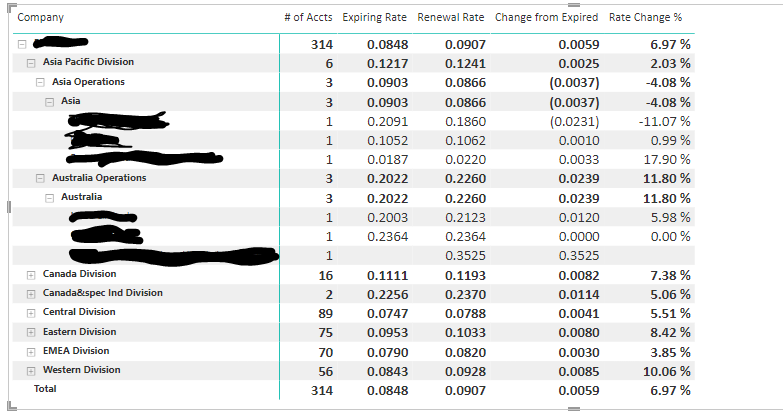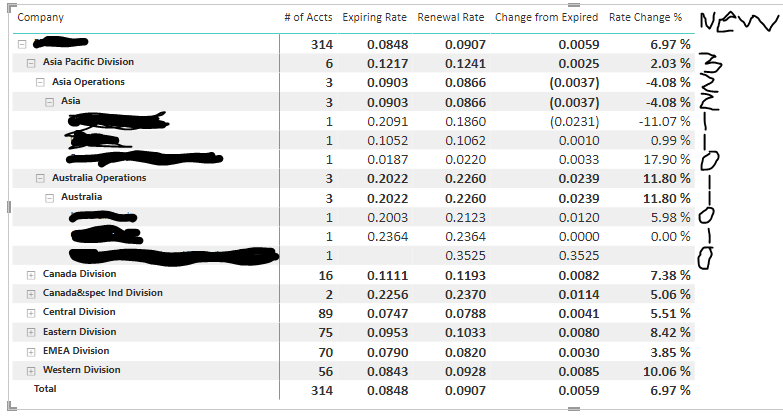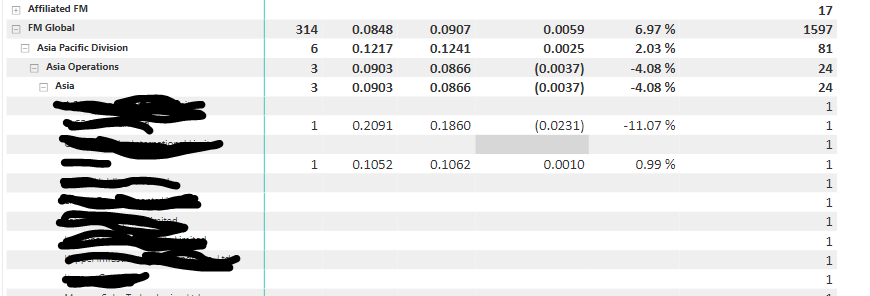FabCon is coming to Atlanta
Join us at FabCon Atlanta from March 16 - 20, 2026, for the ultimate Fabric, Power BI, AI and SQL community-led event. Save $200 with code FABCOMM.
Register now!- Power BI forums
- Get Help with Power BI
- Desktop
- Service
- Report Server
- Power Query
- Mobile Apps
- Developer
- DAX Commands and Tips
- Custom Visuals Development Discussion
- Health and Life Sciences
- Power BI Spanish forums
- Translated Spanish Desktop
- Training and Consulting
- Instructor Led Training
- Dashboard in a Day for Women, by Women
- Galleries
- Data Stories Gallery
- Themes Gallery
- Contests Gallery
- Quick Measures Gallery
- Notebook Gallery
- Translytical Task Flow Gallery
- TMDL Gallery
- R Script Showcase
- Webinars and Video Gallery
- Ideas
- Custom Visuals Ideas (read-only)
- Issues
- Issues
- Events
- Upcoming Events
To celebrate FabCon Vienna, we are offering 50% off select exams. Ends October 3rd. Request your discount now.
- Power BI forums
- Forums
- Get Help with Power BI
- DAX Commands and Tips
- Re: measure to count number of accounts that meet ...
- Subscribe to RSS Feed
- Mark Topic as New
- Mark Topic as Read
- Float this Topic for Current User
- Bookmark
- Subscribe
- Printer Friendly Page
- Mark as New
- Bookmark
- Subscribe
- Mute
- Subscribe to RSS Feed
- Permalink
- Report Inappropriate Content
measure to count number of accounts that meet criteria within a matrix
Hi,
i have the following matrix in Power BI Report:
It using a heirarchy of Company/Division/Ops/Branch and Account to build the matrix. the measures are # of accounts (sum of accounts at each level), and then expiring rate, renewal rate, rate change from expiring and rate change %. These are all measures that work at each level as seen in the screenshot.
What I want to do is create a new measure that will give me the number of accounts at each level who have a Rate Change % less then 5%., so for example in the screenshot above, the measure should have these values (sorry for the handwriting):
I tried to use the existing # of accounts measure and filter it for only accounts that have Rate Change % < 5, but isn't working.
Any assistance would be appreciated.
Scott
- Mark as New
- Bookmark
- Subscribe
- Mute
- Subscribe to RSS Feed
- Permalink
- Report Inappropriate Content
Hi @scabral
please try
New =
SUMX (
SUMMARIZE (
'Table',
'Table'[Company],
'Table'[Division],
'Table'[Ops],
'Table'[Branch],
'Table'[Account]
),
IF ( [Rate Change %] < 0.05, 1, 0 )
)
you may also try
New =
SUMX (
VALUES ( 'Table'[Account] ),
IF ( [Rate Change %] < 0.05, 1, 0 )
)
- Mark as New
- Bookmark
- Subscribe
- Mute
- Subscribe to RSS Feed
- Permalink
- Report Inappropriate Content
Hi tamerj1,
thanks for the advice. In the first query, if my account field belongs to another dimension table, how would i write the DAX? So the Hierarchy fields Company/Division/Ops/Branch are in a dimension table called 'Host Office' and account is in another table called 'Client'. I need to basically summarize columns from both those tables, but Summarize doesn't allow it.
- Mark as New
- Bookmark
- Subscribe
- Mute
- Subscribe to RSS Feed
- Permalink
- Report Inappropriate Content
You try summarizing the fact table
New =
SUMX (
SUMMARIZE (
FactTable,
'Dim1'[Company],
'Dim1'[Division],
'Dim1'[Ops],
'Dim1'[Branch],
'Dim2'[Account]
),
IF ( [Rate Change %] < 0.05, 1, 0 )
)
- Mark as New
- Bookmark
- Subscribe
- Mute
- Subscribe to RSS Feed
- Permalink
- Report Inappropriate Content
sorry for all the questions, but I now get all the accounts with blanks for the other measures but also get the correct ones that have the measures like this:
- Mark as New
- Bookmark
- Subscribe
- Mute
- Subscribe to RSS Feed
- Permalink
- Report Inappropriate Content
New =
SUMX (
IF (
[# of Accts] <> BLANK ( ),
SUMMARIZE (
FactTable,
'Dim1'[Company],
'Dim1'[Division],
'Dim1'[Ops],
'Dim1'[Branch],
'Dim2'[Account]
),
IF ( [Rate Change %] < 0.05, 1, 0 )
)
)