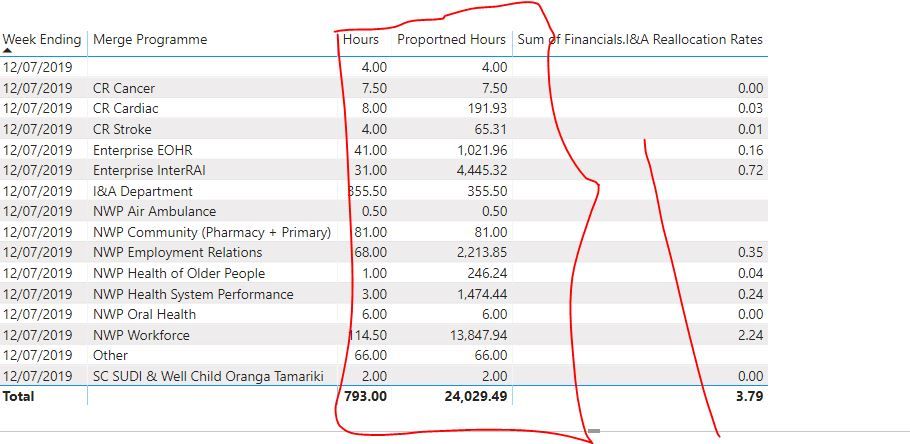Join us at FabCon Vienna from September 15-18, 2025
The ultimate Fabric, Power BI, SQL, and AI community-led learning event. Save €200 with code FABCOMM.
Get registered- Power BI forums
- Get Help with Power BI
- Desktop
- Service
- Report Server
- Power Query
- Mobile Apps
- Developer
- DAX Commands and Tips
- Custom Visuals Development Discussion
- Health and Life Sciences
- Power BI Spanish forums
- Translated Spanish Desktop
- Training and Consulting
- Instructor Led Training
- Dashboard in a Day for Women, by Women
- Galleries
- Data Stories Gallery
- Themes Gallery
- Contests Gallery
- Quick Measures Gallery
- Notebook Gallery
- Translytical Task Flow Gallery
- TMDL Gallery
- R Script Showcase
- Webinars and Video Gallery
- Ideas
- Custom Visuals Ideas (read-only)
- Issues
- Issues
- Events
- Upcoming Events
Compete to become Power BI Data Viz World Champion! First round ends August 18th. Get started.
- Power BI forums
- Forums
- Get Help with Power BI
- DAX Commands and Tips
- Re: how to get the Proportioned sum using DAX
- Subscribe to RSS Feed
- Mark Topic as New
- Mark Topic as Read
- Float this Topic for Current User
- Bookmark
- Subscribe
- Printer Friendly Page
- Mark as New
- Bookmark
- Subscribe
- Mute
- Subscribe to RSS Feed
- Permalink
- Report Inappropriate Content
how to get the Proportioned sum using DAX
Hi All,
I need help to get the Proportioned sum of the values using DAX
Here is data
| Category | Value | Proportion |
| A | 50 | 30% |
| B | 4 | 40% |
| C | 7 | 15% |
| D | 6 | 15% |
| E | 200 |
Now I need a new column with the values multiplied by the Proportion of given value of E category value and the existing value in Simple A= 50+ 30%(200), B= 4+40%(200), c=7+15%(200) etc.
How can i write the Dax formula for this?
Please Help.
Solved! Go to Solution.
- Mark as New
- Bookmark
- Subscribe
- Mute
- Subscribe to RSS Feed
- Permalink
- Report Inappropriate Content
@Anonymous Please remove .[Date] from [Week Ending].[Date] and see if values are coming as expected
Proportned Hours = var E_Category = CALCULATE(sum('Doller values'[Hours]),FILTER(ALLEXCEPT('Doller values','Doller values'[Week Ending]),'Doller values'[Merge Programme]="I&A Department")) RETURN Sumx('Doller values',('Doller values'[Financials.I&A Reallocation Rates]*E_Category)+'Doller values'[Hours])
- Mark as New
- Bookmark
- Subscribe
- Mute
- Subscribe to RSS Feed
- Permalink
- Report Inappropriate Content
@Anonymous
In case you want ot get program wise running total
Measure 2 = CALCULATE([Hours Proposed],FILTER(ALLEXCEPT(Test,Test[Program Name]),Test[WeekEnding]<=MAX(Test[WeekEnding])))use below measure
- Mark as New
- Bookmark
- Subscribe
- Mute
- Subscribe to RSS Feed
- Permalink
- Report Inappropriate Content
Hi @Anonymous Please use below code. In case you want measure use first one and in case you want calculated column use below one
Measure =
VAR E_category = CALCULATE(SUM('Table'[Value]),FILTER(ALL('Table'),'Table'[Category]="E"))
RETURN SUMX('Table',('Table'[Proportion]*E_category)+'Table'[Value])
Column =
VAR E_category = CALCULATE(SUM('Table'[Value]),FILTER(ALL('Table'),'Table'[Category]="E"))
RETURN ('Table'[Proportion]*E_category)+'Table'[Value]
- Mark as New
- Bookmark
- Subscribe
- Mute
- Subscribe to RSS Feed
- Permalink
- Report Inappropriate Content
Hi Vimal,
Thanks for the Formula. The Formula is Working Fine with the Measure, Returning Expected results But when I use the Filter, It is not returning data with the filter Used, For example, see the data
| Week | Category | Value | Proportion |
| Wk1 | A | 50 | 30% |
| Wk1 | B | 4 | 40% |
| Wk1 | C | 7 | 15% |
| Wk1 | D | 6 | 15% |
| Wk1 | E | 200 | |
| Wk2 | A | 22 | 30% |
| Wk2 | B | 32 | 40% |
| Wk2 | C | 52 | 15% |
| Wk2 | D | 6 | 15% |
| Wk2 | E | 500 |
I need thew Proportioned number for Each week, But it is taking on the total sum. Please explain.
Thanks
- Mark as New
- Bookmark
- Subscribe
- Mute
- Subscribe to RSS Feed
- Permalink
- Report Inappropriate Content
Hi @Anonymous you mean E category value should be calculated every week. Use this measure
Measure =
VAR E_category = CALCULATE(SUM('Table'[Value]),FILTER(ALLEXCEPT('Table',Data[Week]),'Table'[Category]="E"))
RETURN SUMX('Table',('Table'[Proportion]*E_category)+'Table'[Value])
- Mark as New
- Bookmark
- Subscribe
- Mute
- Subscribe to RSS Feed
- Permalink
- Report Inappropriate Content
Thanks Vimal, Appreciate your Help.
I am able to write the formula correctly , but the values I am getting is way higher than what was expected. I am asuming may be because of the extra columns in the data set which is duplicating the values. Any thoughts
- Mark as New
- Bookmark
- Subscribe
- Mute
- Subscribe to RSS Feed
- Permalink
- Report Inappropriate Content
Hi Vimal , Here is the formula I am writing
Here are the values I am getting
- Mark as New
- Bookmark
- Subscribe
- Mute
- Subscribe to RSS Feed
- Permalink
- Report Inappropriate Content
@Anonymous Please remove .[Date] from [Week Ending].[Date] and see if values are coming as expected
Proportned Hours = var E_Category = CALCULATE(sum('Doller values'[Hours]),FILTER(ALLEXCEPT('Doller values','Doller values'[Week Ending]),'Doller values'[Merge Programme]="I&A Department")) RETURN Sumx('Doller values',('Doller values'[Financials.I&A Reallocation Rates]*E_Category)+'Doller values'[Hours])
- Mark as New
- Bookmark
- Subscribe
- Mute
- Subscribe to RSS Feed
- Permalink
- Report Inappropriate Content
HI @Anonymous ,
I am able to get the Correct No.of Hours Based on your Formula, But when I add the Running Total for the Calculated Column , I am Getting Wrong Result . See the Image below.
Here is the Formula I used to calculate Running Total
- Mark as New
- Bookmark
- Subscribe
- Mute
- Subscribe to RSS Feed
- Permalink
- Report Inappropriate Content
@Anonymous
In case you want ot get program wise running total
Measure 2 = CALCULATE([Hours Proposed],FILTER(ALLEXCEPT(Test,Test[Program Name]),Test[WeekEnding]<=MAX(Test[WeekEnding])))use below measure