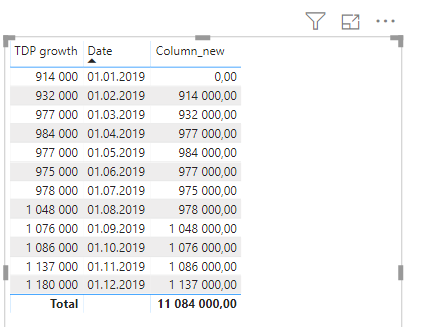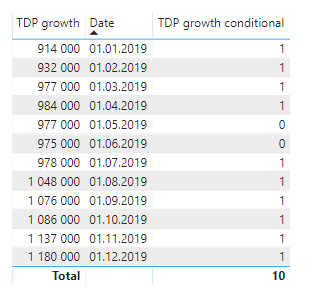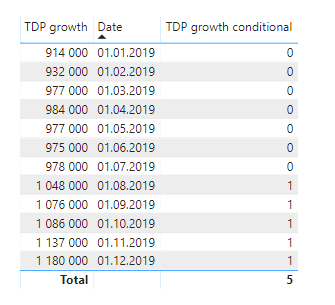Join us at FabCon Vienna from September 15-18, 2025
The ultimate Fabric, Power BI, SQL, and AI community-led learning event. Save €200 with code FABCOMM.
Get registered- Power BI forums
- Get Help with Power BI
- Desktop
- Service
- Report Server
- Power Query
- Mobile Apps
- Developer
- DAX Commands and Tips
- Custom Visuals Development Discussion
- Health and Life Sciences
- Power BI Spanish forums
- Translated Spanish Desktop
- Training and Consulting
- Instructor Led Training
- Dashboard in a Day for Women, by Women
- Galleries
- Data Stories Gallery
- Themes Gallery
- Contests Gallery
- Quick Measures Gallery
- Notebook Gallery
- Translytical Task Flow Gallery
- TMDL Gallery
- R Script Showcase
- Webinars and Video Gallery
- Ideas
- Custom Visuals Ideas (read-only)
- Issues
- Issues
- Events
- Upcoming Events
Enhance your career with this limited time 50% discount on Fabric and Power BI exams. Ends September 15. Request your voucher.
- Power BI forums
- Forums
- Get Help with Power BI
- DAX Commands and Tips
- Re: how to check if current value more or less tha...
- Subscribe to RSS Feed
- Mark Topic as New
- Mark Topic as Read
- Float this Topic for Current User
- Bookmark
- Subscribe
- Printer Friendly Page
- Mark as New
- Bookmark
- Subscribe
- Mute
- Subscribe to RSS Feed
- Permalink
- Report Inappropriate Content
how to check if current value more or less than previous power bi
Hi Power BI dax Gurus!
Got stuck with following thing - i need to check if previous value more or less than current. Example is below.
I have column "TDP growth" as value and column Date. Column "TDP growth conditional" should check if current value more or less than previous.
| TDP growth | Date | TDP growth conditional |
| 914000 | 01.01.2019 | 1 |
| 932000 | 01.02.2019 | 1 |
| 977000 | 01.03.2019 | 1 |
| 984000 | 01.04.2019 | 1 |
| 977000 | 01.05.2019 | 0 |
| 975000 | 01.06.2019 | 0 |
| 978000 | 01.07.2019 | 1 |
| 1048000 | 01.08.2019 | 1 |
| 1076000 | 01.09.2019 | 1 |
| 1086000 | 01.10.2019 | 1 |
| 1137000 | 01.11.2019 | 1 |
| 1180000 | 01.12.2019 | 1 |
Thank you!
Solved! Go to Solution.
- Mark as New
- Bookmark
- Subscribe
- Mute
- Subscribe to RSS Feed
- Permalink
- Report Inappropriate Content
Guys,
You gave me an idea and i solved my request. Idea have following steps:
1. Create a measure that took previous value from same column.
a. Here i need to create index column based on TDP growth
b. Use a formula LOOKUPVALUE('KPI List v2'[TDP growth];'KPI List v2'[Index];'KPI List v2'[Index]-1)+0
Now i can get this:
2. Create new column that check if current value > than previous, using this formula: IF('KPI List v2'[TDP growth]>Column_new;1;0)
And all of this perfectly fit my demand.
Final formula (aggregated from two), looks like the following:
TDP growth conditional final =
var Column_new = LOOKUPVALUE('KPI List v2'[TDP growth];'KPI List v2'[Index];'KPI List v2'[Index]-1)+0
return
IF('KPI List v2'[TDP growth]>Column_new;1;0)
- Mark as New
- Bookmark
- Subscribe
- Mute
- Subscribe to RSS Feed
- Permalink
- Report Inappropriate Content
Guys,
You gave me an idea and i solved my request. Idea have following steps:
1. Create a measure that took previous value from same column.
a. Here i need to create index column based on TDP growth
b. Use a formula LOOKUPVALUE('KPI List v2'[TDP growth];'KPI List v2'[Index];'KPI List v2'[Index]-1)+0
Now i can get this:
2. Create new column that check if current value > than previous, using this formula: IF('KPI List v2'[TDP growth]>Column_new;1;0)
And all of this perfectly fit my demand.
Final formula (aggregated from two), looks like the following:
TDP growth conditional final =
var Column_new = LOOKUPVALUE('KPI List v2'[TDP growth];'KPI List v2'[Index];'KPI List v2'[Index]-1)+0
return
IF('KPI List v2'[TDP growth]>Column_new;1;0)
- Mark as New
- Bookmark
- Subscribe
- Mute
- Subscribe to RSS Feed
- Permalink
- Report Inappropriate Content
@idontexist i think there is something summerezied in your table visual. because i have checked with the same dataset which you have given and it is exactly matching with your expected result.
Thanks & regards,
Pravin Wattamwar
www.linkedin.com/in/pravin-p-wattamwar
If I resolve your problem Mark it as a solution and give kudos.
check my blog here
https://community.powerbi.com/t5/Community-Blog/Connecting-to-a-Tabular-Model-Using-Power-BI/ba-p/91...
- Mark as New
- Bookmark
- Subscribe
- Mute
- Subscribe to RSS Feed
- Permalink
- Report Inappropriate Content
Hi @Anonymous
I found the problem why is that. Basically dataset in cube contains a lot more rows which are blank. This was not expected by me in initial request.
Attaching full extract.
| Owner | Attribute | TDP growth | Date |
| Customer Service | 2019/06 | 2019/06 | |
| Customer Service | 2019/07 | 2019/07 | |
| Customer Service | 2019/08 | 2019/08 | |
| Customer Service | 2019/09 | 2019/09 | |
| Customer Service | 2019/10 | 2019/10 | |
| Customer Service | 2019/11 | 2019/11 | |
| Customer Service | Target | ||
| Finance | 2019/01 | 2019/01 | |
| Finance | 2019/02 | 2019/02 | |
| Finance | 2019/03 | 2019/03 | |
| Finance | 2019/04 | 2019/04 | |
| Finance | 2019/05 | 2019/05 | |
| Finance | 2019/06 | 2019/06 | |
| Finance | 2019/07 | 2019/07 | |
| Finance | 2019/08 | 2019/08 | |
| Finance | 2019/09 | 2019/09 | |
| Finance | 2019/10 | 2019/10 | |
| Finance | 2019/11 | 2019/11 | |
| Finance | PY | ||
| Finance | Target | ||
| Finance | YTD | ||
| HR | 2019/01 | 2019/01 | |
| HR | 2019/02 | 2019/02 | |
| HR | 2019/03 | 2019/03 | |
| HR | 2019/04 | 2019/04 | |
| HR | 2019/05 | 2019/05 | |
| HR | 2019/06 | 2019/06 | |
| HR | 2019/07 | 2019/07 | |
| HR | 2019/08 | 2019/08 | |
| HR | 2019/09 | 2019/09 | |
| HR | 2019/10 | 2019/10 | |
| HR | 2019/11 | 2019/11 | |
| HR | PY | ||
| HR | Target | ||
| HR | YTD | ||
| Legal | PY | ||
| Legal | Target | ||
| Legal | YTD | ||
| Marketing | 2019/01 | 2019/01 | |
| Marketing | 2019/02 | 2019/02 | |
| Marketing | 2019/03 | 2019/03 | |
| Marketing | 2019/04 | 2019/04 | |
| Marketing | 2019/05 | 2019/05 | |
| Marketing | 2019/06 | 2019/06 | |
| Marketing | 2019/07 | 2019/07 | |
| Marketing | 2019/08 | 2019/08 | |
| Marketing | 2019/09 | 2019/09 | |
| Marketing | 2019/10 | 2019/10 | |
| Marketing | PY | ||
| Marketing | Target | ||
| Marketing | YTD | ||
| Marketing | 2019/01 | 2019/01 | |
| Marketing | 2019/02 | 2019/02 | |
| Marketing | 2019/03 | 2019/03 | |
| Marketing | 2019/04 | 2019/04 | |
| Marketing | 2019/05 | 2019/05 | |
| Marketing | 2019/06 | 2019/06 | |
| Marketing | 2019/07 | 2019/07 | |
| Marketing | 2019/08 | 2019/08 | |
| Marketing | PY | ||
| Marketing | Target | ||
| Marketing | YTD | ||
| Marketing | 2019/03 | 2019/03 | |
| Marketing | 2019/06 | 2019/06 | |
| Sales | 2019/01 | 2019/01 | |
| Sales | 2019/02 | 2019/02 | |
| Sales | 2019/03 | 2019/03 | |
| Sales | 2019/04 | 2019/04 | |
| Sales | 2019/05 | 2019/05 | |
| Sales | 2019/06 | 2019/06 | |
| Sales | 2019/07 | 2019/07 | |
| Sales | 2019/08 | 2019/08 | |
| Sales | 2019/09 | 2019/09 | |
| Sales | 2019/10 | 2019/10 | |
| Sales | 2019/11 | 2019/11 | |
| Sales | PY | ||
| Sales | Target | ||
| Sales | YTD | ||
| Sales | 2019/01 | 914000 | 2019/01 |
| Sales | 2019/02 | 932000 | 2019/02 |
| Sales | 2019/03 | 977000 | 2019/03 |
| Sales | 2019/04 | 984000 | 2019/04 |
| Sales | 2019/05 | 977000 | 2019/05 |
| Sales | 2019/06 | 975000 | 2019/06 |
| Sales | 2019/07 | 978000 | 2019/07 |
| Sales | 2019/08 | 1048000 | 2019/08 |
| Sales | 2019/09 | 1076000 | 2019/09 |
| Sales | 2019/10 | 1086000 | 2019/10 |
| Sales | 2019/11 | 1137000 | 2019/11 |
| Sales | 2019/12 | 1180000 | 2019/12 |
| Sales | PY | 746000 | |
| Sales | Target | 1000860 | |
| Sales | YTD | 975000 | |
| Supply | 2019/01 | 2019/01 | |
| Supply | 2019/02 | 2019/02 | |
| Supply | 2019/03 | 2019/03 | |
| Supply | 2019/04 | 2019/04 | |
| Supply | 2019/05 | 2019/05 | |
| Supply | 2019/06 | 2019/06 | |
| Supply | 2019/07 | 2019/07 | |
| Supply | 2019/08 | 2019/08 | |
| Supply | 2019/09 | 2019/09 | |
| Supply | 2019/10 | 2019/10 | |
| Supply | 2019/11 | 2019/11 | |
| Supply | PY | ||
| Supply | Target | ||
| Supply | YTD | ||
| Supply | 2019/01 | 2019/01 | |
| Supply | 2019/02 | 2019/02 | |
| Supply | 2019/03 | 2019/03 | |
| Supply | 2019/04 | 2019/04 | |
| Supply | 2019/05 | 2019/05 | |
| Supply | 2019/06 | 2019/06 | |
| Supply | 2019/07 | 2019/07 | |
| Supply | 2019/08 | 2019/08 | |
| Supply | 2019/09 | 2019/09 | |
| Supply | 2019/10 | 2019/10 | |
| Supply | 2019/11 | 2019/11 | |
| Supply | 2019/01 | 2019/01 | |
| Supply | 2019/02 | 2019/02 | |
| Supply | 2019/03 | 2019/03 | |
| Supply | 2019/04 | 2019/04 | |
| Supply | 2019/05 | 2019/05 | |
| Supply | 2019/06 | 2019/06 | |
| Supply | 2019/07 | 2019/07 | |
| Supply | 2019/08 | 2019/08 | |
| Supply | 2019/09 | 2019/09 | |
| Supply | 2019/01 | 2019/01 | |
| Supply | 2019/02 | 2019/02 | |
| Supply | 2019/03 | 2019/03 | |
| Supply | 2019/04 | 2019/04 | |
| Supply | 2019/05 | 2019/05 | |
| Supply | 2019/06 | 2019/06 | |
| Supply | 2019/07 | 2019/07 | |
| Supply | 2019/08 | 2019/08 | |
| Supply | 2019/09 | 2019/09 | |
| Supply | 2019/10 | 2019/10 | |
| Supply | 2019/11 | 2019/11 | |
| Supply | PY | ||
| Supply | Target | ||
| Supply | YTD |
- Mark as New
- Bookmark
- Subscribe
- Mute
- Subscribe to RSS Feed
- Permalink
- Report Inappropriate Content
Measure =
VAR _prevdate = CALCULATE(MAX('Table'[Date]),FILTER(ALL('Table'),'Table'[Date]<MAX('Table'[Date])))
VAR _prevValue = CALCULATE(SUM('Table'[TDP growth]),'Table'[Date]=_prevdate)
RETURN IF(MAX('Table'[TDP growth])>_prevValue,1,0)- Mark as New
- Bookmark
- Subscribe
- Mute
- Subscribe to RSS Feed
- Permalink
- Report Inappropriate Content
Hi @Anonymous
Thanks for your help. Unfortunately, the same wrong result.
- Mark as New
- Bookmark
- Subscribe
- Mute
- Subscribe to RSS Feed
- Permalink
- Report Inappropriate Content
Create new column
Thanks & regards,
Pravin Wattamwar
www.linkedin.com/in/pravin-p-wattamwar
If I resolve your problem Mark it as a solution and give kudos.
check my blog here
https://community.powerbi.com/t5/Community-Blog/Connecting-to-a-Tabular-Model-Using-Power-BI/ba-p/91...
- Mark as New
- Bookmark
- Subscribe
- Mute
- Subscribe to RSS Feed
- Permalink
- Report Inappropriate Content
Hi @Anonymous
Thanks for help. Unfortunately it gives a bit wrong result.
Helpful resources
| User | Count |
|---|---|
| 14 | |
| 11 | |
| 6 | |
| 6 | |
| 5 |
| User | Count |
|---|---|
| 28 | |
| 17 | |
| 11 | |
| 7 | |
| 5 |