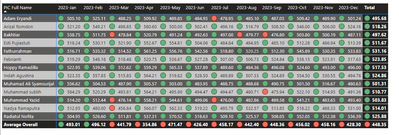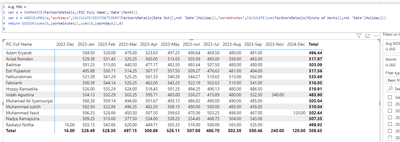Fabric Data Days starts November 4th!
Advance your Data & AI career with 50 days of live learning, dataviz contests, hands-on challenges, study groups & certifications and more!
Get registered- Power BI forums
- Get Help with Power BI
- Desktop
- Service
- Report Server
- Power Query
- Mobile Apps
- Developer
- DAX Commands and Tips
- Custom Visuals Development Discussion
- Health and Life Sciences
- Power BI Spanish forums
- Translated Spanish Desktop
- Training and Consulting
- Instructor Led Training
- Dashboard in a Day for Women, by Women
- Galleries
- Data Stories Gallery
- Themes Gallery
- Contests Gallery
- Quick Measures Gallery
- Visual Calculations Gallery
- Notebook Gallery
- Translytical Task Flow Gallery
- TMDL Gallery
- R Script Showcase
- Webinars and Video Gallery
- Ideas
- Custom Visuals Ideas (read-only)
- Issues
- Issues
- Events
- Upcoming Events
Join us at FabCon Atlanta from March 16 - 20, 2026, for the ultimate Fabric, Power BI, AI and SQL community-led event. Save $200 with code FABCOMM. Register now.
- Power BI forums
- Forums
- Get Help with Power BI
- DAX Commands and Tips
- how to average directly from matrix
- Subscribe to RSS Feed
- Mark Topic as New
- Mark Topic as Read
- Float this Topic for Current User
- Bookmark
- Subscribe
- Printer Friendly Page
- Mark as New
- Bookmark
- Subscribe
- Mute
- Subscribe to RSS Feed
- Permalink
- Report Inappropriate Content
how to average directly from matrix
Hi,
I tried to get the average of Minute of works from certain period per employee which measured the sum of MOW divide by (number working days - number public holiday and employee leave. Now i want my matrix show the average directly from the column without calculated average from the tabel again.
here is my matrix
I want the average total is shown the average of value from cell matrix. which is for example in 2023 jan i get the value = 526.1
i try the measurement below but it failed
Solved! Go to Solution.
- Mark as New
- Bookmark
- Subscribe
- Mute
- Subscribe to RSS Feed
- Permalink
- Report Inappropriate Content
Hi @lbendlin
really appreciate your help with this issue, already got what i needed by combining your approach and my previous approach, the measure is like this :
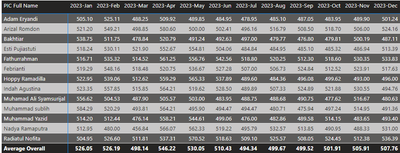
- Mark as New
- Bookmark
- Subscribe
- Mute
- Subscribe to RSS Feed
- Permalink
- Report Inappropriate Content
HI @lbendlin really appreciate with your answer.
ur answer so close with i wanted to find, but it cant handle the scenario :
1. FactWorkDetails[Date Our] can be on holiday date and / or Weekend date
2. Date in holiday table is belong to PIC Full name
but i follow your approach by creating new table and adjust the Dax formula to suit my need and it works wonders, but when i try to convert it into measure the grand total wont show average. can you help whats wrong with my measure (measure 4)
https://drive.google.com/file/d/1rRSBiPEYN6kQI4kYkvQV3Tz34YssqQzl/view?usp=sharing
- Mark as New
- Bookmark
- Subscribe
- Mute
- Subscribe to RSS Feed
- Permalink
- Report Inappropriate Content
Hi @lbendlin
really appreciate your help with this issue, already got what i needed by combining your approach and my previous approach, the measure is like this :
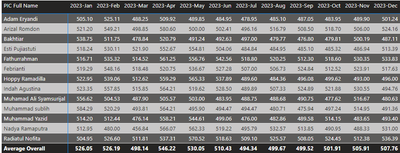
- Mark as New
- Bookmark
- Subscribe
- Mute
- Subscribe to RSS Feed
- Permalink
- Report Inappropriate Content
Helpful resources

Fabric Data Days
Advance your Data & AI career with 50 days of live learning, contests, hands-on challenges, study groups & certifications and more!

Power BI Monthly Update - October 2025
Check out the October 2025 Power BI update to learn about new features.

| User | Count |
|---|---|
| 13 | |
| 9 | |
| 8 | |
| 8 | |
| 7 |