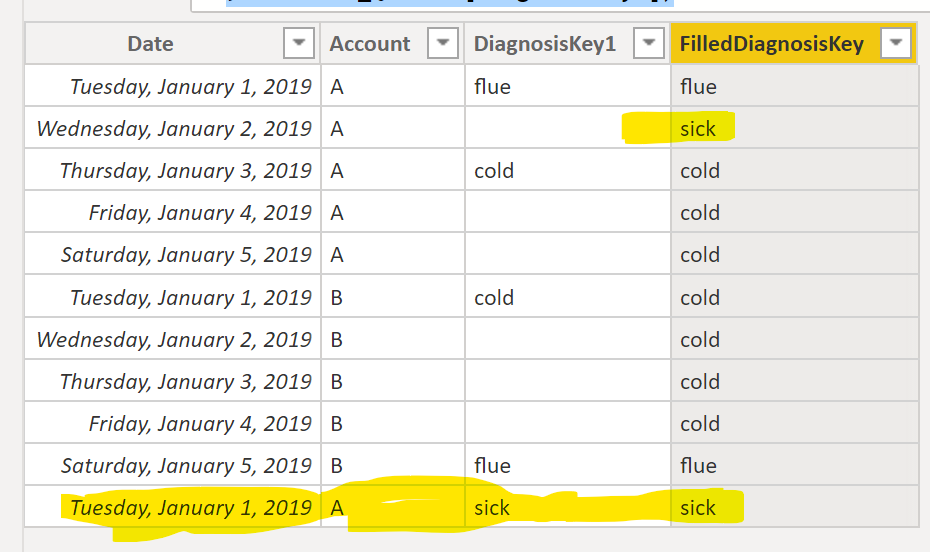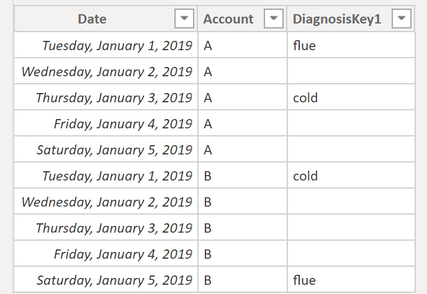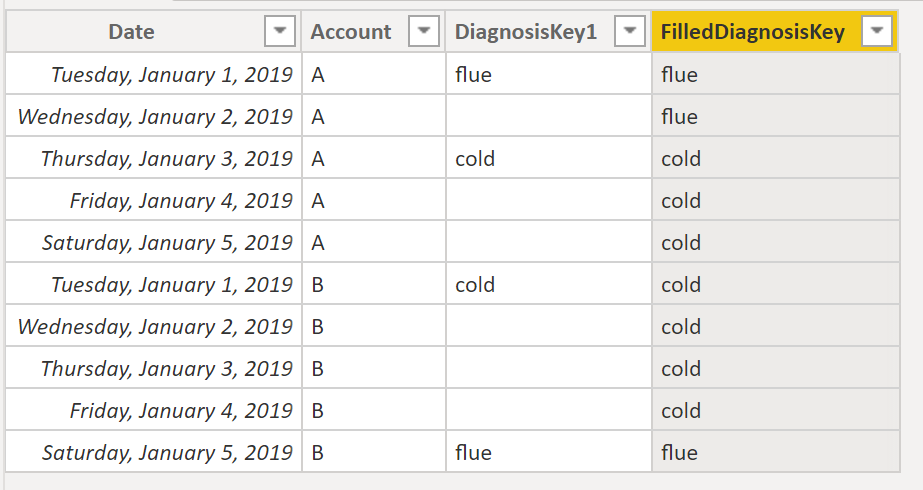Fabric Data Days starts November 4th!
Advance your Data & AI career with 50 days of live learning, dataviz contests, hands-on challenges, study groups & certifications and more!
Get registered- Power BI forums
- Get Help with Power BI
- Desktop
- Service
- Report Server
- Power Query
- Mobile Apps
- Developer
- DAX Commands and Tips
- Custom Visuals Development Discussion
- Health and Life Sciences
- Power BI Spanish forums
- Translated Spanish Desktop
- Training and Consulting
- Instructor Led Training
- Dashboard in a Day for Women, by Women
- Galleries
- Data Stories Gallery
- Themes Gallery
- Contests Gallery
- QuickViz Gallery
- Quick Measures Gallery
- Visual Calculations Gallery
- Notebook Gallery
- Translytical Task Flow Gallery
- TMDL Gallery
- R Script Showcase
- Webinars and Video Gallery
- Ideas
- Custom Visuals Ideas (read-only)
- Issues
- Issues
- Events
- Upcoming Events
Get Fabric Certified for FREE during Fabric Data Days. Don't miss your chance! Request now
- Power BI forums
- Forums
- Get Help with Power BI
- DAX Commands and Tips
- Re: fill in blank values from most recent row for ...
- Subscribe to RSS Feed
- Mark Topic as New
- Mark Topic as Read
- Float this Topic for Current User
- Bookmark
- Subscribe
- Printer Friendly Page
- Mark as New
- Bookmark
- Subscribe
- Mute
- Subscribe to RSS Feed
- Permalink
- Report Inappropriate Content
fill in blank values from most recent row for specific ID
Hi all,
I have been searching this for a while.
I need to fill in missing data based on rows before for the specific ID.
The rows are records of events for each patient (admit date, appointments, discharge...)
Depending on the event, sometimes alot of other data is missing.
For example, every appointment row has the patients' current diagnosis at the time of the appointment. However, discharge events have no diagnosis associated. I want to fill the empty diagnosis with the patients most recent diagnosis.
I tried :
Solved! Go to Solution.
- Mark as New
- Bookmark
- Subscribe
- Mute
- Subscribe to RSS Feed
- Permalink
- Report Inappropriate Content
Hi @EF ,
Well, how can PBI know which DiagnosticKey1 needs to be used then if the Account and Date can be the same? So let's say someone (Account A)has an appointment on Jan 1st for the Flu and later that day for the Cold. Then, on Jan 2, the DiagnosticKey1 is empty. What would the fill be, Flu or Cold?
If it doesn't matter, you can use the following as a calculated column:
FilledDiagnosisKey =
IF(Combined_Queries[DiagnosisKey1] = BLANK(),
VAR _curAccount = Combined_Queries[Account]
VAR _curDate = Combined_Queries[Date]
VAR _filteredTable = FILTER(Combined_Queries, Combined_Queries[Account] = _curAccount && Combined_Queries[DiagnosisKey1] <> BLANK() && Combined_Queries[Date] < _curDate)
VAR _maxDate = MAXX(_filteredTable, Combined_Queries[Date])
RETURN
MAXX(FILTER(_filteredTable, [Date] = _maxDate && [Account] = _curAccount), [DiagnosisKey1])
, Combined_Queries[DiagnosisKey1])In my original test table, I added a row for Jan 1st, Account A with DiagnosticKey1 = Sick. The result is this:
Let me know if this helps you. Don't forget to give kudo's for support 🙂
Kind regards
Djerro123
-------------------------------
If this answered your question, please mark it as the Solution. This also helps others to find what they are looking for.
Keep those thumbs up coming! 🙂
Did I answer your question? Mark my post as a solution!
Proud to be a Super User!
- Mark as New
- Bookmark
- Subscribe
- Mute
- Subscribe to RSS Feed
- Permalink
- Report Inappropriate Content
Hi @EF
I started with this table:
Then I used the following calculated column (this is not optimized but it is easier to read and understand the logic):
FilledDiagnosisKey =
IF(Combined_Queries[DiagnosisKey1] = BLANK(),
VAR _curAccount = Combined_Queries[Account]
VAR _curDate = Combined_Queries[Date]
VAR _filteredTable = FILTER(Combined_Queries, Combined_Queries[Account] = _curAccount && Combined_Queries[DiagnosisKey1] <> BLANK() && Combined_Queries[Date] < _curDate)
VAR _maxDate = MAXX(_filteredTable, Combined_Queries[Date])
RETURN
LOOKUPVALUE(Combined_Queries[DiagnosisKey1], Combined_Queries[Account] , _curAccount, Combined_Queries[Date] , _maxDate),
Combined_Queries[DiagnosisKey1])Result is:
Kind regards
Djerro123
-------------------------------
If this answered your question, please mark it as the Solution. This also helps others to find what they are looking for.
Keep those thumbs up coming! 🙂
Did I answer your question? Mark my post as a solution!
Proud to be a Super User!
- Mark as New
- Bookmark
- Subscribe
- Mute
- Subscribe to RSS Feed
- Permalink
- Report Inappropriate Content
Thanks @JarroVGIT for your quick response!
I got this error message: A table of multiple values was supplied where a single value was expected.
- Mark as New
- Bookmark
- Subscribe
- Mute
- Subscribe to RSS Feed
- Permalink
- Report Inappropriate Content
You are adding a measure, but this dax needs to be a calculated column. A very important difference 🙂 You should get any errors if applying the DAX as a calculated column.
Did I answer your question? Mark my post as a solution!
Proud to be a Super User!
- Mark as New
- Bookmark
- Subscribe
- Mute
- Subscribe to RSS Feed
- Permalink
- Report Inappropriate Content
@JarroVGIT Hi I just got back on my computer...
I used a calculated column, still got that error message:
'A table of multiple values was supplied where a single value was expected.'
- Mark as New
- Bookmark
- Subscribe
- Mute
- Subscribe to RSS Feed
- Permalink
- Report Inappropriate Content
Maybe that error is because it is possible for a client to have more than 1 entry for a single date? The entries are appointments and they can have multiple appointments per day (for different services)
- Mark as New
- Bookmark
- Subscribe
- Mute
- Subscribe to RSS Feed
- Permalink
- Report Inappropriate Content
Hi @EF ,
Well, how can PBI know which DiagnosticKey1 needs to be used then if the Account and Date can be the same? So let's say someone (Account A)has an appointment on Jan 1st for the Flu and later that day for the Cold. Then, on Jan 2, the DiagnosticKey1 is empty. What would the fill be, Flu or Cold?
If it doesn't matter, you can use the following as a calculated column:
FilledDiagnosisKey =
IF(Combined_Queries[DiagnosisKey1] = BLANK(),
VAR _curAccount = Combined_Queries[Account]
VAR _curDate = Combined_Queries[Date]
VAR _filteredTable = FILTER(Combined_Queries, Combined_Queries[Account] = _curAccount && Combined_Queries[DiagnosisKey1] <> BLANK() && Combined_Queries[Date] < _curDate)
VAR _maxDate = MAXX(_filteredTable, Combined_Queries[Date])
RETURN
MAXX(FILTER(_filteredTable, [Date] = _maxDate && [Account] = _curAccount), [DiagnosisKey1])
, Combined_Queries[DiagnosisKey1])In my original test table, I added a row for Jan 1st, Account A with DiagnosticKey1 = Sick. The result is this:
Let me know if this helps you. Don't forget to give kudo's for support 🙂
Kind regards
Djerro123
-------------------------------
If this answered your question, please mark it as the Solution. This also helps others to find what they are looking for.
Keep those thumbs up coming! 🙂
Did I answer your question? Mark my post as a solution!
Proud to be a Super User!
- Mark as New
- Bookmark
- Subscribe
- Mute
- Subscribe to RSS Feed
- Permalink
- Report Inappropriate Content
It works! Thanks so much! Useful for so many things.
Helpful resources

Fabric Data Days
Advance your Data & AI career with 50 days of live learning, contests, hands-on challenges, study groups & certifications and more!

Power BI Monthly Update - October 2025
Check out the October 2025 Power BI update to learn about new features.

| User | Count |
|---|---|
| 8 | |
| 7 | |
| 6 | |
| 5 | |
| 4 |
| User | Count |
|---|---|
| 25 | |
| 11 | |
| 8 | |
| 8 | |
| 8 |