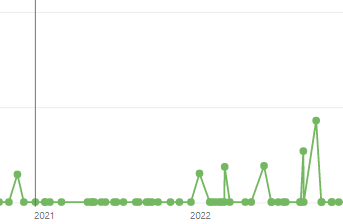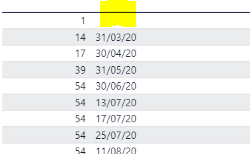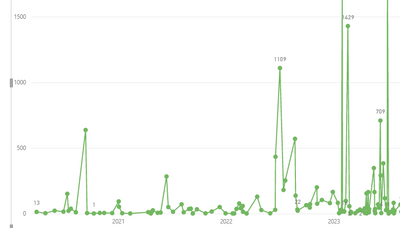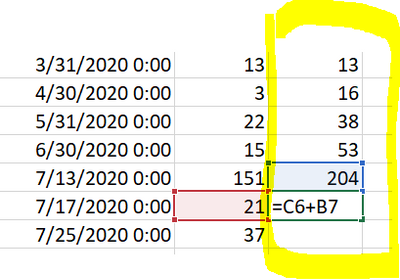Fabric Data Days starts November 4th!
Advance your Data & AI career with 50 days of live learning, dataviz contests, hands-on challenges, study groups & certifications and more!
Get registered- Power BI forums
- Get Help with Power BI
- Desktop
- Service
- Report Server
- Power Query
- Mobile Apps
- Developer
- DAX Commands and Tips
- Custom Visuals Development Discussion
- Health and Life Sciences
- Power BI Spanish forums
- Translated Spanish Desktop
- Training and Consulting
- Instructor Led Training
- Dashboard in a Day for Women, by Women
- Galleries
- Data Stories Gallery
- Themes Gallery
- Contests Gallery
- QuickViz Gallery
- Quick Measures Gallery
- Visual Calculations Gallery
- Notebook Gallery
- Translytical Task Flow Gallery
- TMDL Gallery
- R Script Showcase
- Webinars and Video Gallery
- Ideas
- Custom Visuals Ideas (read-only)
- Issues
- Issues
- Events
- Upcoming Events
Get Fabric Certified for FREE during Fabric Data Days. Don't miss your chance! Request now
- Power BI forums
- Forums
- Get Help with Power BI
- DAX Commands and Tips
- Re: cumulative sum or count
- Subscribe to RSS Feed
- Mark Topic as New
- Mark Topic as Read
- Float this Topic for Current User
- Bookmark
- Subscribe
- Printer Friendly Page
- Mark as New
- Bookmark
- Subscribe
- Mute
- Subscribe to RSS Feed
- Permalink
- Report Inappropriate Content
cumulative sum or count
Hi guys,
I have 2 tables -
first with uniqe codes
second with dates and category (A,B,C)
I have created this :
But after appling filter on category - I have this Count 1 values.
Should not this single values add up to the rest?
Can you help me with that please ?
- Mark as New
- Bookmark
- Subscribe
- Mute
- Subscribe to RSS Feed
- Permalink
- Report Inappropriate Content
Hi @MasterSonic ,
You can try modifying the function to the following form:
cumulative =
var AB = SUM('Col2'[Column])
return
CALCULATE(
SUM(
'Col1'[10]),
FILTER(
ALLSELECTED('Col2'[Date]),
'Col2'[Date]<= MAX('Col2'[Date])&&
'Col2'[Date]<>BLANK()
))
Best Regards,
Liu Yang
If this post helps, then please consider Accept it as the solution to help the other members find it more quickly
- Mark as New
- Bookmark
- Subscribe
- Mute
- Subscribe to RSS Feed
- Permalink
- Report Inappropriate Content
I got this one so it works per category.🤠
I think I cannot use filter on visual level, so needed to do this.
Also I referred to dates within my table not to Date table I created previously.
Column = CALCULATE(DISTINCTCOUNT(‘Col1'[code]))
/
10 = CALCULATE(SUM('Col1'[Column]),'Col1'[Category]="C")
/
cumulative =
var AB = SUM(‘Col1’ [Column])
return
CALCULATE(
'Col1'[10],
FILTER(
ALLSELECTED('Col2'[Date]),
'Col2'[Date]<= MAX('Col2'[Date]]
))
)
/
Could you just tell me how to do not count blanks from Col2[Date] please?
- Mark as New
- Bookmark
- Subscribe
- Mute
- Subscribe to RSS Feed
- Permalink
- Report Inappropriate Content
- Mark as New
- Bookmark
- Subscribe
- Mute
- Subscribe to RSS Feed
- Permalink
- Report Inappropriate Content
Hi amitchadak,
I have added new table
And applied your code (
instead of sum I have used count tho, column code has also strings within so sum doesn't work)
- it works but I would like to see smooth rise of overal values
What currenlty I have as a table view are values on the left.
My main goal is to set values like this screenshot from excel in yellow/right.
- Mark as New
- Bookmark
- Subscribe
- Mute
- Subscribe to RSS Feed
- Permalink
- Report Inappropriate Content
@MasterSonic , You should always use a separate date table(Joined with date of your table) for that. and in visual use columns from that date table
Count of dates =
CALCULATE(
sum('Col1'[code]),
FILTER(
ALLSELECTED('Date'[Date]),
ISONORAFTER('Date'[Date],MAX('Date'[Date]), DESC)
)
Running Total/ Cumulative: https://www.youtube.com/watch?v=h2wsO332LUo&list=PLPaNVDMhUXGaaqV92SBD5X2hk3TMNlHhb&index=41
)
Helpful resources

Fabric Data Days
Advance your Data & AI career with 50 days of live learning, contests, hands-on challenges, study groups & certifications and more!

Power BI Monthly Update - October 2025
Check out the October 2025 Power BI update to learn about new features.

| User | Count |
|---|---|
| 6 | |
| 6 | |
| 4 | |
| 4 | |
| 4 |
| User | Count |
|---|---|
| 24 | |
| 17 | |
| 9 | |
| 7 | |
| 6 |