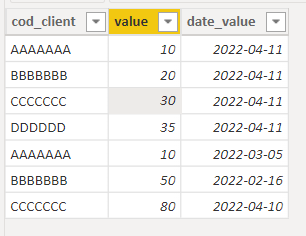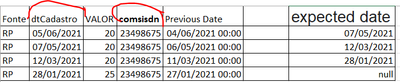Party with Power BI’s own Guy in a Cube
Power BI is turning 10! Tune in for a special live episode on July 24 with behind-the-scenes stories, product evolution highlights, and a sneak peek at what’s in store for the future.
Save the date- Power BI forums
- Get Help with Power BI
- Desktop
- Service
- Report Server
- Power Query
- Mobile Apps
- Developer
- DAX Commands and Tips
- Custom Visuals Development Discussion
- Health and Life Sciences
- Power BI Spanish forums
- Translated Spanish Desktop
- Training and Consulting
- Instructor Led Training
- Dashboard in a Day for Women, by Women
- Galleries
- Webinars and Video Gallery
- Data Stories Gallery
- Themes Gallery
- Contests Gallery
- Quick Measures Gallery
- Notebook Gallery
- Translytical Task Flow Gallery
- R Script Showcase
- Ideas
- Custom Visuals Ideas (read-only)
- Issues
- Issues
- Events
- Upcoming Events
Enhance your career with this limited time 50% discount on Fabric and Power BI exams. Ends August 31st. Request your voucher.
- Power BI forums
- Forums
- Get Help with Power BI
- DAX Commands and Tips
- calculated column help
- Subscribe to RSS Feed
- Mark Topic as New
- Mark Topic as Read
- Float this Topic for Current User
- Bookmark
- Subscribe
- Printer Friendly Page
- Mark as New
- Bookmark
- Subscribe
- Mute
- Subscribe to RSS Feed
- Permalink
- Report Inappropriate Content
calculated column help
I have the following table below:
the field "cod client" is repeated several times in the table.
I need a column that shows the largest date, before the current record.
example: "cod de cliente" AAAAAAA tem o último registro com a data 2022-04-11. The next column should show the date 2022-03-05. In this record (2022-03-05) must be the largest datan before it. if there is no previous record show empty.
If anyone can help, I'd be grateful.
https://drive.google.com/file/d/1HRYhWWKty2YUXNPYnYb_YPZlFbx8sMa7/view?usp=sharing
Solved! Go to Solution.
- Mark as New
- Bookmark
- Subscribe
- Mute
- Subscribe to RSS Feed
- Permalink
- Report Inappropriate Content
Hi @RSSILVA_22
Here is the sample file withe workable solution https://www.dropbox.com/t/KT0CShGmy8yTXvEc
Previous Date =
VAR CurrentDate = pratic[date_value]
VAR CurrentClientTable =
CALCULATETABLE ( pratic, ALLEXCEPT ( pratic, pratic[cod_client] ) )
RETURN
MAXX (
FILTER ( CurrentClientTable, pratic[date_value] < CurrentDate ),
pratic[date_value]
)- Mark as New
- Bookmark
- Subscribe
- Mute
- Subscribe to RSS Feed
- Permalink
- Report Inappropriate Content
Hi @RSSILVA_22
you can try
Previous Date =
VAR CurrentDate = Table1[date_value]
VAR CurrentClientTable =
CALCULATETABLE ( Table1, ALLEXCEPT ( Table1, Table1[code_client] ) )
RETURN
MAXX (
FILTER ( Table1, Table1[date_value] < CurrentDate ),
Table1[CurrentDate]
)- Mark as New
- Bookmark
- Subscribe
- Mute
- Subscribe to RSS Feed
- Permalink
- Report Inappropriate Content
did not work. He made the date -1 The expected was to bring the date of the previous registration.
- Mark as New
- Bookmark
- Subscribe
- Mute
- Subscribe to RSS Feed
- Permalink
- Report Inappropriate Content
Hi @RSSILVA_22
Here is the sample file withe workable solution https://www.dropbox.com/t/KT0CShGmy8yTXvEc
Previous Date =
VAR CurrentDate = pratic[date_value]
VAR CurrentClientTable =
CALCULATETABLE ( pratic, ALLEXCEPT ( pratic, pratic[cod_client] ) )
RETURN
MAXX (
FILTER ( CurrentClientTable, pratic[date_value] < CurrentDate ),
pratic[date_value]
)- Mark as New
- Bookmark
- Subscribe
- Mute
- Subscribe to RSS Feed
- Permalink
- Report Inappropriate Content
Hi tamerj1,
Thanks for your help.
Thank you for taking the time to review and respond.
It's good to have this community and people like you willing to help.
- Mark as New
- Bookmark
- Subscribe
- Mute
- Subscribe to RSS Feed
- Permalink
- Report Inappropriate Content
@rodrigo09062015
Most welcome. I guess you are using two different user accounts. I was little confused 🙂
If my reply satisfies your requirement, kindly consider marking it as acceptable solution.
Have a great day!
- Mark as New
- Bookmark
- Subscribe
- Mute
- Subscribe to RSS Feed
- Permalink
- Report Inappropriate Content
hello, that's why I wasn't finding the option to accept a solution. I was logging into the personal computer (user rodrigo09062015) and I forgot that I had posted on the company account.
thanks
Helpful resources

Power BI Monthly Update - July 2025
Check out the July 2025 Power BI update to learn about new features.

Join our Fabric User Panel
This is your chance to engage directly with the engineering team behind Fabric and Power BI. Share your experiences and shape the future.

| User | Count |
|---|---|
| 23 | |
| 10 | |
| 10 | |
| 9 | |
| 7 |