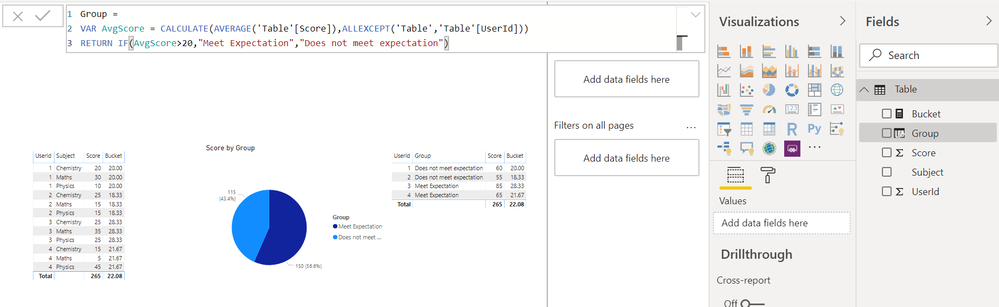FabCon is coming to Atlanta
Join us at FabCon Atlanta from March 16 - 20, 2026, for the ultimate Fabric, Power BI, AI and SQL community-led event. Save $200 with code FABCOMM.
Register now!- Power BI forums
- Get Help with Power BI
- Desktop
- Service
- Report Server
- Power Query
- Mobile Apps
- Developer
- DAX Commands and Tips
- Custom Visuals Development Discussion
- Health and Life Sciences
- Power BI Spanish forums
- Translated Spanish Desktop
- Training and Consulting
- Instructor Led Training
- Dashboard in a Day for Women, by Women
- Galleries
- Data Stories Gallery
- Themes Gallery
- Contests Gallery
- QuickViz Gallery
- Quick Measures Gallery
- Visual Calculations Gallery
- Notebook Gallery
- Translytical Task Flow Gallery
- TMDL Gallery
- R Script Showcase
- Webinars and Video Gallery
- Ideas
- Custom Visuals Ideas (read-only)
- Issues
- Issues
- Events
- Upcoming Events
Get Fabric Certified for FREE during Fabric Data Days. Don't miss your chance! Request now
- Power BI forums
- Forums
- Get Help with Power BI
- DAX Commands and Tips
- average "value" per user into a buckets
- Subscribe to RSS Feed
- Mark Topic as New
- Mark Topic as Read
- Float this Topic for Current User
- Bookmark
- Subscribe
- Printer Friendly Page
- Mark as New
- Bookmark
- Subscribe
- Mute
- Subscribe to RSS Feed
- Permalink
- Report Inappropriate Content
average "value" per user into a buckets
My dataset is Survey data, there are multiple "Values" per "User ID", as each question is a seperate row.
I am trying to place the average "value" per user into a bucket of either >=3 (Meets expectations) or < 3 (Doesn't meet expectations).
I am quite green to power bi, how should i structure my measures, as i would like to represent this data as a pie graph,
i am assuming i will need seperate measures (Meets Expectations and Doesnt meet expectations), and some use of Count If?
Any guidance would be greatly appreciated.
Solved! Go to Solution.
- Mark as New
- Bookmark
- Subscribe
- Mute
- Subscribe to RSS Feed
- Permalink
- Report Inappropriate Content
@aaron797
please create a calculated column as per below. Relate data shown in image below with your data
Group =
VAR AvgScore = CALCULATE(AVERAGE('Table'[Rating]),ALLEXCEPT('Table','Table'[UserId]))
RETURN IF(AvgScore>=3,"Meet Expectation","Does not meet expectation") It will give you the average rating per userId.
- Mark as New
- Bookmark
- Subscribe
- Mute
- Subscribe to RSS Feed
- Permalink
- Report Inappropriate Content
@aaron797
please create a calculated column as per below. Relate data shown in image below with your data
Group =
VAR AvgScore = CALCULATE(AVERAGE('Table'[Rating]),ALLEXCEPT('Table','Table'[UserId]))
RETURN IF(AvgScore>=3,"Meet Expectation","Does not meet expectation") It will give you the average rating per userId.
Helpful resources

Power BI Monthly Update - November 2025
Check out the November 2025 Power BI update to learn about new features.

Fabric Data Days
Advance your Data & AI career with 50 days of live learning, contests, hands-on challenges, study groups & certifications and more!

| User | Count |
|---|---|
| 9 | |
| 9 | |
| 8 | |
| 6 | |
| 6 |
| User | Count |
|---|---|
| 21 | |
| 20 | |
| 20 | |
| 14 | |
| 14 |