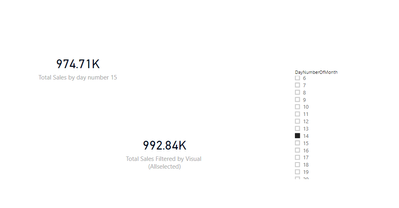FabCon is coming to Atlanta
Join us at FabCon Atlanta from March 16 - 20, 2026, for the ultimate Fabric, Power BI, AI and SQL community-led event. Save $200 with code FABCOMM.
Register now!- Power BI forums
- Get Help with Power BI
- Desktop
- Service
- Report Server
- Power Query
- Mobile Apps
- Developer
- DAX Commands and Tips
- Custom Visuals Development Discussion
- Health and Life Sciences
- Power BI Spanish forums
- Translated Spanish Desktop
- Training and Consulting
- Instructor Led Training
- Dashboard in a Day for Women, by Women
- Galleries
- Data Stories Gallery
- Themes Gallery
- Contests Gallery
- QuickViz Gallery
- Quick Measures Gallery
- Visual Calculations Gallery
- Notebook Gallery
- Translytical Task Flow Gallery
- TMDL Gallery
- R Script Showcase
- Webinars and Video Gallery
- Ideas
- Custom Visuals Ideas (read-only)
- Issues
- Issues
- Events
- Upcoming Events
The Power BI Data Visualization World Championships is back! Get ahead of the game and start preparing now! Learn more
- Power BI forums
- Forums
- Get Help with Power BI
- DAX Commands and Tips
- Filtering with RELATED fields
- Subscribe to RSS Feed
- Mark Topic as New
- Mark Topic as Read
- Float this Topic for Current User
- Bookmark
- Subscribe
- Printer Friendly Page
- Mark as New
- Bookmark
- Subscribe
- Mute
- Subscribe to RSS Feed
- Permalink
- Report Inappropriate Content
Filtering with RELATED fields
Hi
I have the following issue. My facts table has two columns, <order date> and <order value>.
my calendar table has <date>, and out of the date I have columns for day, month and year. So a typical row looks something like that.
<date>,<day>,<month>,<year>
23/12/2019, 23, 12, 2019.
The date columnt is the one that join the two tables with a relationship. What I want to do is create a measure, i.e. sum of total sales buy apply a filter not in the related field which is the date field in both tables but on the day field.
for example, I want to calculate the sum of all sales that were booked on the 15th day of any month. I have tried the following and it works fine
CALCULATE(SUM([order value]); FILTER (fsales; DAY(RELATED([date]))=15))
however, I want to be able to filter using the already existing <day> field in the calendar table. some columns in the calendar table are more complex and I don't want to repeat their calculation in the filter stament in the measure
is this possible?
thank you
- Mark as New
- Bookmark
- Subscribe
- Mute
- Subscribe to RSS Feed
- Permalink
- Report Inappropriate Content
Hi @Anonymous ,
Total Sales Filtered by Visual (Allselected) = CALCULATE([Total Sales],ALLSELECTED('Calendar'[DayNumberOfMonth]))
-----------------------------
Total Sales by day number = CALCULATE([Total Sales],'Calendar'[DayNumberOfMonth] = 15)Since as you say the tables are related, you don't actually need FILTER. The top measure filters on a visual, the bottom measure is perhaps a quicker way to get your measure done.
Let me know if you have any questions.
If this solves your issues, please mark it as the solution, so that others can find it easily. Kudos 👍are nice too.
Nathaniel
Did I answer your question? Mark my post as a solution!
Proud to be a Super User!
- Mark as New
- Bookmark
- Subscribe
- Mute
- Subscribe to RSS Feed
- Permalink
- Report Inappropriate Content
@Nathaniel_C hi, thanks for the reply, apologies for taking so long to reply...
I'm not sure I've defined the problem correctly, I can't get what I wanted by the proposed solution.
Suppose that we wanted to generate a matrix that would have the total sales amount for each of the 31 days on any one month. so the table would look something like that:
1, 500$
2, 300$
3, 400$
.
.
31, 600$
where every row would be the sum of total sales generated on the Xth of any one month.
to make it event trickier, assume that there is a 3rd table that has the following rows
DayNo
5,
10
15,
20,
25,
31
and we wanted to generate a matrix that would sum the total sales whose day would be <= of any one of the values above. So the table woud look like
5, 2000$ (sales from 1st to 5th day of any one month)
10, 3000$ (sales from 6th to 10th day of any one month)
15, (etc...)
20,
25,
31
Thank you
Chronis
Helpful resources

Power BI Dataviz World Championships
The Power BI Data Visualization World Championships is back! Get ahead of the game and start preparing now!

| User | Count |
|---|---|
| 9 | |
| 5 | |
| 5 | |
| 3 | |
| 3 |
| User | Count |
|---|---|
| 22 | |
| 10 | |
| 9 | |
| 7 | |
| 6 |