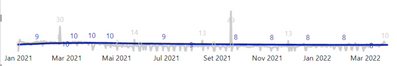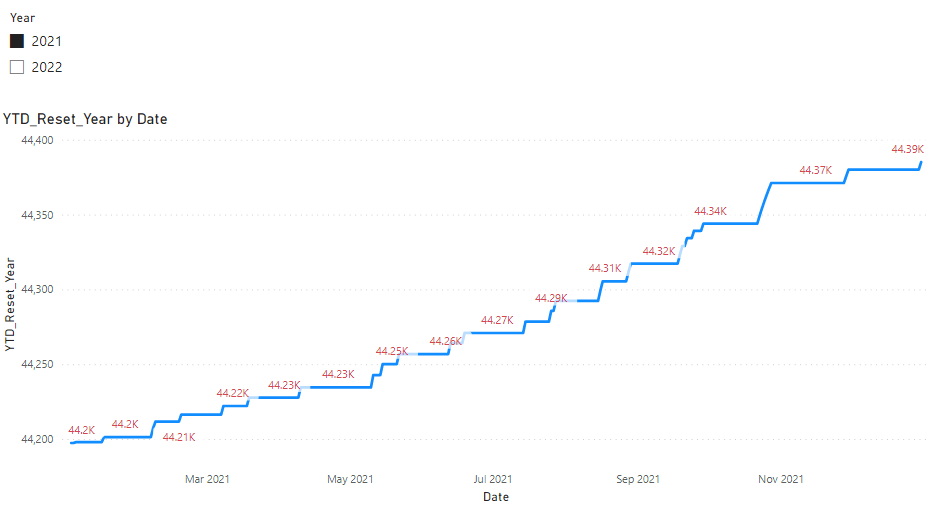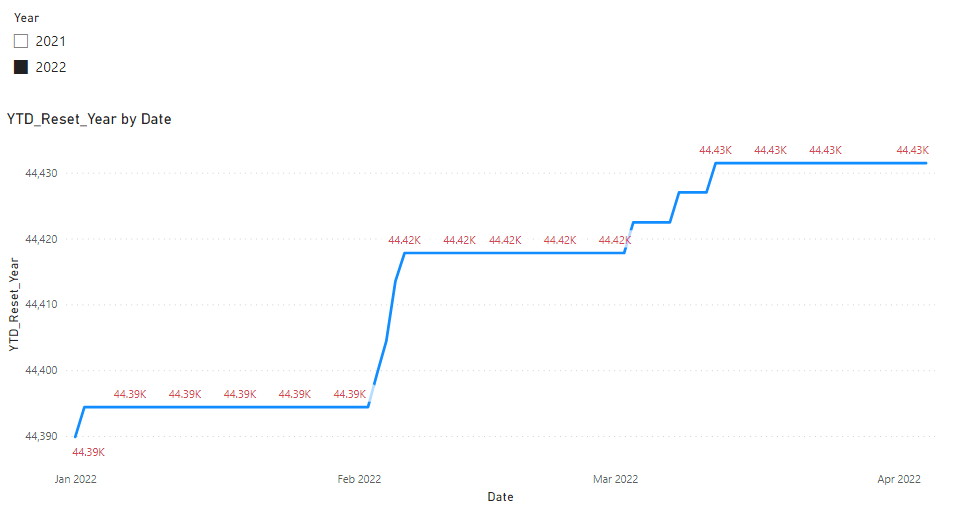Join us at FabCon Vienna from September 15-18, 2025
The ultimate Fabric, Power BI, SQL, and AI community-led learning event. Save €200 with code FABCOMM.
Get registered- Power BI forums
- Get Help with Power BI
- Desktop
- Service
- Report Server
- Power Query
- Mobile Apps
- Developer
- DAX Commands and Tips
- Custom Visuals Development Discussion
- Health and Life Sciences
- Power BI Spanish forums
- Translated Spanish Desktop
- Training and Consulting
- Instructor Led Training
- Dashboard in a Day for Women, by Women
- Galleries
- Data Stories Gallery
- Themes Gallery
- Contests Gallery
- Quick Measures Gallery
- Notebook Gallery
- Translytical Task Flow Gallery
- TMDL Gallery
- R Script Showcase
- Webinars and Video Gallery
- Ideas
- Custom Visuals Ideas (read-only)
- Issues
- Issues
- Events
- Upcoming Events
Enhance your career with this limited time 50% discount on Fabric and Power BI exams. Ends September 15. Request your voucher.
- Power BI forums
- Forums
- Get Help with Power BI
- DAX Commands and Tips
- YTD average time - reset each year
- Subscribe to RSS Feed
- Mark Topic as New
- Mark Topic as Read
- Float this Topic for Current User
- Bookmark
- Subscribe
- Printer Friendly Page
- Mark as New
- Bookmark
- Subscribe
- Mute
- Subscribe to RSS Feed
- Permalink
- Report Inappropriate Content
YTD average time - reset each year
Hi,
I have a line chart with a daily average response time and a YTD average response time, but I need to reset this YTD average time when the year changes. Is this possible?
The measure that I'm using is this:
YTD_Average Time = CALCULATE(AVERAGE(COMPLAINTS[RESPONSE_TIME]); COMPLAINTS[RESPONSE_TIME]<>BLANK(); FILTER(VALUES(COMPLAINTS[RESPONSE_TIME]); COMPLAINTS[RESPONSE_TIME] < MAX('Calendar'[Date]));YEAR(COMPLAINTS[RESPONSE_TIME])<=year(today()))
The chart is as following:
The blue line is the YTD average response time.
What do I need to change in the measure for it reset for 2022?
Thanks for your help.
Jorge
Solved! Go to Solution.
- Mark as New
- Bookmark
- Subscribe
- Mute
- Subscribe to RSS Feed
- Permalink
- Report Inappropriate Content
You are comparing the year of the response time to today, not to the date from your calendar table. Try
YTD_Average Time =
var maxDate = MAX ( 'Calendar'[Date] )
CALCULATE (
AVERAGE ( COMPLAINTS[RESPONSE_TIME] );
COMPLAINTS[RESPONSE_TIME] <> BLANK ();
FILTER (
VALUES ( COMPLAINTS[RESPONSE_TIME] );
COMPLAINTS[RESPONSE_TIME] < maxDate
);
YEAR ( COMPLAINTS[RESPONSE_TIME] ) = YEAR ( maxDate )
)- Mark as New
- Bookmark
- Subscribe
- Mute
- Subscribe to RSS Feed
- Permalink
- Report Inappropriate Content
Hi @jorge_oliveira ,
You need another Measure to help you with that.
YTD_Reset_Year =
CALCULATE (
[YTD_Average Time],
FILTER (
'Calendar',
YEAR ( 'Calendar'[Date] ) = SELECTEDVALUE ( 'Calendar'[Year] )
//If you just need the YTD of 2022, please replace SELECTEDVALUE part with 2022
)
)
Then the result will look like this.
If this post helps, then please consider Accept it as the solution to help the other members find it more quickly. If I misunderstand your needs or you still have problems on it, please feel free to let me know. Thanks a lot!
Best Regards,
Community Support Team _ Caiyun
- Mark as New
- Bookmark
- Subscribe
- Mute
- Subscribe to RSS Feed
- Permalink
- Report Inappropriate Content
Thanks to all the users who heldped me. I'm sorry for the delay, but I've been away for some time. Back now.
Thanks,
Jorge Oliveira
- Mark as New
- Bookmark
- Subscribe
- Mute
- Subscribe to RSS Feed
- Permalink
- Report Inappropriate Content
Hi @jorge_oliveira ,
You need another Measure to help you with that.
YTD_Reset_Year =
CALCULATE (
[YTD_Average Time],
FILTER (
'Calendar',
YEAR ( 'Calendar'[Date] ) = SELECTEDVALUE ( 'Calendar'[Year] )
//If you just need the YTD of 2022, please replace SELECTEDVALUE part with 2022
)
)
Then the result will look like this.
If this post helps, then please consider Accept it as the solution to help the other members find it more quickly. If I misunderstand your needs or you still have problems on it, please feel free to let me know. Thanks a lot!
Best Regards,
Community Support Team _ Caiyun
- Mark as New
- Bookmark
- Subscribe
- Mute
- Subscribe to RSS Feed
- Permalink
- Report Inappropriate Content
You are comparing the year of the response time to today, not to the date from your calendar table. Try
YTD_Average Time =
var maxDate = MAX ( 'Calendar'[Date] )
CALCULATE (
AVERAGE ( COMPLAINTS[RESPONSE_TIME] );
COMPLAINTS[RESPONSE_TIME] <> BLANK ();
FILTER (
VALUES ( COMPLAINTS[RESPONSE_TIME] );
COMPLAINTS[RESPONSE_TIME] < maxDate
);
YEAR ( COMPLAINTS[RESPONSE_TIME] ) = YEAR ( maxDate )
)Helpful resources
| User | Count |
|---|---|
| 15 | |
| 13 | |
| 9 | |
| 6 | |
| 6 |
| User | Count |
|---|---|
| 27 | |
| 19 | |
| 13 | |
| 9 | |
| 5 |