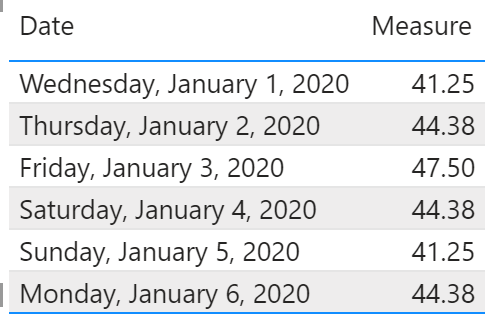Fabric Data Days starts November 4th!
Advance your Data & AI career with 50 days of live learning, dataviz contests, hands-on challenges, study groups & certifications and more!
Get registered- Power BI forums
- Get Help with Power BI
- Desktop
- Service
- Report Server
- Power Query
- Mobile Apps
- Developer
- DAX Commands and Tips
- Custom Visuals Development Discussion
- Health and Life Sciences
- Power BI Spanish forums
- Translated Spanish Desktop
- Training and Consulting
- Instructor Led Training
- Dashboard in a Day for Women, by Women
- Galleries
- Data Stories Gallery
- Themes Gallery
- Contests Gallery
- QuickViz Gallery
- Quick Measures Gallery
- Visual Calculations Gallery
- Notebook Gallery
- Translytical Task Flow Gallery
- TMDL Gallery
- R Script Showcase
- Webinars and Video Gallery
- Ideas
- Custom Visuals Ideas (read-only)
- Issues
- Issues
- Events
- Upcoming Events
Get Fabric Certified for FREE during Fabric Data Days. Don't miss your chance! Request now
- Power BI forums
- Forums
- Get Help with Power BI
- DAX Commands and Tips
- Re: Weighted average of group minimums
- Subscribe to RSS Feed
- Mark Topic as New
- Mark Topic as Read
- Float this Topic for Current User
- Bookmark
- Subscribe
- Printer Friendly Page
- Mark as New
- Bookmark
- Subscribe
- Mute
- Subscribe to RSS Feed
- Permalink
- Report Inappropriate Content
Weighted average of group minimums
Hi Folks!
I have a following problem. Let say I have a tabular model with 2 tables:
- the first one has 3 columns: ReportingDate, Company, Price
- the second has 2 columns: Company, Weight
I would like to define a measure which calculates the weighted average of the companies price minimums (i have relation between the tables, however i don't know if it is needed or not).
I tried with this code
DEFINE
MEASURE 'Fact'[weighted_avg_of_minimums] =
SUMX (
VALUES ( 'Fact'[Company] ),
CALCULATE (
LOOKUPVALUE('Weights_to_Companies'[Weight], [Company], CURRENTGROUP() ) * MINA ( 'Fact'[Price] )
)
)
EVALUATE
(
SUMMARIZE (
FILTER (
'Fact',
'Fact'[ReportingDate] = DATE ( 2019, 2, 25 )
)
),
'Fact'[Company],
"Weighted minimums", CALCULATE ( 'Fact'[weighted_avg_of_minimums] )
)
)
of course the measure is not working with the CURRENCTGROUP() function. At this point i ran out of ideas..
I appreciate all your help 🙂
regards,
Gallusz
Solved! Go to Solution.
- Mark as New
- Bookmark
- Subscribe
- Mute
- Subscribe to RSS Feed
- Permalink
- Report Inappropriate Content
I don't understand what you are saying completely, sorry. The outcome is a scalar value that is calculated over all companies together or is it caluclated per company? If it is the latter, I don't understand what you mean by 'weighted minimum'. In your second table, every company is occuring once? And in the first column, there are many companies?
Based on a few assumptions, i started with these tables:
| Date | Company | Price |
| 1/1/2020 | A | 100 |
| 1/2/2020 | A | 105 |
| 1/3/2020 | A | 110 |
| 1/4/2020 | A | 105 |
| 1/5/2020 | A | 100 |
| 1/6/2020 | A | 105 |
| 1/1/2020 | A | 90 |
| 1/2/2020 | A | 95 |
| 1/3/2020 | A | 100 |
| 1/4/2020 | A | 95 |
| 1/5/2020 | A | 90 |
| 1/6/2020 | A | 95 |
| 1/1/2020 | B | 40 |
| 1/2/2020 | B | 45 |
| 1/3/2020 | B | 50 |
| 1/4/2020 | B | 45 |
| 1/5/2020 | B | 40 |
| 1/6/2020 | B | 45 |
| 1/1/2020 | B | 30 |
| 1/2/2020 | B | 35 |
| 1/3/2020 | B | 40 |
| 1/4/2020 | B | 35 |
| 1/5/2020 | B | 30 |
| 1/6/2020 | B | 35 |
| Company | Weight |
| A | 0.75 |
| B | 0.5 |
The measue is then this:
Measure =
VAR summaryTable = ADDCOLUMNS(SUMMARIZE('Table', 'Table'[Company], "Minimum", MIN('Table'[Price])), "Weight", LOOKUPVALUE(Weights[Weight], Weights[Company], [Company]))
RETURN
DIVIDE(SUMX(summaryTable, [Minimum] * [Weight]), COUNTROWS(summaryTable))
This gives me correct results both in total (unfiltered by date): ((90*0.75)+(30*0.5)) / 2 = 41.25, but also in a filted context like this:
Let me know if this is what you are looking for 🙂
Kind regards
Djerro123
-------------------------------
If this answered your question, please mark it as the Solution. This also helps others to find what they are looking for.
Keep those thumbs up coming! 🙂
Did I answer your question? Mark my post as a solution!
Proud to be a Super User!
- Mark as New
- Bookmark
- Subscribe
- Mute
- Subscribe to RSS Feed
- Permalink
- Report Inappropriate Content
I started of with these tables:
| Date | Company | Price |
| 1/1/2020 | A | 100 |
| 1/2/2020 | A | 105 |
| 1/3/2020 | A | 110 |
| 1/4/2020 | A | 105 |
| 1/5/2020 | A | 100 |
| 1/6/2020 | A | 105 |
| 1/1/2020 | A | 90 |
| 1/2/2020 | A | 95 |
| 1/3/2020 | A | 100 |
| 1/4/2020 | A | 95 |
| 1/5/2020 | A | 90 |
| 1/6/2020 | A | 95 |
| 1/1/2020 | B | 40 |
| 1/2/2020 | B | 45 |
| 1/3/2020 | B | 50 |
| 1/4/2020 | B | 45 |
| 1/5/2020 | B | 40 |
| 1/6/2020 | B | 45 |
| 1/1/2020 | B | 30 |
| 1/2/2020 | B | 35 |
| 1/3/2020 | B | 40 |
| 1/4/2020 | B | 35 |
| 1/5/2020 | B | 30 |
| 1/6/2020 | B | 35 |
And this:
| Company | Weight |
| A | 0.75 |
| B | 0.5 |
The measure I tested is this:
Measure =
VAR summaryTable = ADDCOLUMNS(SUMMARIZE('Table', 'Table'[Company], "Minimum", MIN('Table'[Price])), "Weight", LOOKUPVALUE(Weights[Weight], Weights[Company], [Company]))
RETURN
DIVIDE(SUMX(summaryTable, [Minimum] * [Weight]), COUNTROWS(summaryTable))
This results in this (I checked few values manually, it returns the weighted average of the minimum values). It also works as a scalar value over a longer period of time:
Let me know if this is what you are looking for 🙂
Kind regards
Djerro123
-------------------------------
If this answered your question, please mark it as the Solution. This also helps others to find what they are looking for.
Keep those thumbs up coming! 🙂
Did I answer your question? Mark my post as a solution!
Proud to be a Super User!
- Mark as New
- Bookmark
- Subscribe
- Mute
- Subscribe to RSS Feed
- Permalink
- Report Inappropriate Content
I don't understand what you are saying completely, sorry. The outcome is a scalar value that is calculated over all companies together or is it caluclated per company? If it is the latter, I don't understand what you mean by 'weighted minimum'. In your second table, every company is occuring once? And in the first column, there are many companies?
Based on a few assumptions, i started with these tables:
| Date | Company | Price |
| 1/1/2020 | A | 100 |
| 1/2/2020 | A | 105 |
| 1/3/2020 | A | 110 |
| 1/4/2020 | A | 105 |
| 1/5/2020 | A | 100 |
| 1/6/2020 | A | 105 |
| 1/1/2020 | A | 90 |
| 1/2/2020 | A | 95 |
| 1/3/2020 | A | 100 |
| 1/4/2020 | A | 95 |
| 1/5/2020 | A | 90 |
| 1/6/2020 | A | 95 |
| 1/1/2020 | B | 40 |
| 1/2/2020 | B | 45 |
| 1/3/2020 | B | 50 |
| 1/4/2020 | B | 45 |
| 1/5/2020 | B | 40 |
| 1/6/2020 | B | 45 |
| 1/1/2020 | B | 30 |
| 1/2/2020 | B | 35 |
| 1/3/2020 | B | 40 |
| 1/4/2020 | B | 35 |
| 1/5/2020 | B | 30 |
| 1/6/2020 | B | 35 |
| Company | Weight |
| A | 0.75 |
| B | 0.5 |
The measue is then this:
Measure =
VAR summaryTable = ADDCOLUMNS(SUMMARIZE('Table', 'Table'[Company], "Minimum", MIN('Table'[Price])), "Weight", LOOKUPVALUE(Weights[Weight], Weights[Company], [Company]))
RETURN
DIVIDE(SUMX(summaryTable, [Minimum] * [Weight]), COUNTROWS(summaryTable))
This gives me correct results both in total (unfiltered by date): ((90*0.75)+(30*0.5)) / 2 = 41.25, but also in a filted context like this:
Let me know if this is what you are looking for 🙂
Kind regards
Djerro123
-------------------------------
If this answered your question, please mark it as the Solution. This also helps others to find what they are looking for.
Keep those thumbs up coming! 🙂
Did I answer your question? Mark my post as a solution!
Proud to be a Super User!
- Mark as New
- Bookmark
- Subscribe
- Mute
- Subscribe to RSS Feed
- Permalink
- Report Inappropriate Content
Thanks, that is exactly what I was looking for 🙂
Helpful resources

Fabric Data Days
Advance your Data & AI career with 50 days of live learning, contests, hands-on challenges, study groups & certifications and more!

Power BI Monthly Update - October 2025
Check out the October 2025 Power BI update to learn about new features.

| User | Count |
|---|---|
| 8 | |
| 6 | |
| 4 | |
| 4 | |
| 4 |
| User | Count |
|---|---|
| 25 | |
| 17 | |
| 8 | |
| 8 | |
| 7 |