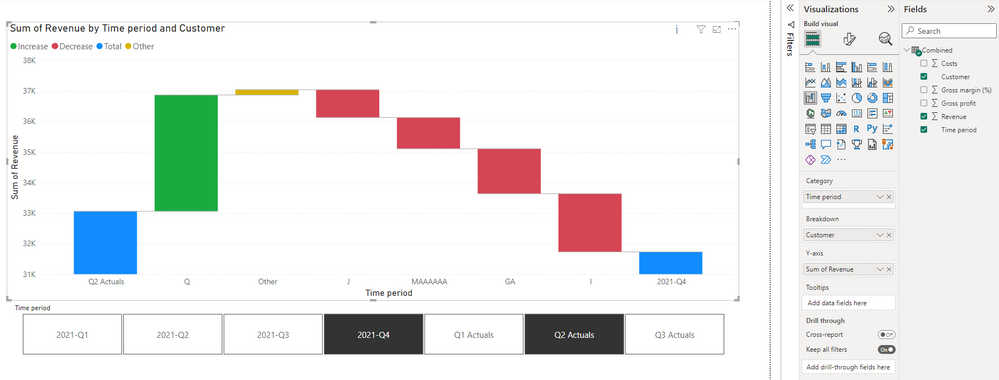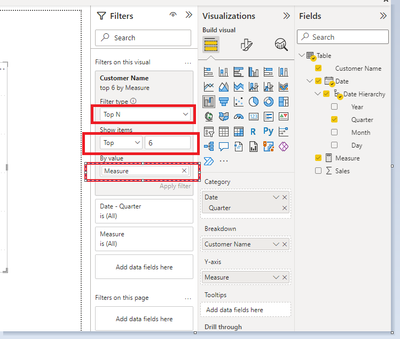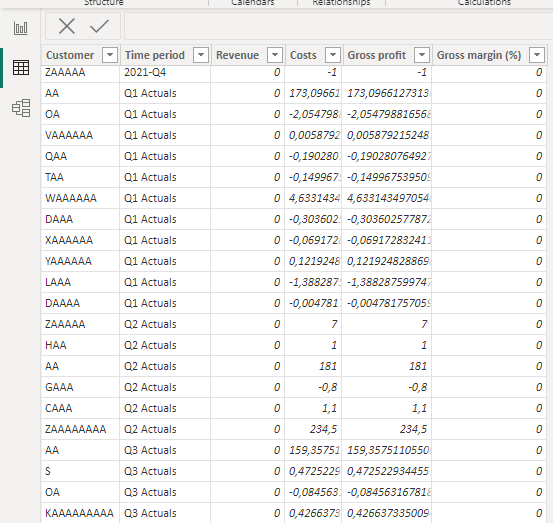Become a Certified Power BI Data Analyst!
Join us for an expert-led overview of the tools and concepts you'll need to pass exam PL-300. The first session starts on June 11th. See you there!
Get registered- Power BI forums
- Get Help with Power BI
- Desktop
- Service
- Report Server
- Power Query
- Mobile Apps
- Developer
- DAX Commands and Tips
- Custom Visuals Development Discussion
- Health and Life Sciences
- Power BI Spanish forums
- Translated Spanish Desktop
- Training and Consulting
- Instructor Led Training
- Dashboard in a Day for Women, by Women
- Galleries
- Webinars and Video Gallery
- Data Stories Gallery
- Themes Gallery
- Contests Gallery
- Quick Measures Gallery
- Notebook Gallery
- Translytical Task Flow Gallery
- R Script Showcase
- Ideas
- Custom Visuals Ideas (read-only)
- Issues
- Issues
- Events
- Upcoming Events
Power BI is turning 10! Let’s celebrate together with dataviz contests, interactive sessions, and giveaways. Register now.
- Power BI forums
- Forums
- Get Help with Power BI
- DAX Commands and Tips
- Waterfall chart with Top N / Bottom N sales based ...
- Subscribe to RSS Feed
- Mark Topic as New
- Mark Topic as Read
- Float this Topic for Current User
- Bookmark
- Subscribe
- Printer Friendly Page
- Mark as New
- Bookmark
- Subscribe
- Mute
- Subscribe to RSS Feed
- Permalink
- Report Inappropriate Content
Waterfall chart with Top N / Bottom N sales based on slicer
Dear PowerBI Community,
Despite having checked multiple threads on applicable DAX formula’s I can’t seem to find the correct solution for what I’m searching for. I would greatly appreciate it if someone could help me.
For a data source, I have a single dataset of customer names, time periods and sales values. I want to setup a waterfall chart whereby between the totals, I want to show the top-5 gainers in sales, top-5 declines in sales and have the sales change of all other customers grouped together in ‘Others’. I verified that this can only be achieved using DAX formulas (i.e. not with just visualisation options).
The thing that complicates this is that I have a slicer whereby the user can select any (2 or more) time periods, so the DAX formula needs to be dynamic to accommodate any combination of time periods.
Would appreciate any DAX help.
- Mark as New
- Bookmark
- Subscribe
- Mute
- Subscribe to RSS Feed
- Permalink
- Report Inappropriate Content
Hi @PowerBIoverExcl ,
You can create a measure, measures can change dynamically with filtering
Measure = SUM('Table'[Sales])
Then create the Waterfall chart and put the following fields in visual filter, ‘shown items’ select Top 6 , and put the measure to the ‘By value’, then click ‘Apply filter’
Then change the “Breakdown” in format, input “5”
The final output
Best Regards,
Yolo Zhu
If this post helps, then please consider Accept it as the solution to help the other members find it more quickly.
- Mark as New
- Bookmark
- Subscribe
- Mute
- Subscribe to RSS Feed
- Permalink
- Report Inappropriate Content
Hi Yolo Zhu,
Thanks for the response, but this method does not produce the result I’m looking for. I want to show the largest 5 customers individually, as well as the bottom-5 individually by sales, and have the effects of all other customer grouped in a subtotal ‘Others’. Furthermore, applying the filter to the Top N also affects the results of the totals in the waterfall bridge, whereas I would like the totals to include the total of all customers for the selected time periods.
I created the following DAX measures to help me sort which impacts to show separately:
- Total_Revenue = SUM(Combined[Revenue])
- Total_GP = SUM(Combined[Gross profit])
- Concentration_Rank = RANKX(ALL(Combined[Customer]),SUMX(Combined,Combined[Revenue]))
- Concentration_Display_Names = IF(Combined[Concentration_Rank]>10,"Other",0)
However, I cant make them work. Could anyone help me further?
- Mark as New
- Bookmark
- Subscribe
- Mute
- Subscribe to RSS Feed
- Permalink
- Report Inappropriate Content
You can try the following code:
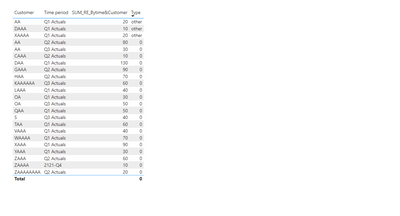
Best Regards,
Yolo Zhu
If this post helps, then please consider Accept it as the solution to help the other members find it more quickly.
Helpful resources

Join our Fabric User Panel
This is your chance to engage directly with the engineering team behind Fabric and Power BI. Share your experiences and shape the future.

Power BI Monthly Update - June 2025
Check out the June 2025 Power BI update to learn about new features.

| User | Count |
|---|---|
| 16 | |
| 13 | |
| 12 | |
| 11 | |
| 11 |
| User | Count |
|---|---|
| 19 | |
| 14 | |
| 14 | |
| 11 | |
| 9 |