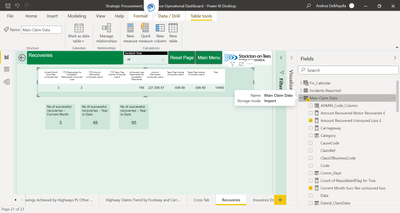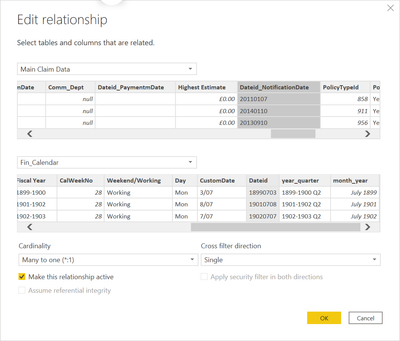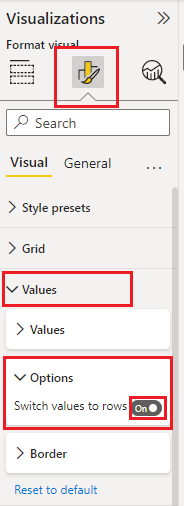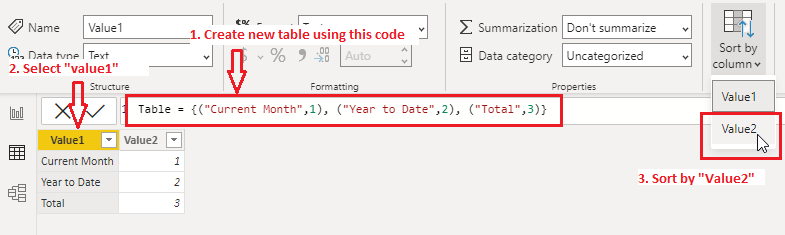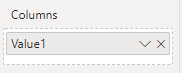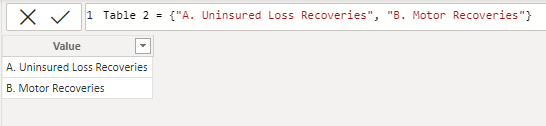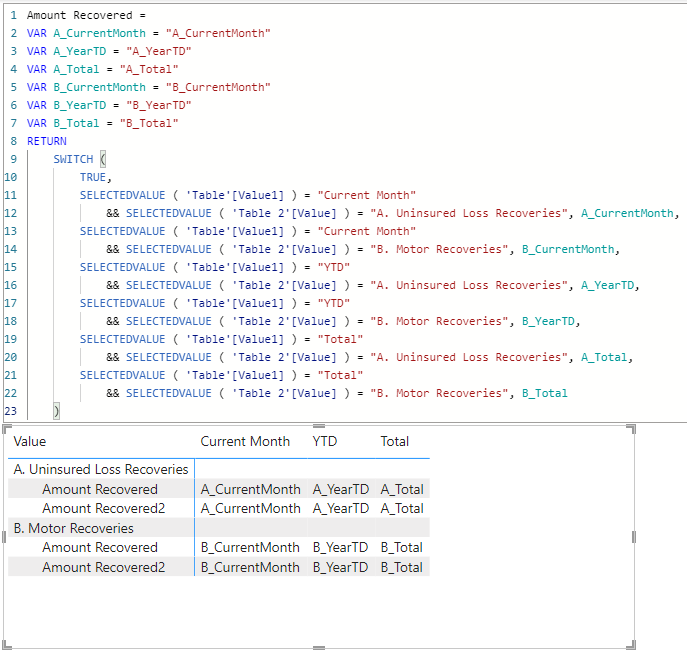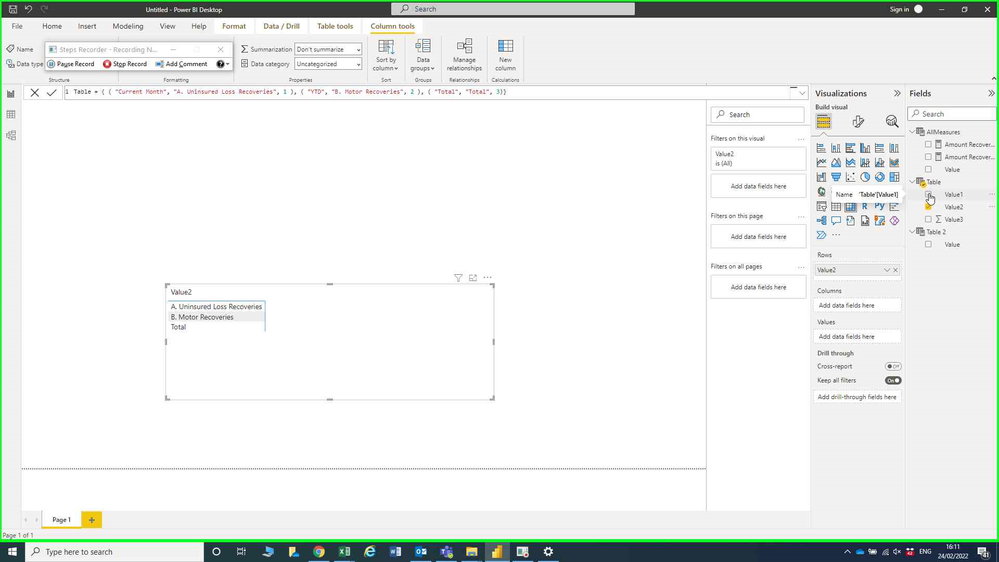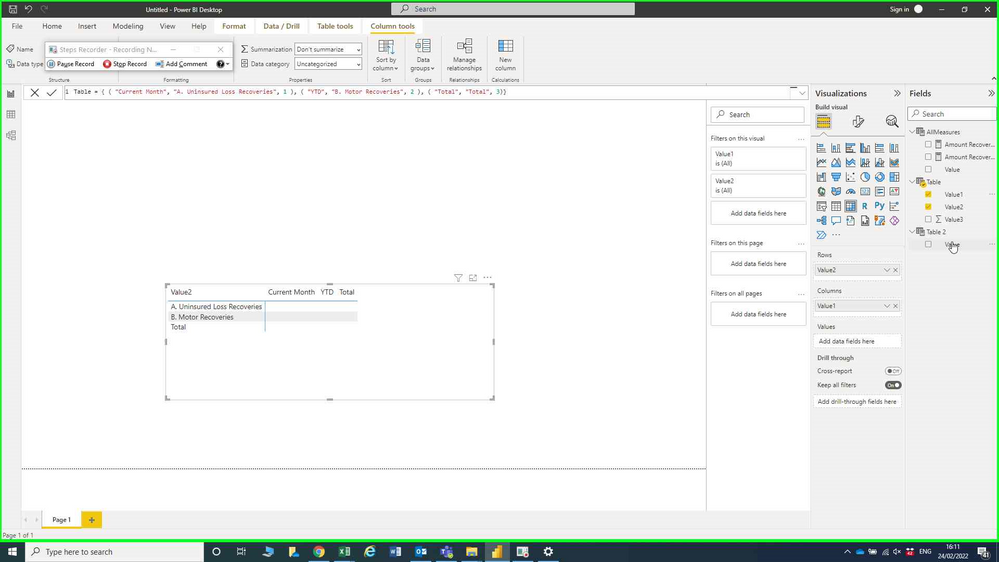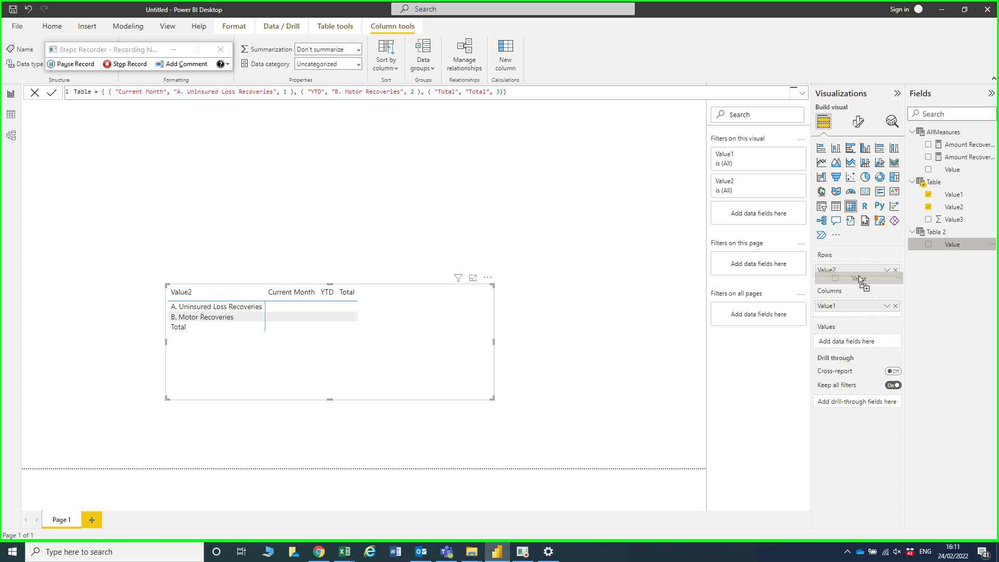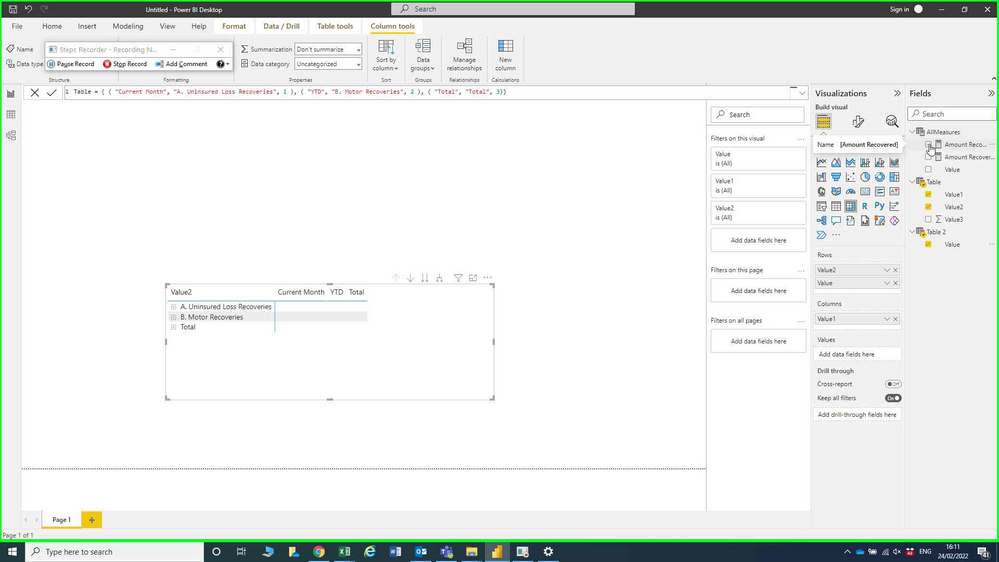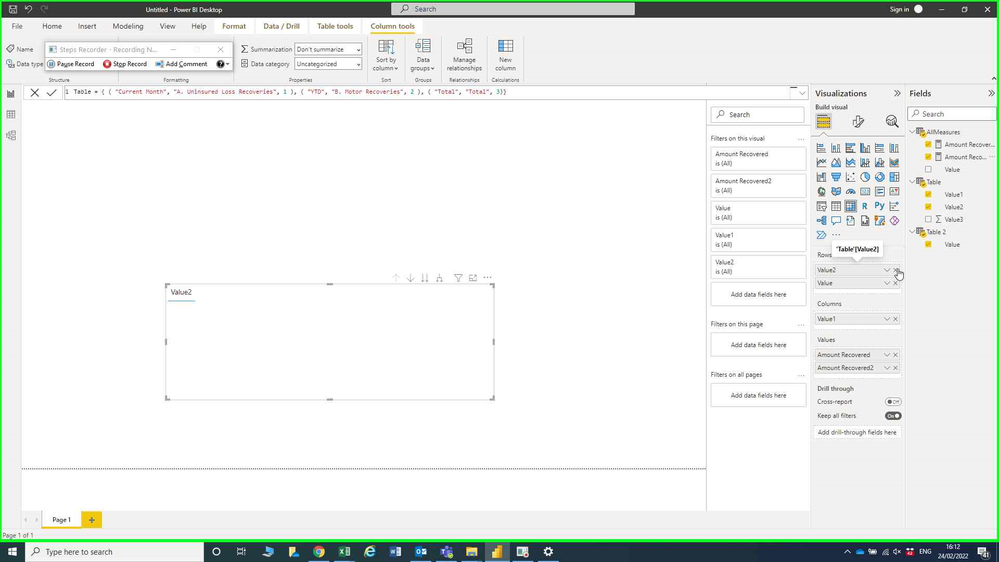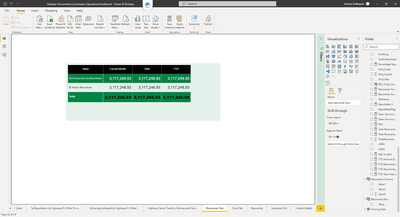Fabric Data Days starts November 4th!
Advance your Data & AI career with 50 days of live learning, dataviz contests, hands-on challenges, study groups & certifications and more!
Get registered- Power BI forums
- Get Help with Power BI
- Desktop
- Service
- Report Server
- Power Query
- Mobile Apps
- Developer
- DAX Commands and Tips
- Custom Visuals Development Discussion
- Health and Life Sciences
- Power BI Spanish forums
- Translated Spanish Desktop
- Training and Consulting
- Instructor Led Training
- Dashboard in a Day for Women, by Women
- Galleries
- Data Stories Gallery
- Themes Gallery
- Contests Gallery
- QuickViz Gallery
- Quick Measures Gallery
- Visual Calculations Gallery
- Notebook Gallery
- Translytical Task Flow Gallery
- TMDL Gallery
- R Script Showcase
- Webinars and Video Gallery
- Ideas
- Custom Visuals Ideas (read-only)
- Issues
- Issues
- Events
- Upcoming Events
Get Fabric Certified for FREE during Fabric Data Days. Don't miss your chance! Request now
- Power BI forums
- Forums
- Get Help with Power BI
- DAX Commands and Tips
- Re: Visualisations Advice
- Subscribe to RSS Feed
- Mark Topic as New
- Mark Topic as Read
- Float this Topic for Current User
- Bookmark
- Subscribe
- Printer Friendly Page
- Mark as New
- Bookmark
- Subscribe
- Mute
- Subscribe to RSS Feed
- Permalink
- Report Inappropriate Content
Visualisations Advice
Hi
I want to display the following table - with amazing help I have been able to produce measue here displayed as the column rows but I am wanting to know how to get the current month measures, (you have also helped with) year to date and Total measure as a column header and then ultimately Grand Totals.
Im just struggling with the best way to approach this they all appear in a single line if I put them in the Values of a cross tab.
Thank you for your patience with me
@MarkLaf @tamerj1 @goncalogeraldes
Solved! Go to Solution.
- Mark as New
- Bookmark
- Subscribe
- Mute
- Subscribe to RSS Feed
- Permalink
- Report Inappropriate Content
You have created a master measure for the number of revoveries in which you grouped 9 measures.
now create another master measure for amount recovered that groups the 9 relared measures the same way as the first one. Copy the same master measure only change its named and the 9 measure names inside.
then do the same for th team fee income.
Then adf the these two master measures into the values of the matrix
- Mark as New
- Bookmark
- Subscribe
- Mute
- Subscribe to RSS Feed
- Permalink
- Report Inappropriate Content
- Mark as New
- Bookmark
- Subscribe
- Mute
- Subscribe to RSS Feed
- Permalink
- Report Inappropriate Content
All measure are from the same table named Main Claim Data
Relationships
Uninsured Loss Recoveries Column Measures
- No of Successful Recoveries Measure
Recoveries No Successful Recoveries Uninsured Loss =
CALCULATE (
COUNTROWS ( 'Main Claim Data' ),
/* depending on the type of count you need, you might need to use COUNTA() */
FILTER (
'Main Claim Data',
'Main Claim Data'[ClassOfBusinessCode] = "OT"
&& CONTAINSSTRINGEXACT ( [PolicyCode], "REC" ) /* you can use CONTAINSSTRING() if not case sensitive */))
- Amount Recovered Measure
Amount Recovered Uninsured Loss £ = CALCULATE(SUM('Main Claim Data'[Net]),'Main Claim Data'[ClassOfBusinessCode] = "OT" && 'Main Claim Data'[REC_Code_Column] > 0)
- Team Fee Income Measure – (This needs repeating for Motor Recoveries where ClassofBusiness Code = MV and PolicyCode contains MV – haven’t created this yet as I wanted to get Uninsured Loss Recoveries first)
Team Fee Income =
CALCULATE(
SUM( 'Main Claim Data'[Net] ),
KEEPFILTERS( 'Main Claim Data'[ClassOfBusinessCode] = "OT" ),
KEEPFILTERS( CONTAINSSTRING( 'Main Claim Data'[PolicyCode], "REC" ) ),
KEEPFILTERS( CONTAINSSTRING( 'Main Claim Data'[Reference], "ADMIN" ) ))
4) Current Month Measure (This will need repeating for Motor Recoveries)
Current Month Succ Rec uninsured loss =
var _min = eomonth(today(),-1)+1
var _max = eomonth(today(),0) //today()
return
CALCULATE([Recoveries No Successful Recoveries Uninsured Loss], FILTER(ALL('Main Claim Data'),'Main Claim Data'[NotificationDate] >= _min && 'Main Claim Data'[NotificationDate] <=_max ) )
5) Year to Date No of Successful Recoveries (Ive done this but Im not sure where it’s the right approach)
YTD Recoveries No Successful Recoveries Uninsured Loss =
CALCULATE (
COUNTROWS ( 'Main Claim Data' ),
FILTER (
'Main Claim Data',
'Main Claim Data'[ClassOfBusinessCode] = "OT"
&& CONTAINSSTRINGEXACT ( [PolicyCode], "REC" )),
DATESYTD('Fin_Calendar'[Date]))
6) Year to Date Measure Amount Recovered (Ive done this but Im not sure where it’s the right approach)
YTD Amount Recovered Uninsured Loss £ = CALCULATE(SUM('Main Claim Data'[Net]),'Main Claim Data'[ClassOfBusinessCode] = "OT" && 'Main Claim Data'[REC_Code_Column] > 0,DATESYTD('Fin_Calendar'[Date]))
7) Year to Date Team Fee Income (Ive done this but Im not sure where it’s the right approach)
YTD Team Fee Income Uninsured Loss £ = CALCULATE(SUM('Main Claim Data'[Net]),'Main Claim Data'[ClassOfBusinessCode] = "OT" && 'Main Claim Data'[REC_Code_Column] > 0 && 'Main Claim Data'[ADMIN_Code_Column] >0,DATESYTD('Fin_Calendar'[Date]))
😎 The final totals final column for each for each I am struggling with as I have done the measure below but I want it to do all records as opposed to Year to Date.
Total Recoveries No Successful Recoveries Uninsured Loss =
CALCULATE (
COUNTROWS ( 'Main Claim Data' ),
FILTER (
'Main Claim Data',
'Main Claim Data'[ClassOfBusinessCode] = "OT"
&& CONTAINSSTRINGEXACT ( [PolicyCode], "REC" )),
DATESYTD('Fin_Calendar'[Date]))
- Mark as New
- Bookmark
- Subscribe
- Mute
- Subscribe to RSS Feed
- Permalink
- Report Inappropriate Content
Hi @spandy34
I went through all details and I suggest to follow these steps:
1. Shift measure values to rows
2. Create a new table of the desired columns
3. Drag "Value1" into columns
4. Disable column subtotals
5. Create your rows table
6. Drag "Value" into rows
7. Use the SWITCH function to toggle between measures. Example:
Amount Recovered =
VAR A.CurrentMonth = --insert your measure for Current Month - A. Uninsured Loss Recoveries
VAR A.YearTD = --insert your measure for YTD - A. Uninsured Loss Recoveries
VAR A.Total = --insert your measure for Total - A. Uninsured Loss Recoveries
VAR B.CurrentMonth = --insert your measure for Current Month - B. Motor Recoveries
VAR B.YearTD = --insert your measure for YTD - B. Motor Recoveries
VAR B.Total = --insert your measure for Total - B. Motor Recoveries
RETURN
SWITCH (
TRUE,
SELECTEDVALUE ( 'Table'[Value1] ) = "Current Month"
&& SELECTEDVALUE ( 'Table 2'[Value] ) = "A. Uninsured Loss Recoveries", A.CurrentMonth,
SELECTEDVALUE ( 'Table'[Value1] ) = "Current Month"
&& SELECTEDVALUE ( 'Table 2'[Value] ) = "B. Motor Recoveries", B.CurrentMonth,
SELECTEDVALUE ( 'Table'[Value1] ) = "YTD"
&& SELECTEDVALUE ( 'Table 2'[Value] ) = "A. Uninsured Loss Recoveries", A.YearTD,
SELECTEDVALUE ( 'Table'[Value1] ) = "YTD"
&& SELECTEDVALUE ( 'Table 2'[Value] ) = "B. Motor Recoveries", B.YearTD,
SELECTEDVALUE ( 'Table'[Value1] ) = "Total"
&& SELECTEDVALUE ( 'Table 2'[Value] ) = "A. Uninsured Loss Recoveries", A.Total,
SELECTEDVALUE ( 'Table'[Value1] ) = "Total"
&& SELECTEDVALUE ( 'Table 2'[Value] ) = "B. Motor Recoveries", B.Total
)
Please let me know if this answers your query. Have a nice day!
- Mark as New
- Bookmark
- Subscribe
- Mute
- Subscribe to RSS Feed
- Permalink
- Report Inappropriate Content
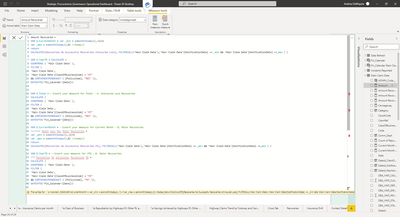
- Mark as New
- Bookmark
- Subscribe
- Mute
- Subscribe to RSS Feed
- Permalink
- Report Inappropriate Content
@spandy34
First define all measures seperately the do like this:
- Mark as New
- Bookmark
- Subscribe
- Mute
- Subscribe to RSS Feed
- Permalink
- Report Inappropriate Content

- Mark as New
- Bookmark
- Subscribe
- Mute
- Subscribe to RSS Feed
- Permalink
- Report Inappropriate Content
Ok this time my mistake. Just remove the "dot" from the variable name. Fore example instead of :
A.CurrentMonth
write :
A_CurrentMonth
- Mark as New
- Bookmark
- Subscribe
- Mute
- Subscribe to RSS Feed
- Permalink
- Report Inappropriate Content

- Mark as New
- Bookmark
- Subscribe
- Mute
- Subscribe to RSS Feed
- Permalink
- Report Inappropriate Content
You have to change those as well
- Mark as New
- Bookmark
- Subscribe
- Mute
- Subscribe to RSS Feed
- Permalink
- Report Inappropriate Content
Thats worked - there are no errors. So where do you want me to put the fields in the cross tab visualisation like this or is there a stage inbetween?
- Mark as New
- Bookmark
- Subscribe
- Mute
- Subscribe to RSS Feed
- Permalink
- Report Inappropriate Content
Hi @spandy34
It should work but we need to trick PowerBi in oreder to reach our distination. See in this screenshot is working with me
In order to trick it we need to modify the code for 'Table'
Table = { ( "Current Month", "A. Uninsured Loss Recoveries", 1 ), ( "YTD", "B. Motor Recoveries", 2 ), ( "Total", "Total", 3)}Now follow the following steps: please follow the mouse curser
- Mark as New
- Bookmark
- Subscribe
- Mute
- Subscribe to RSS Feed
- Permalink
- Report Inappropriate Content
Hi @tamerj1
The help you have provided has been amazing - here is the result below. There are the other rows to add ie Amount Recovered, Team Fee Income for both Uninsured Loss Recoveries and Motor Recoveries. Is this too much to try and help me with or are you okay too? I understand I have take a lot of your time already?
- Mark as New
- Bookmark
- Subscribe
- Mute
- Subscribe to RSS Feed
- Permalink
- Report Inappropriate Content
USe the same measure. the only thing yuou need to change is the measure names inside the master measure. So you will have total 3 master measures. Create the other two and add them to the values of the matrix
- Mark as New
- Bookmark
- Subscribe
- Mute
- Subscribe to RSS Feed
- Permalink
- Report Inappropriate Content
Im my example can you tell me what meaure you are referring to when you say " Use the same measure" do you mean copy them ?
- Mark as New
- Bookmark
- Subscribe
- Mute
- Subscribe to RSS Feed
- Permalink
- Report Inappropriate Content
- Mark as New
- Bookmark
- Subscribe
- Mute
- Subscribe to RSS Feed
- Permalink
- Report Inappropriate Content
You have created a master measure for the number of revoveries in which you grouped 9 measures.
now create another master measure for amount recovered that groups the 9 relared measures the same way as the first one. Copy the same master measure only change its named and the 9 measure names inside.
then do the same for th team fee income.
Then adf the these two master measures into the values of the matrix
- Mark as New
- Bookmark
- Subscribe
- Mute
- Subscribe to RSS Feed
- Permalink
- Report Inappropriate Content
Hi @tamerj1 I have not been able to copy the other tables and put the measure is as I am trying to get my head around what you mean but I feel this is resolved once I make the other two measure. Many thanks for your help.
- Mark as New
- Bookmark
- Subscribe
- Mute
- Subscribe to RSS Feed
- Permalink
- Report Inappropriate Content
Please let me know if you need any help on that or any other subject.
- Mark as New
- Bookmark
- Subscribe
- Mute
- Subscribe to RSS Feed
- Permalink
- Report Inappropriate Content
- Mark as New
- Bookmark
- Subscribe
- Mute
- Subscribe to RSS Feed
- Permalink
- Report Inappropriate Content
Here is the table - looking more like we need - the values look very high
Helpful resources

Fabric Data Days
Advance your Data & AI career with 50 days of live learning, contests, hands-on challenges, study groups & certifications and more!

Power BI Monthly Update - October 2025
Check out the October 2025 Power BI update to learn about new features.

| User | Count |
|---|---|
| 8 | |
| 7 | |
| 6 | |
| 5 | |
| 5 |
| User | Count |
|---|---|
| 24 | |
| 11 | |
| 9 | |
| 9 | |
| 8 |