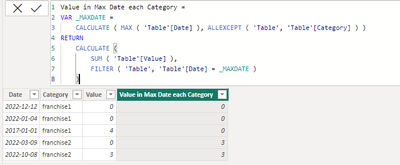Fabric Data Days starts November 4th!
Advance your Data & AI career with 50 days of live learning, dataviz contests, hands-on challenges, study groups & certifications and more!
Get registered- Power BI forums
- Get Help with Power BI
- Desktop
- Service
- Report Server
- Power Query
- Mobile Apps
- Developer
- DAX Commands and Tips
- Custom Visuals Development Discussion
- Health and Life Sciences
- Power BI Spanish forums
- Translated Spanish Desktop
- Training and Consulting
- Instructor Led Training
- Dashboard in a Day for Women, by Women
- Galleries
- Data Stories Gallery
- Themes Gallery
- Contests Gallery
- QuickViz Gallery
- Quick Measures Gallery
- Visual Calculations Gallery
- Notebook Gallery
- Translytical Task Flow Gallery
- TMDL Gallery
- R Script Showcase
- Webinars and Video Gallery
- Ideas
- Custom Visuals Ideas (read-only)
- Issues
- Issues
- Events
- Upcoming Events
Get Fabric Certified for FREE during Fabric Data Days. Don't miss your chance! Request now
- Power BI forums
- Forums
- Get Help with Power BI
- DAX Commands and Tips
- Using MAXX and filter with dates from date slicer
- Subscribe to RSS Feed
- Mark Topic as New
- Mark Topic as Read
- Float this Topic for Current User
- Bookmark
- Subscribe
- Printer Friendly Page
- Mark as New
- Bookmark
- Subscribe
- Mute
- Subscribe to RSS Feed
- Permalink
- Report Inappropriate Content
Using MAXX and filter with dates from date slicer
I want the max value of a category. Which I have done successfully by using this
Max =
var fid = Table[category]
return
CALCULATE(
MAXX(
FILTER(Table, Table[category] = fid),
Table[Value]
)
)
But I want to be able to compare the dates in my table to the current selected dates from my slicer. As in, I only want Max to be the maximum value within the date range I have. How can I differentiate the current row's date from the min and max date slicer selection? I keep getting circular dependency errors.
| Date | Category | Value | *What I want Max to be* |
| 12/12/2022 | franchise1 | 0 | 0 |
| 01/04/2022 | franchise1 | 0 | 0 |
| 01/01/2017 | franchise1 | 4 | 0 |
| 03/09/2022 | franchise2 | 0 | 3 |
| 10/08/2022 | franchise2 | 3 | 3 |
Solved! Go to Solution.
- Labels:
-
category
-
dates
-
datesbetween
-
DAX
-
Filter
-
Max
-
max by category
-
MAXX
- Mark as New
- Bookmark
- Subscribe
- Mute
- Subscribe to RSS Feed
- Permalink
- Report Inappropriate Content
Hi @kristir2010 ,
You can try this code to create a calculated column.
Value in Max Date each Category =
VAR _MAXDATE =
CALCULATE ( MAX ( 'Table'[Date] ), ALLEXCEPT ( 'Table', 'Table'[Category] ) )
RETURN
CALCULATE (
SUM ( 'Table'[Value] ),
FILTER ( 'Table', 'Table'[Date] = _MAXDATE )
)Result is as below.
Best Regards,
Rico Zhou
If this post helps, then please consider Accept it as the solution to help the other members find it more quickly.
- Mark as New
- Bookmark
- Subscribe
- Mute
- Subscribe to RSS Feed
- Permalink
- Report Inappropriate Content
Hi @kristir2010 ,
You can try this code to create a calculated column.
Value in Max Date each Category =
VAR _MAXDATE =
CALCULATE ( MAX ( 'Table'[Date] ), ALLEXCEPT ( 'Table', 'Table'[Category] ) )
RETURN
CALCULATE (
SUM ( 'Table'[Value] ),
FILTER ( 'Table', 'Table'[Date] = _MAXDATE )
)Result is as below.
Best Regards,
Rico Zhou
If this post helps, then please consider Accept it as the solution to help the other members find it more quickly.
Helpful resources

Fabric Data Days
Advance your Data & AI career with 50 days of live learning, contests, hands-on challenges, study groups & certifications and more!

Power BI Monthly Update - October 2025
Check out the October 2025 Power BI update to learn about new features.

| User | Count |
|---|---|
| 8 | |
| 6 | |
| 6 | |
| 4 | |
| 4 |
| User | Count |
|---|---|
| 25 | |
| 16 | |
| 8 | |
| 7 | |
| 7 |