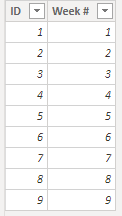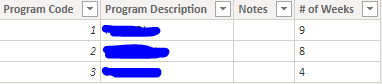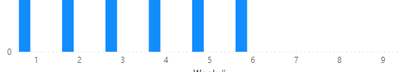FabCon is coming to Atlanta
Join us at FabCon Atlanta from March 16 - 20, 2026, for the ultimate Fabric, Power BI, AI and SQL community-led event. Save $200 with code FABCOMM.
Register now!- Power BI forums
- Get Help with Power BI
- Desktop
- Service
- Report Server
- Power Query
- Mobile Apps
- Developer
- DAX Commands and Tips
- Custom Visuals Development Discussion
- Health and Life Sciences
- Power BI Spanish forums
- Translated Spanish Desktop
- Training and Consulting
- Instructor Led Training
- Dashboard in a Day for Women, by Women
- Galleries
- Data Stories Gallery
- Themes Gallery
- Contests Gallery
- QuickViz Gallery
- Quick Measures Gallery
- Visual Calculations Gallery
- Notebook Gallery
- Translytical Task Flow Gallery
- TMDL Gallery
- R Script Showcase
- Webinars and Video Gallery
- Ideas
- Custom Visuals Ideas (read-only)
- Issues
- Issues
- Events
- Upcoming Events
View all the Fabric Data Days sessions on demand. View schedule
- Power BI forums
- Forums
- Get Help with Power BI
- DAX Commands and Tips
- Re: Using DAX to filter
- Subscribe to RSS Feed
- Mark Topic as New
- Mark Topic as Read
- Float this Topic for Current User
- Bookmark
- Subscribe
- Printer Friendly Page
- Mark as New
- Bookmark
- Subscribe
- Mute
- Subscribe to RSS Feed
- Permalink
- Report Inappropriate Content
Using DAX to filter
Ok so I feel like I am missing something. I have a table that I use to get 3 or four other tables on the same axis in visuals (column charts, etc.). The table only has 2 columns and looks like this:
Depending on what "track" a person is on, we calculate stats for a different number of weeks. For instance, if a person is on track 1, they will have 9 weeks that we need to track. If a person is on track 2, they will have 8 weeks we need to track. If a person is on track 3, they will have 5 weeks we need to track. I have what I call a Program table that defines what the program is and how many weeks that program needs to be tracked for:
and then the program code is placed in a column for the particular individual in a different table that has information on the individual. My question is. How can I get a column chart to show only the number of weeks that the person is being tracked for? For instance, how can I get it to where, if the person is on Track 2, it will only show 8 in the axis? I have tried to use a couple of different DAX formula measures, but nothing has really panned out. Any ideas?
- Mark as New
- Bookmark
- Subscribe
- Mute
- Subscribe to RSS Feed
- Permalink
- Report Inappropriate Content
// Assuming that Weeks table is disconnected.
// Create an auxiliary measure
// that will return for each Week #
// 1 if it should be shown and
// 0/BLANK if it shouldn't. Then, filter
// the visual by this measure's value
// = 1.
[Show Week #] =
var __maxNumOfWeeksVisible =
MAX( Program[# Weeks] )
var __result =
SELECTEDVALUE(
// this must start with 1
// and go up continuously
// up to the number of weeks
// in the table
Weeks[ID],
// this in case many weeks visible
1000
) <= __maxNumOfWeeksVisible
return
1 * __result
// Bear in mind that if many people are
// selected, then the number of weeks
// visible will be the maximum number
// of weeks among all the people and
// their programs.Helpful resources

Power BI Monthly Update - November 2025
Check out the November 2025 Power BI update to learn about new features.

Fabric Data Days
Advance your Data & AI career with 50 days of live learning, contests, hands-on challenges, study groups & certifications and more!

| User | Count |
|---|---|
| 18 | |
| 11 | |
| 9 | |
| 4 | |
| 4 |
| User | Count |
|---|---|
| 31 | |
| 26 | |
| 21 | |
| 14 | |
| 12 |