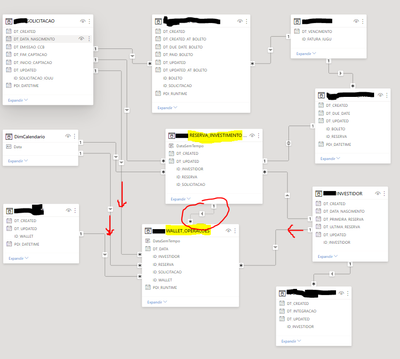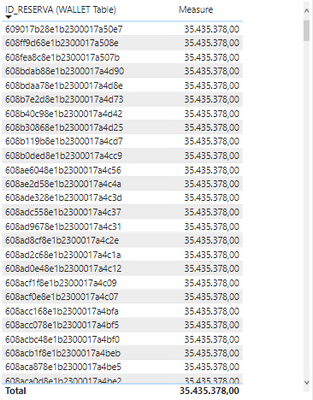FabCon is coming to Atlanta
Join us at FabCon Atlanta from March 16 - 20, 2026, for the ultimate Fabric, Power BI, AI and SQL community-led event. Save $200 with code FABCOMM.
Register now!- Power BI forums
- Get Help with Power BI
- Desktop
- Service
- Report Server
- Power Query
- Mobile Apps
- Developer
- DAX Commands and Tips
- Custom Visuals Development Discussion
- Health and Life Sciences
- Power BI Spanish forums
- Translated Spanish Desktop
- Training and Consulting
- Instructor Led Training
- Dashboard in a Day for Women, by Women
- Galleries
- Data Stories Gallery
- Themes Gallery
- Contests Gallery
- Quick Measures Gallery
- Visual Calculations Gallery
- Notebook Gallery
- Translytical Task Flow Gallery
- TMDL Gallery
- R Script Showcase
- Webinars and Video Gallery
- Ideas
- Custom Visuals Ideas (read-only)
- Issues
- Issues
- Events
- Upcoming Events
Calling all Data Engineers! Fabric Data Engineer (Exam DP-700) live sessions are back! Starting October 16th. Sign up.
- Power BI forums
- Forums
- Get Help with Power BI
- DAX Commands and Tips
- Userelationship not working between fact tables
- Subscribe to RSS Feed
- Mark Topic as New
- Mark Topic as Read
- Float this Topic for Current User
- Bookmark
- Subscribe
- Printer Friendly Page
- Mark as New
- Bookmark
- Subscribe
- Mute
- Subscribe to RSS Feed
- Permalink
- Report Inappropriate Content
Userelationship not working between fact tables
Hello,
I've got the following scheme, where the tables RESERVA_INVESTIMENTO and WALLET_OPERACOES are both fact tables. However, it is possible to use RESERVA as a dimension table for WALLET.
The relationship is inactive because it causes ambiguity between the relationships marked with a cross.
But when I use a formula like this, for example:
Measure =
CALCULATE(SUM('RESERVA_INVESTIMENTO'[VALUE]),
USERELATIONSHIP(
'RESERVA_INVESTIMENTO'[ID_RESERVA],
'WALLET_OPERACOES'[ID_RESERVA]))
I get a report like this:
How can I make this work?
- Mark as New
- Bookmark
- Subscribe
- Mute
- Subscribe to RSS Feed
- Permalink
- Report Inappropriate Content
I'll give you the best piece of advice you could get in this world with this model: CHANGE THE MODEL since it's simply incorrect and rather sooner than later you'll be sorry you have not taken this advice seriously (in case you don't).
- Mark as New
- Bookmark
- Subscribe
- Mute
- Subscribe to RSS Feed
- Permalink
- Report Inappropriate Content
The direction of the relationship between RESERVA_INVESTIMENTO and WALLET_OPERACOES is the reason you get the same value for Measure in every row of your visual. WALLET_OPERACOES doesn't filter RESERVA_INVESTIMENTO so you get the total amount of SUM('RESERVA_INVESTIMENTO'[VALUE]).
As you say, you're using RESERVA_INVESTIMENTO as a dimension for WALLET_OPERACOES, but then your measure is summing an amount on the dimension table.
You could potentially set the relationship direction to Both, but be careful as this can cause problems.
- Mark as New
- Bookmark
- Subscribe
- Mute
- Subscribe to RSS Feed
- Permalink
- Report Inappropriate Content
- Mark as New
- Bookmark
- Subscribe
- Mute
- Subscribe to RSS Feed
- Permalink
- Report Inappropriate Content
It's inactive because it would cause ambiguity between the other dimensions relationships, that are feed both fact tables. These need to be inactive for the circled relation to be active.
INVESTIDORES -> WALLET_OPERACOES
DimCalendario -> WALLET_OPERACOES
SOLICITACAO -> WALLET_OPERACOES
Helpful resources

FabCon Global Hackathon
Join the Fabric FabCon Global Hackathon—running virtually through Nov 3. Open to all skill levels. $10,000 in prizes!

Power BI Monthly Update - October 2025
Check out the October 2025 Power BI update to learn about new features.

| User | Count |
|---|---|
| 10 | |
| 7 | |
| 5 | |
| 4 | |
| 3 |
| User | Count |
|---|---|
| 12 | |
| 11 | |
| 10 | |
| 9 | |
| 8 |