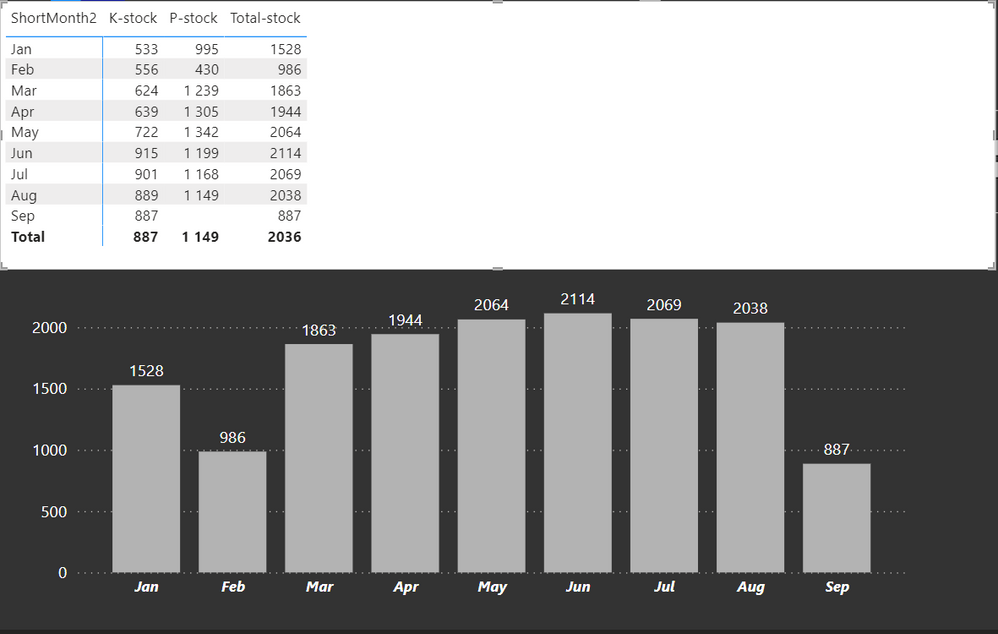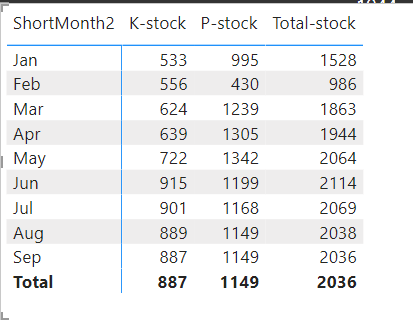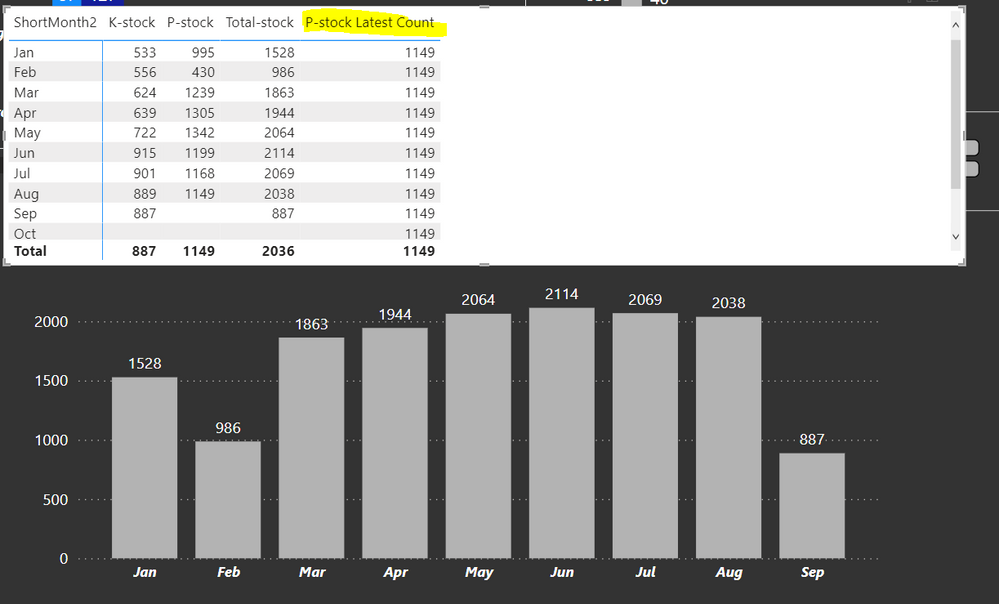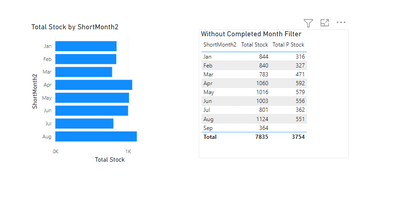Fabric Data Days starts November 4th!
Advance your Data & AI career with 50 days of live learning, dataviz contests, hands-on challenges, study groups & certifications and more!
Get registered- Power BI forums
- Get Help with Power BI
- Desktop
- Service
- Report Server
- Power Query
- Mobile Apps
- Developer
- DAX Commands and Tips
- Custom Visuals Development Discussion
- Health and Life Sciences
- Power BI Spanish forums
- Translated Spanish Desktop
- Training and Consulting
- Instructor Led Training
- Dashboard in a Day for Women, by Women
- Galleries
- Data Stories Gallery
- Themes Gallery
- Contests Gallery
- QuickViz Gallery
- Quick Measures Gallery
- Visual Calculations Gallery
- Notebook Gallery
- Translytical Task Flow Gallery
- TMDL Gallery
- R Script Showcase
- Webinars and Video Gallery
- Ideas
- Custom Visuals Ideas (read-only)
- Issues
- Issues
- Events
- Upcoming Events
Get Fabric Certified for FREE during Fabric Data Days. Don't miss your chance! Request now
- Power BI forums
- Forums
- Get Help with Power BI
- DAX Commands and Tips
- Use previous month value if current month value is...
- Subscribe to RSS Feed
- Mark Topic as New
- Mark Topic as Read
- Float this Topic for Current User
- Bookmark
- Subscribe
- Printer Friendly Page
- Mark as New
- Bookmark
- Subscribe
- Mute
- Subscribe to RSS Feed
- Permalink
- Report Inappropriate Content
Use previous month value if current month value is blank
Hi,
I tried to look at other simulare questions but cant make it work.
I need to use last month value if current month value is blank. (sep P-stock)
This is the measure I use for P-Stock
Orderstock - Poseidon Count - Test 2 =
VAR ReturnValue =
CALCULATE(
COUNT( FactPoseidonOrderStock[Location_KEY] ),
FILTER( FactPoseidonOrderStock ,
FactPoseidonOrderStock[StagingDateTime] = MAX( FactPoseidonOrderStock[StagingDateTime] )
)
)
RETURN
ReturnValue
This is the data
| Jan | 533 | 995 | 1528 |
| Feb | 556 | 430 | 986 |
| Mar | 624 | 1239 | 1863 |
| Apr | 639 | 1305 | 1944 |
| May | 722 | 1342 | 2064 |
| Jun | 915 | 1199 | 2114 |
| Jul | 901 | 1168 | 2069 |
| Aug | 889 | 1149 | 2038 |
| Sep | 887 | 887 |
This is the visuals
Solved! Go to Solution.
- Mark as New
- Bookmark
- Subscribe
- Mute
- Subscribe to RSS Feed
- Permalink
- Report Inappropriate Content
I think I fixed it (kind of) with this simple IF statement in the return.
Orderstock - Poseidon Count - Latest Date 2 =
VAR ReturnValue =
CALCULATE(
COUNT( FactPoseidonOrderStock[Location_KEY] ),
FILTER( FactPoseidonOrderStock ,
FactPoseidonOrderStock[StagingDateTime] = MAX( FactPoseidonOrderStock[StagingDateTime] )
)
)
RETURN
IF(
SELECTEDVALUE( 'Calendar'[Month_ID] ) = MONTH( TODAY() ),
[Orderstock - Poseidon Count - Latest Count],
ReturnValue
)
Orderstock - Poseidon Count - Latest Count
Will always return the latest count (as show in previous post)
- Mark as New
- Bookmark
- Subscribe
- Mute
- Subscribe to RSS Feed
- Permalink
- Report Inappropriate Content
@kmansweden This would be far simpler if you added an Index to your query or had a real date. For example, if you added an Index you could do this:
P-Stock Measure =
VAR __Previous = MAX([Index])-1
VAR __PStock = MAX('Table'[P-Stock])
RETURN
IF(
ISBLANK(__PStock,
MAXX(FILTER(ALL('Table'),[Index] = __Previous),[P-Stock])
__PStock
)Follow on LinkedIn
@ me in replies or I'll lose your thread!!!
Instead of a Kudo, please vote for this idea
Become an expert!: Enterprise DNA
External Tools: MSHGQM
YouTube Channel!: Microsoft Hates Greg
Latest book!: DAX For Humans
DAX is easy, CALCULATE makes DAX hard...
- Mark as New
- Bookmark
- Subscribe
- Mute
- Subscribe to RSS Feed
- Permalink
- Report Inappropriate Content
I have the previvous month value in another measure (yellow)
Orderstock - Poseidon Count - Latest Count =
VAR LastestTransfer =
CALCULATE(
MAX( FactPoseidonOrderStock[StagingDateTime] ),
REMOVEFILTERS()
)
VAR ReturnValue =
CALCULATE(
CALCULATE(
COUNT( FactPoseidonOrderStock[Location_KEY] ),
FILTER( FactPoseidonOrderStock ,
FactPoseidonOrderStock[StagingDateTime] = LastestTransfer
)
),
REMOVEFILTERS( 'Calendar' )
)
RETURN
ReturnValue
It is connected to a proper dateTable, Iam just showcasing it by shortMonth
I think my problem is that I dont know how to write the if statement so the visual will get it.
It should be something like:
If MAX(p-stock) is blank for the current month, use PreviousMonthMeasure, else use orginal measure.
- Mark as New
- Bookmark
- Subscribe
- Mute
- Subscribe to RSS Feed
- Permalink
- Report Inappropriate Content
I think I fixed it (kind of) with this simple IF statement in the return.
Orderstock - Poseidon Count - Latest Date 2 =
VAR ReturnValue =
CALCULATE(
COUNT( FactPoseidonOrderStock[Location_KEY] ),
FILTER( FactPoseidonOrderStock ,
FactPoseidonOrderStock[StagingDateTime] = MAX( FactPoseidonOrderStock[StagingDateTime] )
)
)
RETURN
IF(
SELECTEDVALUE( 'Calendar'[Month_ID] ) = MONTH( TODAY() ),
[Orderstock - Poseidon Count - Latest Count],
ReturnValue
)
Orderstock - Poseidon Count - Latest Count
Will always return the latest count (as show in previous post)
- Mark as New
- Bookmark
- Subscribe
- Mute
- Subscribe to RSS Feed
- Permalink
- Report Inappropriate Content
Hi:
This is one way to do it, with a column to show if month is completed(in Date Table) and bring that into the filter pane.
https://drive.google.com/file/d/1dHR_RZfl-YPO-a-kOqK_8_KKLXO-VcRo/view?usp=sharing
I used dummy figures. I hope this helps.
- Mark as New
- Bookmark
- Subscribe
- Mute
- Subscribe to RSS Feed
- Permalink
- Report Inappropriate Content
@kmansweden Hi, I think you can try LASTNONBLANK funcion
VAR ReturnValue =
CALCULATE(
COUNT( FactPoseidonOrderStock[Location_KEY] ),
LASTNONBANK(FactPoseidonOrderStock[StagingDateTime],
COUNT( FactPoseidonOrderStock[Location_KEY])
)
)
I hope this helps.
Helpful resources

Power BI Monthly Update - November 2025
Check out the November 2025 Power BI update to learn about new features.

Fabric Data Days
Advance your Data & AI career with 50 days of live learning, contests, hands-on challenges, study groups & certifications and more!

| User | Count |
|---|---|
| 5 | |
| 5 | |
| 4 | |
| 4 | |
| 4 |
| User | Count |
|---|---|
| 24 | |
| 21 | |
| 12 | |
| 11 | |
| 10 |