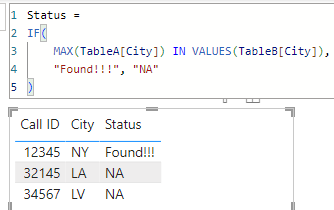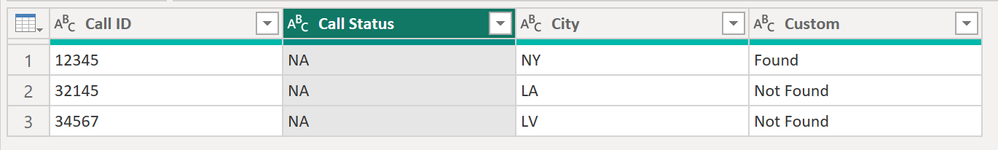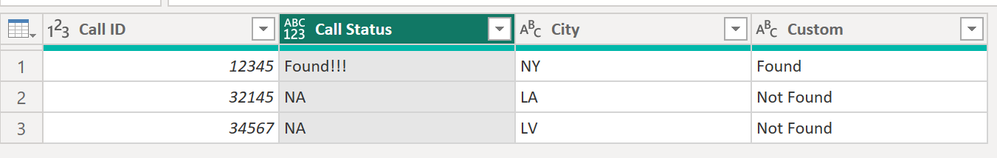Join the #PBI10 DataViz contest
Power BI is turning 10, and we’re marking the occasion with a special community challenge. Use your creativity to tell a story, uncover trends, or highlight something unexpected.
Get started- Power BI forums
- Get Help with Power BI
- Desktop
- Service
- Report Server
- Power Query
- Mobile Apps
- Developer
- DAX Commands and Tips
- Custom Visuals Development Discussion
- Health and Life Sciences
- Power BI Spanish forums
- Translated Spanish Desktop
- Training and Consulting
- Instructor Led Training
- Dashboard in a Day for Women, by Women
- Galleries
- Webinars and Video Gallery
- Data Stories Gallery
- Themes Gallery
- Contests Gallery
- Quick Measures Gallery
- Notebook Gallery
- Translytical Task Flow Gallery
- R Script Showcase
- Ideas
- Custom Visuals Ideas (read-only)
- Issues
- Issues
- Events
- Upcoming Events
Join us for an expert-led overview of the tools and concepts you'll need to become a Certified Power BI Data Analyst and pass exam PL-300. Register now.
- Power BI forums
- Forums
- Get Help with Power BI
- DAX Commands and Tips
- Re: Update existing column value based on custom c...
- Subscribe to RSS Feed
- Mark Topic as New
- Mark Topic as Read
- Float this Topic for Current User
- Bookmark
- Subscribe
- Printer Friendly Page
- Mark as New
- Bookmark
- Subscribe
- Mute
- Subscribe to RSS Feed
- Permalink
- Report Inappropriate Content
Update existing column value based on custom column
I have table A with the column City. I have a custom column in this table which basically does search in table B city column and if it finds it put 'Found" in that column. I would like to update the 'Call Status" if the city is found in another table.
so before search
| Call ID | Call Status | City | Custom |
| 12345 | NA | NY | Found |
| 32145 | NA | LA | Not Found |
| 34567 | NA | LV | Not Found |
and after
| Call ID | Call Status | City | Custom |
| 12345 | City Found!!! | NY | Found |
| 32145 | NA | LA | Not Found |
| 34567 | NA | LV | Not Found |
Solved! Go to Solution.
- Mark as New
- Bookmark
- Subscribe
- Mute
- Subscribe to RSS Feed
- Permalink
- Report Inappropriate Content
- Mark as New
- Bookmark
- Subscribe
- Mute
- Subscribe to RSS Feed
- Permalink
- Report Inappropriate Content
@tackytechtom is there a way that this can be done in DAX since I am a little more familiar with it and would also like to add some other pieces to this small code adjustment
- Mark as New
- Bookmark
- Subscribe
- Mute
- Subscribe to RSS Feed
- Permalink
- Report Inappropriate Content
hi @stribor45 ,
- Mark as New
- Bookmark
- Subscribe
- Mute
- Subscribe to RSS Feed
- Permalink
- Report Inappropriate Content
but custom columns have to be generated first. where does your formula look into Table B to find a matching value in a column of Table formula has to go through each row of Table A and look if there is a city in the current row that matches the city column in table B and if found put the word "match" in the custom column
- Mark as New
- Bookmark
- Subscribe
- Mute
- Subscribe to RSS Feed
- Permalink
- Report Inappropriate Content
hi @stribor45 ,
not sure if i fully get you, try to plot a table visual with call id colum, city column and a measure like:
Status =
IF(
MAX(TableA[City]) IN VALUES(TableB[City]),
"Found!!!", "NA"
)
it worked like:
- Mark as New
- Bookmark
- Subscribe
- Mute
- Subscribe to RSS Feed
- Permalink
- Report Inappropriate Content
Is there a way to modify this so it ignores the case when comparing? It works for me when I compare "Atlanta" to "Atlanta" but it doesn't when it is "Atlanta" to "AtlanTA".
Table2WithSubstring = Table.AddColumn(#"Table A", "CitySubstringMatch", each not List.IsEmpty(List.FindText(#"Table B"[City], [City Name])))
- Mark as New
- Bookmark
- Subscribe
- Mute
- Subscribe to RSS Feed
- Permalink
- Report Inappropriate Content
- Mark as New
- Bookmark
- Subscribe
- Mute
- Subscribe to RSS Feed
- Permalink
- Report Inappropriate Content
Ahh. I see what you mean now. Thank you. This works fine but when I was posting this I posted a very simplified example so it is easier to communicate. What I am trying to do is a little bit more complex as I have to match other values. Table A and B also have State and ZIP codes as well so those need to match as well. Sorry, it was my error since I simplified the example for better understanding. My apologies.
As an example for each row in Table A I have to find if there is a matching row in Table B that has the same column values
- Mark as New
- Bookmark
- Subscribe
- Mute
- Subscribe to RSS Feed
- Permalink
- Report Inappropriate Content
Hi @stribor45 ,
Before:
After:
Here the code in Power Query M that you can paste into the advanced editor (if you do not know, how to exactly do this, please check out this quick walkthrough)
let
Source = Table.FromRows(Json.Document(Binary.Decompress(Binary.FromText("i45WMjQyNjFV0lHycwQRkUDCLb80L0UpVidaydjIECHnA1aQX6KAJG9iamYOlw9DlY8FAA==", BinaryEncoding.Base64), Compression.Deflate)), let _t = ((type nullable text) meta [Serialized.Text = true]) in type table [#"Call ID" = _t, #"Call Status" = _t, City = _t, Custom = _t]),
#"Changed Type" = Table.TransformColumnTypes(Source,{{"Call ID", Int64.Type}, {"Call Status", type text}, {"City", type text}, {"Custom", type text}}),
#"Replace Values" = Table.ReplaceValue(#"Changed Type",each [Call Status],each if [Custom] = "Found" then "Found!!!" else [Call Status],Replacer.ReplaceValue,{"Call Status"})
in
#"Replace Values"
I took the way of doing this from here:
https://www.tackytech.blog/how-to-swiftly-take-over-power-query/#replace-values-in-column
Let me know if this solves your query 🙂
/Tom
https://www.tackytech.blog/
https://www.instagram.com/tackytechtom/
| Did I answer your question❓➡️ Please, mark my post as a solution ✔️ |
| Also happily accepting Kudos 🙂 |
| Feel free to connect with me on LinkedIn! | |
| #proudtobeasuperuser |  |
Helpful resources

Join our Fabric User Panel
This is your chance to engage directly with the engineering team behind Fabric and Power BI. Share your experiences and shape the future.

Power BI Monthly Update - June 2025
Check out the June 2025 Power BI update to learn about new features.

| User | Count |
|---|---|
| 10 | |
| 9 | |
| 8 | |
| 7 | |
| 6 |
| User | Count |
|---|---|
| 14 | |
| 13 | |
| 11 | |
| 9 | |
| 8 |