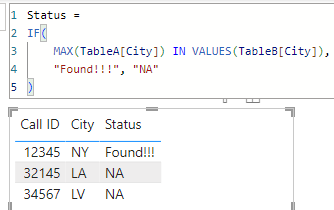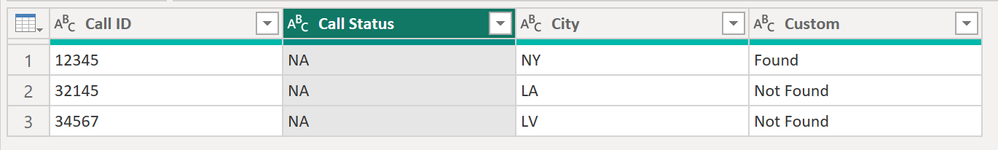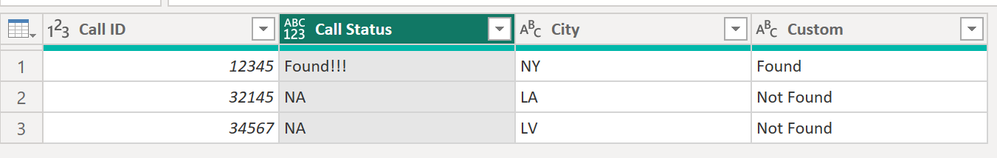Fabric Data Days starts November 4th!
Advance your Data & AI career with 50 days of live learning, dataviz contests, hands-on challenges, study groups & certifications and more!
Get registered- Power BI forums
- Get Help with Power BI
- Desktop
- Service
- Report Server
- Power Query
- Mobile Apps
- Developer
- DAX Commands and Tips
- Custom Visuals Development Discussion
- Health and Life Sciences
- Power BI Spanish forums
- Translated Spanish Desktop
- Training and Consulting
- Instructor Led Training
- Dashboard in a Day for Women, by Women
- Galleries
- Data Stories Gallery
- Themes Gallery
- Contests Gallery
- Quick Measures Gallery
- Visual Calculations Gallery
- Notebook Gallery
- Translytical Task Flow Gallery
- TMDL Gallery
- R Script Showcase
- Webinars and Video Gallery
- Ideas
- Custom Visuals Ideas (read-only)
- Issues
- Issues
- Events
- Upcoming Events
Get Fabric Certified for FREE during Fabric Data Days. Don't miss your chance! Learn more
- Power BI forums
- Forums
- Get Help with Power BI
- DAX Commands and Tips
- Update existing column value based on custom colum...
- Subscribe to RSS Feed
- Mark Topic as New
- Mark Topic as Read
- Float this Topic for Current User
- Bookmark
- Subscribe
- Printer Friendly Page
- Mark as New
- Bookmark
- Subscribe
- Mute
- Subscribe to RSS Feed
- Permalink
- Report Inappropriate Content
Update existing column value based on custom column
I have table A with the column City. I have a custom column in this table which basically does search in table B city column and if it finds it put 'Found" in that column. I would like to update the 'Call Status" if the city is found in another table.
so before search
| Call ID | Call Status | City | Custom |
| 12345 | NA | NY | Found |
| 32145 | NA | LA | Not Found |
| 34567 | NA | LV | Not Found |
and after
| Call ID | Call Status | City | Custom |
| 12345 | City Found!!! | NY | Found |
| 32145 | NA | LA | Not Found |
| 34567 | NA | LV | Not Found |
Solved! Go to Solution.
- Mark as New
- Bookmark
- Subscribe
- Mute
- Subscribe to RSS Feed
- Permalink
- Report Inappropriate Content
- Mark as New
- Bookmark
- Subscribe
- Mute
- Subscribe to RSS Feed
- Permalink
- Report Inappropriate Content
@tackytechtom is there a way that this can be done in DAX since I am a little more familiar with it and would also like to add some other pieces to this small code adjustment
- Mark as New
- Bookmark
- Subscribe
- Mute
- Subscribe to RSS Feed
- Permalink
- Report Inappropriate Content
hi @stribor45 ,
- Mark as New
- Bookmark
- Subscribe
- Mute
- Subscribe to RSS Feed
- Permalink
- Report Inappropriate Content
but custom columns have to be generated first. where does your formula look into Table B to find a matching value in a column of Table formula has to go through each row of Table A and look if there is a city in the current row that matches the city column in table B and if found put the word "match" in the custom column
- Mark as New
- Bookmark
- Subscribe
- Mute
- Subscribe to RSS Feed
- Permalink
- Report Inappropriate Content
hi @stribor45 ,
not sure if i fully get you, try to plot a table visual with call id colum, city column and a measure like:
Status =
IF(
MAX(TableA[City]) IN VALUES(TableB[City]),
"Found!!!", "NA"
)
it worked like:
- Mark as New
- Bookmark
- Subscribe
- Mute
- Subscribe to RSS Feed
- Permalink
- Report Inappropriate Content
Is there a way to modify this so it ignores the case when comparing? It works for me when I compare "Atlanta" to "Atlanta" but it doesn't when it is "Atlanta" to "AtlanTA".
Table2WithSubstring = Table.AddColumn(#"Table A", "CitySubstringMatch", each not List.IsEmpty(List.FindText(#"Table B"[City], [City Name])))
- Mark as New
- Bookmark
- Subscribe
- Mute
- Subscribe to RSS Feed
- Permalink
- Report Inappropriate Content
- Mark as New
- Bookmark
- Subscribe
- Mute
- Subscribe to RSS Feed
- Permalink
- Report Inappropriate Content
Ahh. I see what you mean now. Thank you. This works fine but when I was posting this I posted a very simplified example so it is easier to communicate. What I am trying to do is a little bit more complex as I have to match other values. Table A and B also have State and ZIP codes as well so those need to match as well. Sorry, it was my error since I simplified the example for better understanding. My apologies.
As an example for each row in Table A I have to find if there is a matching row in Table B that has the same column values
- Mark as New
- Bookmark
- Subscribe
- Mute
- Subscribe to RSS Feed
- Permalink
- Report Inappropriate Content
Hi @stribor45 ,
Before:
After:
Here the code in Power Query M that you can paste into the advanced editor (if you do not know, how to exactly do this, please check out this quick walkthrough)
let
Source = Table.FromRows(Json.Document(Binary.Decompress(Binary.FromText("i45WMjQyNjFV0lHycwQRkUDCLb80L0UpVidaydjIECHnA1aQX6KAJG9iamYOlw9DlY8FAA==", BinaryEncoding.Base64), Compression.Deflate)), let _t = ((type nullable text) meta [Serialized.Text = true]) in type table [#"Call ID" = _t, #"Call Status" = _t, City = _t, Custom = _t]),
#"Changed Type" = Table.TransformColumnTypes(Source,{{"Call ID", Int64.Type}, {"Call Status", type text}, {"City", type text}, {"Custom", type text}}),
#"Replace Values" = Table.ReplaceValue(#"Changed Type",each [Call Status],each if [Custom] = "Found" then "Found!!!" else [Call Status],Replacer.ReplaceValue,{"Call Status"})
in
#"Replace Values"
I took the way of doing this from here:
https://www.tackytech.blog/how-to-swiftly-take-over-power-query/#replace-values-in-column
Let me know if this solves your query 🙂
/Tom
https://www.tackytech.blog/
https://www.instagram.com/tackytechtom/
| Did I answer your question❓➡️ Please, mark my post as a solution ✔️ |
| Also happily accepting Kudos 🙂 |
| Feel free to connect with me on LinkedIn! | |
| #proudtobeasuperuser |  |
Helpful resources

Fabric Data Days
Advance your Data & AI career with 50 days of live learning, contests, hands-on challenges, study groups & certifications and more!

Power BI Monthly Update - October 2025
Check out the October 2025 Power BI update to learn about new features.

| User | Count |
|---|---|
| 9 | |
| 5 | |
| 4 | |
| 3 | |
| 3 |
| User | Count |
|---|---|
| 23 | |
| 12 | |
| 11 | |
| 10 | |
| 9 |