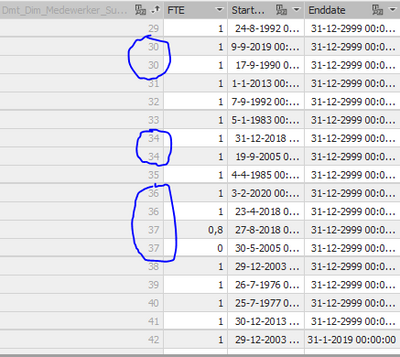Join us at FabCon Vienna from September 15-18, 2025
The ultimate Fabric, Power BI, SQL, and AI community-led learning event. Save €200 with code FABCOMM.
Get registered- Power BI forums
- Get Help with Power BI
- Desktop
- Service
- Report Server
- Power Query
- Mobile Apps
- Developer
- DAX Commands and Tips
- Custom Visuals Development Discussion
- Health and Life Sciences
- Power BI Spanish forums
- Translated Spanish Desktop
- Training and Consulting
- Instructor Led Training
- Dashboard in a Day for Women, by Women
- Galleries
- Data Stories Gallery
- Themes Gallery
- Contests Gallery
- Quick Measures Gallery
- Notebook Gallery
- Translytical Task Flow Gallery
- TMDL Gallery
- R Script Showcase
- Webinars and Video Gallery
- Ideas
- Custom Visuals Ideas (read-only)
- Issues
- Issues
- Events
- Upcoming Events
Enhance your career with this limited time 50% discount on Fabric and Power BI exams. Ends September 15. Request your voucher.
- Power BI forums
- Forums
- Get Help with Power BI
- DAX Commands and Tips
- Unique count of active employees given certain mon...
- Subscribe to RSS Feed
- Mark Topic as New
- Mark Topic as Read
- Float this Topic for Current User
- Bookmark
- Subscribe
- Printer Friendly Page
- Mark as New
- Bookmark
- Subscribe
- Mute
- Subscribe to RSS Feed
- Permalink
- Report Inappropriate Content
Unique count of active employees given certain month
Greetings,
I have the following dataset containing the history of employees. Each mutation of an employee is recorded, hence the possible multiple records per employee (as you can see circled). The first record given the same employee is the most recent mutation, whereas the second record is the oldest. So for example employee Nr.30 has a Startdate of 17-9-1990 which is also his hireDate and ContractEndDate of 31-12-2999. Then he got a function change starting at 9-9-2019 but his ContractEndDate remains the same 31-12-2999. So basically the MIN startdate is equal to his HireDate and the MAX EndDate is equal to his ContractEndDate.
Now I am interested in the amount of (unique) active employees given certain month end date. I have already tried the following:
# HC end of the month:=
VAR MaxDate = MAX (Date[Date] )
VAR Emplycount =
CALCULATE (
COUNTROWS(
CALCULATETABLE ('Employeehist';'Employeehist'[Startdate] <= MaxDate; ALL ( 'Date') )
);
( 'Employeehist'[Enddate] ) > MaxDate)
RETURN
Emplycount
But as you can see, this will count every row that meets the criteria and since the table contains multiple records of the same employee, this will give a wrong number.
I have also tried the following incorporating the min and max logic mentioned above, but still without the desired result:
# HC end of the month:=
VAR MaxDate = MAX('Date'[Date])
RETURN
SUMX('Employeehist';
VAR employeeStartDate = MIN([Startdate])
VAR employeeEndDate = MAX([Enddate])
RETURN IF(employeeStartDate<= MaxDate && employeeEndDate> MaxDate; 1; 0 ))
Besides the Headcount, I am also looking for the FTE percentage of the active employees. Hereby the FTE column is used, a number of 1 indicates a full time employee that works 100%. 0,5 indicates someone that works 50% etc.
I am really stuck, any help will be appreciated!!
- Mark as New
- Bookmark
- Subscribe
- Mute
- Subscribe to RSS Feed
- Permalink
- Report Inappropriate Content
Hi @JustaRookie012 ,
See if this helps.
https://www.youtube.com/watch?v=rsx43g7TBBs&t=1288s
Regards,
Harsh Nathani
Did I answer your question? Mark my post as a solution! Appreciate with a Kudos!! (Click the Thumbs Up Button)
- Mark as New
- Bookmark
- Subscribe
- Mute
- Subscribe to RSS Feed
- Permalink
- Report Inappropriate Content
- Mark as New
- Bookmark
- Subscribe
- Mute
- Subscribe to RSS Feed
- Permalink
- Report Inappropriate Content
Familiarize yourself with the CROSSFILTER(,,NONE) pattern to blend your data with a dates/calendar table in a cartesian product. That will then allow you to compute the status for each employee on any given day in your dates/calendar table.
Helpful resources
| User | Count |
|---|---|
| 15 | |
| 12 | |
| 8 | |
| 7 | |
| 7 |
| User | Count |
|---|---|
| 24 | |
| 21 | |
| 12 | |
| 10 | |
| 7 |