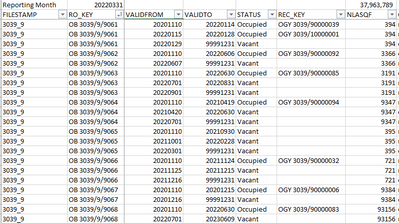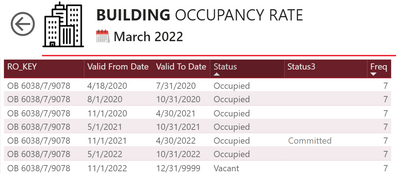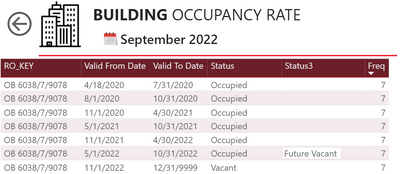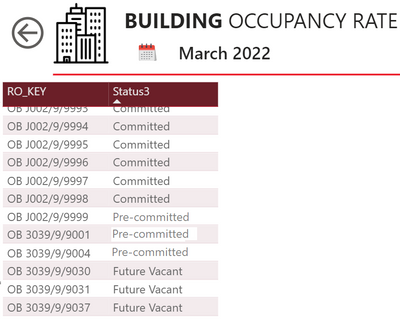Fabric Data Days starts November 4th!
Advance your Data & AI career with 50 days of live learning, dataviz contests, hands-on challenges, study groups & certifications and more!
Get registered- Power BI forums
- Get Help with Power BI
- Desktop
- Service
- Report Server
- Power Query
- Mobile Apps
- Developer
- DAX Commands and Tips
- Custom Visuals Development Discussion
- Health and Life Sciences
- Power BI Spanish forums
- Translated Spanish Desktop
- Training and Consulting
- Instructor Led Training
- Dashboard in a Day for Women, by Women
- Galleries
- Data Stories Gallery
- Themes Gallery
- Contests Gallery
- QuickViz Gallery
- Quick Measures Gallery
- Visual Calculations Gallery
- Notebook Gallery
- Translytical Task Flow Gallery
- TMDL Gallery
- R Script Showcase
- Webinars and Video Gallery
- Ideas
- Custom Visuals Ideas (read-only)
- Issues
- Issues
- Events
- Upcoming Events
Get Fabric Certified for FREE during Fabric Data Days. Don't miss your chance! Request now
- Power BI forums
- Forums
- Get Help with Power BI
- DAX Commands and Tips
- URGENT!! Classify data of multiple records into bu...
- Subscribe to RSS Feed
- Mark Topic as New
- Mark Topic as Read
- Float this Topic for Current User
- Bookmark
- Subscribe
- Printer Friendly Page
- Mark as New
- Bookmark
- Subscribe
- Mute
- Subscribe to RSS Feed
- Permalink
- Report Inappropriate Content
URGENT!! Classify data of multiple records into buckets using Measure
Hi! Urgent help required. I have a dataset with columns [RO_Key], [Status], [Valid From Date] and [Valid To Date]. The thing about this dataset is that there might be multiple lines of each [RO_Key] (i.e a few contracts per RO_Key)
My goal is to classify each unique [RO_Key] into either "Pre-committed" / "Committed" / "Future Vacant" based on the selected date in the report ( I created a separate calendar table and a dax measure to filter out where selected date is within valid from and to date)
The logic should be as follows:
1. "Committed" definition --> "Occupied" (for date selected) AND IF there is a next record with a greater [Valid From Date] beyond date selected with [Status] = "Occupied"
e.g. Date selected = 31 Mar 2022, corresponds to row 5 which has [Status] = "Occupied, and the next record row 6 has [Valid From Date] = 1 May 2022 with [Status] = "Occupied", therefore [Status3] of row 5 should be "Committed".
2. "Pre-committed" Definition: Same as "Committed", except that [Status] = "Vacant" (for date selected) (i.e currently vacant)
3. "Future Vacant": If the next row (assuming date is sorted in ascending order) is MAX([Valid From Date]) of the particular RO_KEY AND next row has [Status] = "Vacant".
My eventual goal is to have just the [RO_KEY] and [Status3] columns, with [Status3] dynamically updating depending on the date I selected.
Any help would be supppppppppper appreciated. Attached is the PBI file.
https://app.box.com/s/7k9yxdigd8scpb1t67xoa7m1eye4di8g
Perhaps this line of thinking would help: If the selected date falls under one period/record, obtain the rank and status of that line item, find the next line item of the [RO_Key], using rank + 1, and find the status of that line item.. --> but i havent been able to crack it sigh 😞 or would creating a virtual table help??
Helpful resources

Fabric Data Days
Advance your Data & AI career with 50 days of live learning, contests, hands-on challenges, study groups & certifications and more!

Power BI Monthly Update - October 2025
Check out the October 2025 Power BI update to learn about new features.

| User | Count |
|---|---|
| 8 | |
| 7 | |
| 6 | |
| 5 | |
| 4 |
| User | Count |
|---|---|
| 25 | |
| 11 | |
| 8 | |
| 8 | |
| 8 |