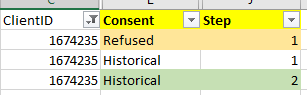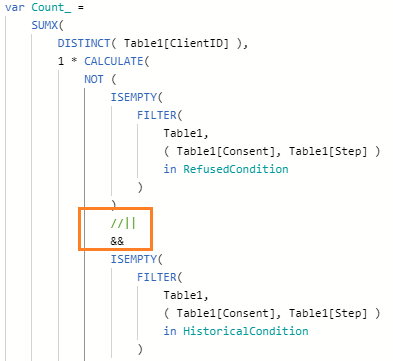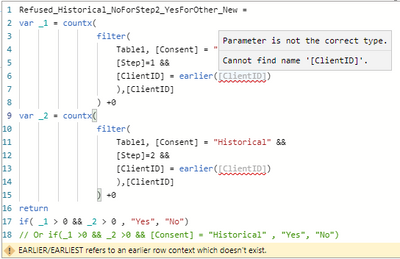FabCon is coming to Atlanta
Join us at FabCon Atlanta from March 16 - 20, 2026, for the ultimate Fabric, Power BI, AI and SQL community-led event. Save $200 with code FABCOMM.
Register now!- Power BI forums
- Get Help with Power BI
- Desktop
- Service
- Report Server
- Power Query
- Mobile Apps
- Developer
- DAX Commands and Tips
- Custom Visuals Development Discussion
- Health and Life Sciences
- Power BI Spanish forums
- Translated Spanish Desktop
- Training and Consulting
- Instructor Led Training
- Dashboard in a Day for Women, by Women
- Galleries
- Data Stories Gallery
- Themes Gallery
- Contests Gallery
- QuickViz Gallery
- Quick Measures Gallery
- Visual Calculations Gallery
- Notebook Gallery
- Translytical Task Flow Gallery
- TMDL Gallery
- R Script Showcase
- Webinars and Video Gallery
- Ideas
- Custom Visuals Ideas (read-only)
- Issues
- Issues
- Events
- Upcoming Events
The Power BI Data Visualization World Championships is back! Get ahead of the game and start preparing now! Learn more
- Power BI forums
- Forums
- Get Help with Power BI
- DAX Commands and Tips
- Trying to create measure with this logic
- Subscribe to RSS Feed
- Mark Topic as New
- Mark Topic as Read
- Float this Topic for Current User
- Bookmark
- Subscribe
- Printer Friendly Page
- Mark as New
- Bookmark
- Subscribe
- Mute
- Subscribe to RSS Feed
- Permalink
- Report Inappropriate Content
Trying to create measure with this logic
I am trying to create a measure based on this logic, and need your advice.
Basically, I need to specify four criteria:
I am trying to ask whether there is case that meet these four conditions:
( Step=1 && Consent = "Refused" ) with
( Step=2 && Consent = "Historical")
Depending on YES or NO, it iwll go to other measure to calculate:
I have a screenshot of the measure which I tried to create those four criteria.
I just used NOT(ISBLANK( ) to count for existence/row.
But, data does not display expected, and I am stuck where to modify.
I am having an issue with creating proper the logic because there are two Steps, instead of one Step.
Should I write like this?
VAR __ClientID = MAX(Table1[ClientID])
VAR __Table1 = FILTER(ALL(Table1),[ClientID]=__ClientID && [Step]=1 && Table1[Consent] = "Refused" )
VAR __Table2 = FILTER(ALL(Table1),[ClientID]=__ClientID && [Step]=2 && Table1[Consent] = "Historical")
VAR __Count1 = COUNTROWS(__Table1)
VAR __Count2 = COUNTROWS(__Table2)
RETURN
IF(__Count1 = 1 && __Count2 = 1 ,1,0)
Thanks for help.
Solved! Go to Solution.
- Mark as New
- Bookmark
- Subscribe
- Mute
- Subscribe to RSS Feed
- Permalink
- Report Inappropriate Content
[# Clients with Both Conditions] = // measure, not a calc column
var RefusedCondition =
{("Refused", 1)}
var HistoricalCondition =
{("Historical", 2)}
var Count_ =
SUMX(
DISTINCT( T[ClientID] ),
1 * CALCULATE(
NOT (
ISEMPTY(
FILTER(
T,
( T[Consent], T[Step] )
in RefusedCondition
)
)
||
ISEMPTY(
FILTER(
T,
( T[Consent], T[Step] )
in HistoricalCondition
)
)
)
)
)
return
IF( Count_, Count_ )
And here's another formulation of the same measure:
[measure_] =
var AttributeSet = {
("Refused", 1),
("Historical", 2)
}
var Count_ =
COUNTROWS(
FILTER(
GROUPBY(
SUMMARIZE(
filter(
T,
( T[Consent], T[Step] )
IN AttributeSet
),
T[ClientID],
T[Consent],
T[Step]
),
T[ClientID],
"@RowCount", SUMX( CURRENTGROUP(), 1 )
),
[@RowCount] = COUNTROWS( AttributeSet )
)
)
return
Count_
- Mark as New
- Bookmark
- Subscribe
- Mute
- Subscribe to RSS Feed
- Permalink
- Report Inappropriate Content
Because it's always true that:
p and q <=> ~(~p or ~q)
- Mark as New
- Bookmark
- Subscribe
- Mute
- Subscribe to RSS Feed
- Permalink
- Report Inappropriate Content
[# Clients with Both Conditions] = // measure, not a calc column
var RefusedCondition =
{("Refused", 1)}
var HistoricalCondition =
{("Historical", 2)}
var Count_ =
SUMX(
DISTINCT( T[ClientID] ),
1 * CALCULATE(
NOT (
ISEMPTY(
FILTER(
T,
( T[Consent], T[Step] )
in RefusedCondition
)
)
||
ISEMPTY(
FILTER(
T,
( T[Consent], T[Step] )
in HistoricalCondition
)
)
)
)
)
return
IF( Count_, Count_ )
And here's another formulation of the same measure:
[measure_] =
var AttributeSet = {
("Refused", 1),
("Historical", 2)
}
var Count_ =
COUNTROWS(
FILTER(
GROUPBY(
SUMMARIZE(
filter(
T,
( T[Consent], T[Step] )
IN AttributeSet
),
T[ClientID],
T[Consent],
T[Step]
),
T[ClientID],
"@RowCount", SUMX( CURRENTGROUP(), 1 )
),
[@RowCount] = COUNTROWS( AttributeSet )
)
)
return
Count_
- Mark as New
- Bookmark
- Subscribe
- Mute
- Subscribe to RSS Feed
- Permalink
- Report Inappropriate Content
@Anonymous Thank you so much for your help. I have a quick question regards to the 1st query.
On the part where it has || (or), would it make difference if I chnage to && for the result? I am thinking since it basically calculates DISTINCT( Table1[ClientID] ) for the result, it would always come with same result, but I am curious why you had || there instead of &&. Thanks.
- Mark as New
- Bookmark
- Subscribe
- Mute
- Subscribe to RSS Feed
- Permalink
- Report Inappropriate Content
@JustinDoh1 , Create a new column like
New column =
var _1 = countx(filter(Table, [Consent] = "Refused" && [Step]=1 && [client_id] = earlier([Clinet_id])),[Clinet_id])+0
var _2 = countx(filter(Table, [Consent] = "Historical" && [Step]=2 && [client_id] = earlier([Clinet_id])),[Clinet_id])+0
return
if(_1 >0 && _2 >0 , "Yes", "No")
// Or if(_1 >0 && _2 >0 && [Consent] = "Historical" , "Yes", "No")
The one in comment at last in case you need yes on a particular step
- Mark as New
- Bookmark
- Subscribe
- Mute
- Subscribe to RSS Feed
- Permalink
- Report Inappropriate Content
@amitchandak Thank you so much for your help.
I am getting minor syntax/error message.
And how do we interpret the second option ([Consent] = "Historical")?
if(_1 >0 && _2 >0 && [Consent] = "Historical" , "Yes", "No")
Thank you.
Helpful resources

Power BI Monthly Update - November 2025
Check out the November 2025 Power BI update to learn about new features.

Fabric Data Days
Advance your Data & AI career with 50 days of live learning, contests, hands-on challenges, study groups & certifications and more!

| User | Count |
|---|---|
| 21 | |
| 10 | |
| 9 | |
| 4 | |
| 4 |
| User | Count |
|---|---|
| 34 | |
| 31 | |
| 19 | |
| 12 | |
| 10 |