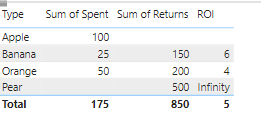FabCon is coming to Atlanta
Join us at FabCon Atlanta from March 16 - 20, 2026, for the ultimate Fabric, Power BI, AI and SQL community-led event. Save $200 with code FABCOMM.
Register now!- Power BI forums
- Get Help with Power BI
- Desktop
- Service
- Report Server
- Power Query
- Mobile Apps
- Developer
- DAX Commands and Tips
- Custom Visuals Development Discussion
- Health and Life Sciences
- Power BI Spanish forums
- Translated Spanish Desktop
- Training and Consulting
- Instructor Led Training
- Dashboard in a Day for Women, by Women
- Galleries
- Data Stories Gallery
- Themes Gallery
- Contests Gallery
- Quick Measures Gallery
- Notebook Gallery
- Translytical Task Flow Gallery
- TMDL Gallery
- R Script Showcase
- Webinars and Video Gallery
- Ideas
- Custom Visuals Ideas (read-only)
- Issues
- Issues
- Events
- Upcoming Events
To celebrate FabCon Vienna, we are offering 50% off select exams. Ends October 3rd. Request your discount now.
- Power BI forums
- Forums
- Get Help with Power BI
- DAX Commands and Tips
- Tricky Situation with SUM
- Subscribe to RSS Feed
- Mark Topic as New
- Mark Topic as Read
- Float this Topic for Current User
- Bookmark
- Subscribe
- Printer Friendly Page
- Mark as New
- Bookmark
- Subscribe
- Mute
- Subscribe to RSS Feed
- Permalink
- Report Inappropriate Content
Tricky Situation with SUM
Here is the Data I am using:
Type Spent Returns
| Apple | 100 | |
| Orange | 50 | 200 |
| Banana | 25 | 150 |
| Pear | 500 | |
| Kiwi |
If I use
ROI = sum(Data[Returns]) / sum(Data[Spent])
I get the following
Information on Data:
the spent and returned data is filled in by the user and will remain blank until then. So will have to create DAX measures that will assign 0 where there is a blank. However, if we do that, we get Infinity and NaN for Pear or Apple. So we have to HardCode such incidents to 0.
Questions
1) I also want to show the Kiwi line item as well and assign 0 to the ROI column for Kiwi.
2) How to deal with Infinity, show 0 instead of Infinity.
3) Result in either 1 of the shown expected output will work
Any suggestions, tips, and tricks are welcome.
I want to get the following output along with totals at the end for the first two columns and the average for the third column, shown below:
Expected Output
Type Spent Returns ROI
| Apple | 100 | ||
| Orange | 50 | 200 | 4 |
| Banana | 25 | 150 | 6 |
| Pear | 500 | ||
| Kiwi | |||
| Total | 175 | 850 | 5 |
OR
Type Spent Returns ROI
| Apple | 100 | 0 | |
| Orange | 50 | 200 | 4 |
| Banana | 25 | 150 | 6 |
| Pear | 500 | 0 | |
| Kiwi | 0 | ||
| Total | 175 | 850 | 5 |
Solved! Go to Solution.
- Mark as New
- Bookmark
- Subscribe
- Mute
- Subscribe to RSS Feed
- Permalink
- Report Inappropriate Content
- Mark as New
- Bookmark
- Subscribe
- Mute
- Subscribe to RSS Feed
- Permalink
- Report Inappropriate Content
- Mark as New
- Bookmark
- Subscribe
- Mute
- Subscribe to RSS Feed
- Permalink
- Report Inappropriate Content
Hi Daniel, The "+0" at the end gives the result for Kiwi. Is there any documentation for the "+0" online?
- Mark as New
- Bookmark
- Subscribe
- Mute
- Subscribe to RSS Feed
- Permalink
- Report Inappropriate Content
i just learned this from somewhere in internet. but you can read this article.
https://www.sqlbi.com/articles/how-to-return-0-instead-of-blank-in-dax/
- Mark as New
- Bookmark
- Subscribe
- Mute
- Subscribe to RSS Feed
- Permalink
- Report Inappropriate Content
This works for this case, I noticed that this doesn't work if other fields such as Dynamic Date are joined to the table. I have attached my post here.