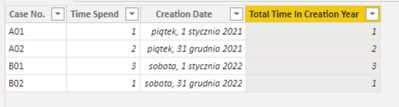Join us at FabCon Vienna from September 15-18, 2025
The ultimate Fabric, Power BI, SQL, and AI community-led learning event. Save €200 with code FABCOMM.
Get registered- Power BI forums
- Get Help with Power BI
- Desktop
- Service
- Report Server
- Power Query
- Mobile Apps
- Developer
- DAX Commands and Tips
- Custom Visuals Development Discussion
- Health and Life Sciences
- Power BI Spanish forums
- Translated Spanish Desktop
- Training and Consulting
- Instructor Led Training
- Dashboard in a Day for Women, by Women
- Galleries
- Data Stories Gallery
- Themes Gallery
- Contests Gallery
- Quick Measures Gallery
- Notebook Gallery
- Translytical Task Flow Gallery
- TMDL Gallery
- R Script Showcase
- Webinars and Video Gallery
- Ideas
- Custom Visuals Ideas (read-only)
- Issues
- Issues
- Events
- Upcoming Events
Enhance your career with this limited time 50% discount on Fabric and Power BI exams. Ends August 31st. Request your voucher.
- Power BI forums
- Forums
- Get Help with Power BI
- DAX Commands and Tips
- Re: Total in period per line
- Subscribe to RSS Feed
- Mark Topic as New
- Mark Topic as Read
- Float this Topic for Current User
- Bookmark
- Subscribe
- Printer Friendly Page
- Mark as New
- Bookmark
- Subscribe
- Mute
- Subscribe to RSS Feed
- Permalink
- Report Inappropriate Content
Total in period per line
Hi everyone,
I've tried to search and apply some solutions from the forum, but none worked for me.
I got a table with fields:
1. Case No.
2. Time Spend
3. Creation Date
I would like to calculate % participation of each case in a total time spent in a year when case was created.
But I cannot obtain the last figure - total time in a year of creation.
Data example:
Case No. Time Spend Creation Date Total Time In Creation Year % Time In Creation Year
01 1d 01/01/21 3d 33%
02 2d 01/01/21 3d 66%
03 3d 01/01/22 4d 75%
03 1d 01/01/22 4d 25%
Of course totaling of the last column should give 100% in each year.
Solved! Go to Solution.
- Mark as New
- Bookmark
- Subscribe
- Mute
- Subscribe to RSS Feed
- Permalink
- Report Inappropriate Content
@NH2501
Ok. The example from the original post gave the imprettion that the Creation Date column is allways the start of year date.
Now you may try two methods.
Method 1:
Total Time In Creation Year =
CALCULATE (
SUM ( TableName[Time Spend] ),
ALLEXCEPT ( TableName, TableName[Creation Date].[Year] )
)
Method 2:
First Create a new column for the Year:
Year = YEAR ( TableName[Creation Date] )Then
Total Time In Creation Year =
CALCULATE (
SUM ( TableName[Time Spend] ),
ALLEXCEPT ( TableName, TableName[Year] )
)- Mark as New
- Bookmark
- Subscribe
- Mute
- Subscribe to RSS Feed
- Permalink
- Report Inappropriate Content
Nailed it! Thank you for help.
- Mark as New
- Bookmark
- Subscribe
- Mute
- Subscribe to RSS Feed
- Permalink
- Report Inappropriate Content
Hi,
Thank you for suggestion, but it doesn't do the job, as limits the sum to the particular date, not the period (year in this case).
- Mark as New
- Bookmark
- Subscribe
- Mute
- Subscribe to RSS Feed
- Permalink
- Report Inappropriate Content
@NH2501
I see only 4 different dates! actually 4 different rows with absoluteley nothing in common.
- Mark as New
- Bookmark
- Subscribe
- Mute
- Subscribe to RSS Feed
- Permalink
- Report Inappropriate Content
@NH2501
Ok. The example from the original post gave the imprettion that the Creation Date column is allways the start of year date.
Now you may try two methods.
Method 1:
Total Time In Creation Year =
CALCULATE (
SUM ( TableName[Time Spend] ),
ALLEXCEPT ( TableName, TableName[Creation Date].[Year] )
)
Method 2:
First Create a new column for the Year:
Year = YEAR ( TableName[Creation Date] )Then
Total Time In Creation Year =
CALCULATE (
SUM ( TableName[Time Spend] ),
ALLEXCEPT ( TableName, TableName[Year] )
)- Mark as New
- Bookmark
- Subscribe
- Mute
- Subscribe to RSS Feed
- Permalink
- Report Inappropriate Content
Hi @NH2501
I assume Time Spend of an integer data type, then
Total Time In Creation Year =
CALCULATE ( SUM ( TableName[Time Spend] ), ALLEXCEPT ( TableName[Creation Date] ) )
Helpful resources
| User | Count |
|---|---|
| 12 | |
| 9 | |
| 6 | |
| 6 | |
| 6 |
| User | Count |
|---|---|
| 24 | |
| 14 | |
| 14 | |
| 9 | |
| 7 |