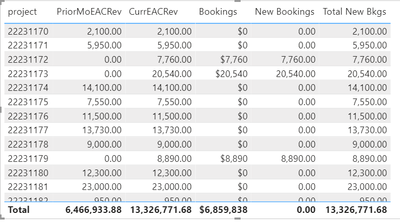Join us at FabCon Vienna from September 15-18, 2025
The ultimate Fabric, Power BI, SQL, and AI community-led learning event. Save €200 with code FABCOMM.
Get registered- Power BI forums
- Get Help with Power BI
- Desktop
- Service
- Report Server
- Power Query
- Mobile Apps
- Developer
- DAX Commands and Tips
- Custom Visuals Development Discussion
- Health and Life Sciences
- Power BI Spanish forums
- Translated Spanish Desktop
- Training and Consulting
- Instructor Led Training
- Dashboard in a Day for Women, by Women
- Galleries
- Data Stories Gallery
- Themes Gallery
- Contests Gallery
- Quick Measures Gallery
- Notebook Gallery
- Translytical Task Flow Gallery
- TMDL Gallery
- R Script Showcase
- Webinars and Video Gallery
- Ideas
- Custom Visuals Ideas (read-only)
- Issues
- Issues
- Events
- Upcoming Events
Compete to become Power BI Data Viz World Champion! First round ends August 18th. Get started.
- Power BI forums
- Forums
- Get Help with Power BI
- DAX Commands and Tips
- Total current month if prior month value = 0
- Subscribe to RSS Feed
- Mark Topic as New
- Mark Topic as Read
- Float this Topic for Current User
- Bookmark
- Subscribe
- Printer Friendly Page
- Mark as New
- Bookmark
- Subscribe
- Mute
- Subscribe to RSS Feed
- Permalink
- Report Inappropriate Content
Total current month if prior month value = 0
Help! I've been tried more suggestions from this community than I can count, including Greg Deckler's patterns, and still can't seem to get the correct total.
My fact table has project budgets by Month and Year. I've created measures for current and prior months, which work as expected regardless off the month selected in the slicer.
Now the business wants to see current month values where Prior Month = 0 so I wrote this measure:
NoPriorAmount = VAR prior = [PriorMoEACRev]
VAR currmon = [CurrEACRev]
RETURN IF(prior=0,[CurrEACRev],0)
Of couse the total row value is 0.
The measure will need to be sliced by a location and business unit dimensions. Any help would be greatly appreciated. See below for a table with sample data from the fact table, followed by my measures.
PriorMonEAC = CALCULATE(SUM(Bookings[eacrv]),DATEADD('Calendar'[Date],-1,MONTH))
CurrEAC = SUM(Bookings[eacrv])
NoPriorAmount = VAR prior = [PriorMoEACRev]
VAR currmon = [CurrEACRev]
RETURN IF(prior=0,[CurrEACRev],0)
Total New Bkgs = Total New Bkgs = VAR __table = SUMMARIZE('Services Lines',"__value",[New Bookings])
RETURN
IF(HASONEVALUE('Services Lines'[Line of Service]),[New Bookings],SUMX(__table,[__value]))
Solved! Go to Solution.
- Mark as New
- Bookmark
- Subscribe
- Mute
- Subscribe to RSS Feed
- Permalink
- Report Inappropriate Content
NoPriorAmount =
SUMX (
VALUES ( Project[Project] ),
VAR prior = [PriorMoEACRev]
VAR currmon = [CurrEACRev]
RETURN
IF ( prior = 0, [CurrEACRev], 0 )
)- Mark as New
- Bookmark
- Subscribe
- Mute
- Subscribe to RSS Feed
- Permalink
- Report Inappropriate Content
NoPriorAmount =
SUMX (
VALUES ( Project[Project] ),
VAR prior = [PriorMoEACRev]
VAR currmon = [CurrEACRev]
RETURN
IF ( prior = 0, [CurrEACRev], 0 )
)- Mark as New
- Bookmark
- Subscribe
- Mute
- Subscribe to RSS Feed
- Permalink
- Report Inappropriate Content
Thank you!! That works. Performance is slow, but the result is accurate. I'm marking this as the solution, although if anyone has recommendations to improve performance that would be helpful.
- Mark as New
- Bookmark
- Subscribe
- Mute
- Subscribe to RSS Feed
- Permalink
- Report Inappropriate Content
Hi @Anonymous
Can you share the pbix?
Please mark the question solved when done and consider giving a thumbs up if posts are helpful.
Contact me privately for support with any larger-scale BI needs, tutoring, etc.
Cheers
Helpful resources
| User | Count |
|---|---|
| 16 | |
| 8 | |
| 7 | |
| 6 | |
| 6 |
| User | Count |
|---|---|
| 25 | |
| 13 | |
| 12 | |
| 8 | |
| 8 |