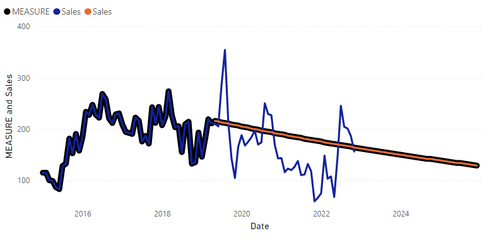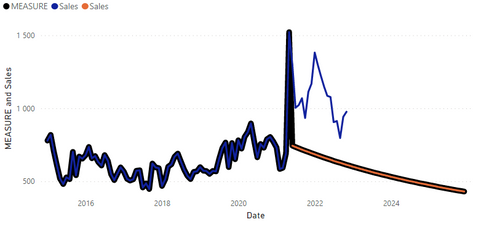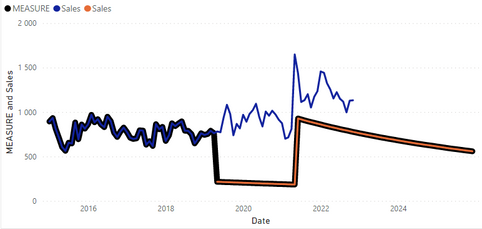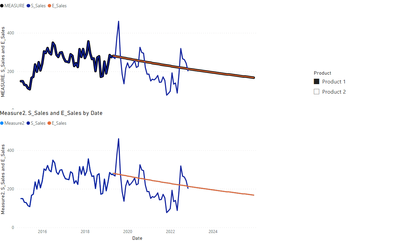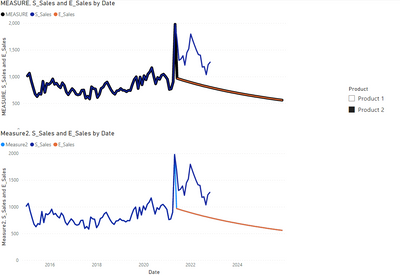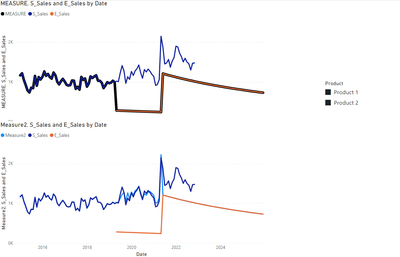FabCon is coming to Atlanta
Join us at FabCon Atlanta from March 16 - 20, 2026, for the ultimate Fabric, Power BI, AI and SQL community-led event. Save $200 with code FABCOMM.
Register now!- Power BI forums
- Get Help with Power BI
- Desktop
- Service
- Report Server
- Power Query
- Mobile Apps
- Developer
- DAX Commands and Tips
- Custom Visuals Development Discussion
- Health and Life Sciences
- Power BI Spanish forums
- Translated Spanish Desktop
- Training and Consulting
- Instructor Led Training
- Dashboard in a Day for Women, by Women
- Galleries
- Data Stories Gallery
- Themes Gallery
- Contests Gallery
- Quick Measures Gallery
- Notebook Gallery
- Translytical Task Flow Gallery
- TMDL Gallery
- R Script Showcase
- Webinars and Video Gallery
- Ideas
- Custom Visuals Ideas (read-only)
- Issues
- Issues
- Events
- Upcoming Events
To celebrate FabCon Vienna, we are offering 50% off select exams. Ends October 3rd. Request your discount now.
- Power BI forums
- Forums
- Get Help with Power BI
- DAX Commands and Tips
- SumX of 2 Composite Curves
- Subscribe to RSS Feed
- Mark Topic as New
- Mark Topic as Read
- Float this Topic for Current User
- Bookmark
- Subscribe
- Printer Friendly Page
- Mark as New
- Bookmark
- Subscribe
- Mute
- Subscribe to RSS Feed
- Permalink
- Report Inappropriate Content
SumX of 2 Composite Curves
Hello All,
I have 2 different products, Product 1 & Product 2. For each product, I have plotted the [Sales] and [Expected], in blue and orange respectively. I have created a new measure that combines the two by taking the [Sales] curve which switches to [Expected] when it begins.
MEASURE =
var _tbl =
ALLSELECTED ( Expected )
var cutoff =
CALCULATE ( MINX ( _tbl, [Date] ) )
return
CALCULATE (
SUM ( Sales[Sales] ),
FILTER ( _calendar, _calendar[Date] < cutoff )
)
+ SUM ( Expected[Sales] )
When I select both products however, they do not sum properly. I believe there is an issue with either my variable 'cutoff' (MINX), or '_tbl' (ALLSELECTED), but I have had no luck fixing it. Could I please get some advice?
Product 1:
Product 2:
Both Selected:
See the dip between the start of the 1st and 2nd [Expected] curves.
I have included the sample file below. Please let me know if you have issues accessing it.
Note: I would like for the measure to apply to each product first, then sum the result. Not sum the curves then apply the measure.
Thank you!
Solved! Go to Solution.
- Mark as New
- Bookmark
- Subscribe
- Mute
- Subscribe to RSS Feed
- Permalink
- Report Inappropriate Content
If you define measures [SumSales] = SUM ( Sales[Sales] ) and [ExpectedSales] = SUM ( Expected[Sales] ), then you can write the composite like this:
SUMX (
'Product',
IF (
ISBLANK ( [ExpectedSales] ),
[SumSales],
[ExpectedSales]
)
)
Note: IF.EAGER instead of IF may be slightly more efficient here.
- Mark as New
- Bookmark
- Subscribe
- Mute
- Subscribe to RSS Feed
- Permalink
- Report Inappropriate Content
Hi @Palmtop ,
Please try:
Measure2 =
VAR _a =
SELECTCOLUMNS ( 'Product', "Product", [Product] )
VAR _b =
ADDCOLUMNS (
_a,
"cutoff",
MINX (
FILTER ( ALL ( 'Expected' ), [Product] = EARLIER ( [Product] ) ),
[date]
),
"Sales",
CALCULATE (
SUM ( Sales[Sales] ),
FILTER ( 'Sales', [Product] = EARLIER ( [Product] ) )
),
"Expected",
CALCULATE (
SUM ( Expected[Sales] ),
FILTER ( 'Expected', [Product] = EARLIER ( [Product] ) )
)
)
VAR _c =
ADDCOLUMNS (
_b,
"Value", IF ( MAX ( '_calendar'[Date] ) < [cutoff], [Sales], [Expected] )
)
RETURN
SUMX ( _c, [Value] )
Final output:
Best Regards,
Jianbo Li
If this post helps, then please consider Accept it as the solution to help the other members find it more quickly.
- Mark as New
- Bookmark
- Subscribe
- Mute
- Subscribe to RSS Feed
- Permalink
- Report Inappropriate Content
If you define measures [SumSales] = SUM ( Sales[Sales] ) and [ExpectedSales] = SUM ( Expected[Sales] ), then you can write the composite like this:
SUMX (
'Product',
IF (
ISBLANK ( [ExpectedSales] ),
[SumSales],
[ExpectedSales]
)
)
Note: IF.EAGER instead of IF may be slightly more efficient here.
- Mark as New
- Bookmark
- Subscribe
- Mute
- Subscribe to RSS Feed
- Permalink
- Report Inappropriate Content
Thank you @AlexisOlson , worked like a charm. I had tried a sumx before trying the posted measure but had not thought to include the IF ( ISBLANK ( ) ) condition.
@v-jianboli-msft Your solution also worked for me as well, thank you.