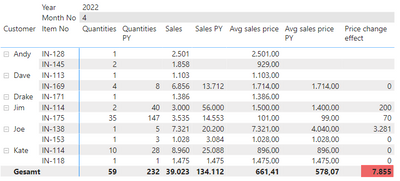FabCon is coming to Atlanta
Join us at FabCon Atlanta from March 16 - 20, 2026, for the ultimate Fabric, Power BI, AI and SQL community-led event. Save $200 with code FABCOMM.
Register now!- Power BI forums
- Get Help with Power BI
- Desktop
- Service
- Report Server
- Power Query
- Mobile Apps
- Developer
- DAX Commands and Tips
- Custom Visuals Development Discussion
- Health and Life Sciences
- Power BI Spanish forums
- Translated Spanish Desktop
- Training and Consulting
- Instructor Led Training
- Dashboard in a Day for Women, by Women
- Galleries
- Data Stories Gallery
- Themes Gallery
- Contests Gallery
- Quick Measures Gallery
- Notebook Gallery
- Translytical Task Flow Gallery
- TMDL Gallery
- R Script Showcase
- Webinars and Video Gallery
- Ideas
- Custom Visuals Ideas (read-only)
- Issues
- Issues
- Events
- Upcoming Events
To celebrate FabCon Vienna, we are offering 50% off select exams. Ends October 3rd. Request your discount now.
- Power BI forums
- Forums
- Get Help with Power BI
- DAX Commands and Tips
- Sum of sales price diff vs previous year
- Subscribe to RSS Feed
- Mark Topic as New
- Mark Topic as Read
- Float this Topic for Current User
- Bookmark
- Subscribe
- Printer Friendly Page
- Mark as New
- Bookmark
- Subscribe
- Mute
- Subscribe to RSS Feed
- Permalink
- Report Inappropriate Content
Sum of sales price diff vs previous year
Hello,
I am trying to show the effect that sales price changes have in comparison to the sales of the previous year.
That means: average of sales price per item and customer of shown period - average sales price per item and customer of previous year * quantity sold in shown period.
My measure:
It works fine on line level, but the total is incorrect.
The matrix should look like this (sample of April 2022), but with a correct total:
The left column shows the item numbers and the customers.
In the last column I have tried to calculate the price effect, but it does not work on the total sum. I need it to sum up the amounts shown, so the total should be 3.551 and not 7.855.
I have also measures for the average sales prices:
I have prepared a dummy table, since I unfortuntely cannot load a pbix file to a location outside my organisation.
| Posting Date | Customer | Item No | Quantity | Sales Amount |
| 11.01.2021 | Jim | IN-114 | 10 | 14.000 |
| 15.01.2021 | Dave | IN-153 | 1 | 1.028 |
| 20.01.2021 | Jim | IN-175 | 20 | 1.980 |
| 28.01.2021 | Dave | IN-169 | 2 | 3.428 |
| 01.02.2021 | Kate | IN-114 | 2 | 1.792 |
| 04.02.2021 | Jim | IN-175 | 42 | 4.158 |
| 12.02.2021 | Jim | IN-114 | 10 | 14.000 |
| 24.02.2021 | Kate | IN-114 | 2 | 1.792 |
| 01.03.2021 | Dave | IN-175 | 30 | 2.970 |
| 02.03.2021 | Jim | IN-175 | 10 | 990 |
| 22.03.2021 | Joe | IN-128 | 1 | 834 |
| 22.03.2021 | Joe | IN-138 | 2 | 2.200 |
| 29.03.2021 | Joe | IN-114 | 2 | 1.792 |
| 29.03.2021 | Joe | IN-175 | 2 | 198 |
| 23.04.2021 | Kate | IN-114 | 6 | 5.376 |
| 30.04.2021 | Dave | IN-114 | 2 | 1.792 |
| 21.05.2021 | Jim | IN-114 | 3 | 4.200 |
| 21.05.2021 | Jim | IN-175 | 3 | 297 |
| 21.05.2021 | Joe | IN-138 | 1 | 5.000 |
| 18.06.2021 | Dave | IN-114 | 12 | 10.752 |
| 21.06.2021 | Jim | IN-175 | 6 | 594 |
| 24.06.2021 | Jim | IN-118 | 6 | 8.850 |
| 28.06.2021 | Kate | IN-114 | 5 | 4.480 |
| 28.06.2021 | Kate | IN-118 | 1 | 1.475 |
| 28.06.2021 | Kate | IN-175 | 10 | 990 |
| 29.06.2021 | Joe | IN-114 | 2 | 1.792 |
| 12.07.2021 | Dave | IN-114 | 3 | 2.688 |
| 12.07.2021 | Dave | IN-153 | 3 | 3.084 |
| 12.07.2021 | Jim | IN-175 | 9 | 891 |
| 14.07.2021 | Jim | IN-114 | 2 | 2.800 |
| 14.07.2021 | Jim | IN-175 | 7 | 693 |
| 23.07.2021 | Dave | IN-166 | 1 | 1.729 |
| 23.07.2021 | Dave | IN-167 | 1 | 2.165 |
| 26.07.2021 | Kate | IN-114 | 5 | 4.480 |
| 02.08.2021 | Joe | IN-138 | 1 | 6.500 |
| 03.08.2021 | Jim | IN-175 | 8 | 792 |
| 10.08.2021 | Jim | IN-114 | 3 | 4.200 |
| 23.08.2021 | Dave | IN-169 | 2 | 3.428 |
| 26.08.2021 | Jim | IN-175 | 5 | 495 |
| 09.09.2021 | Jim | IN-114 | 3 | 4.200 |
| 09.09.2021 | Jim | IN-175 | 10 | 990 |
| 13.09.2021 | Dave | IN-169 | 2 | 3.428 |
| 13.09.2021 | Kate | IN-114 | 2 | 1.792 |
| 13.09.2021 | Kate | IN-175 | 2 | 198 |
| 28.09.2021 | Kate | IN-114 | 6 | 5.376 |
| 04.10.2021 | Joe | IN-153 | 1 | 1.028 |
| 20.10.2021 | Dave | IN-169 | 2 | 3.428 |
| 20.10.2021 | Jim | IN-114 | 5 | 7.000 |
| 20.10.2021 | Jim | IN-175 | 10 | 990 |
| 08.11.2021 | Jim | IN-114 | 2 | 2.800 |
| 08.11.2021 | Jim | IN-175 | 2 | 198 |
| 19.11.2021 | Jim | IN-114 | 1 | 1.400 |
| 19.11.2021 | Jim | IN-175 | 6 | 594 |
| 06.12.2021 | Joe | IN-138 | 1 | 6.500 |
| 06.12.2021 | Joe | IN-153 | 2 | 2.056 |
| 10.12.2021 | Dave | IN-169 | 0 | 0 |
| 13.12.2021 | Jim | IN-114 | 1 | 1.400 |
| 13.12.2021 | Jim | IN-175 | 9 | 891 |
| 11.01.2022 | Dave | IN-114 | 2 | 1.792 |
| 12.01.2022 | Jim | IN-114 | 5 | 7.500 |
| 12.01.2022 | Jim | IN-175 | 7 | 693 |
| 21.04.2022 | Dave | IN-113 | 1 | 1.103 |
| 21.01.2022 | Jim | IN-114 | 3 | 4.500 |
| 21.01.2022 | Jim | IN-175 | 2 | 198 |
| 25.01.2022 | Jim | IN-114 | 1 | 1.500 |
| 25.01.2022 | Jim | IN-175 | 28 | 2.772 |
| 31.01.2022 | Joe | IN-153 | 1 | 1.028 |
| 04.04.2022 | Drake | IN-171 | 1 | 1.386 |
| 08.02.2022 | Dave | IN-175 | 30 | 2.970 |
| 17.02.2022 | Joe | IN-114 | 1 | 896 |
| 17.02.2022 | Joe | IN-138 | 2 | 13.000 |
| 24.02.2022 | Jim | IN-114 | 3 | 4.500 |
| 24.02.2022 | Jim | IN-175 | 9 | 891 |
| 09.03.2022 | Jim | IN-114 | 3 | 4.500 |
| 09.03.2022 | Jim | IN-175 | 6 | 594 |
| 16.03.2022 | Jim | IN-114 | 2 | 3.000 |
| 16.03.2022 | Jim | IN-175 | 12 | 1.198 |
| 30.03.2022 | Jim | IN-114 | 5 | 7.500 |
| 01.04.2022 | Jim | IN-114 | 2 | 3.000 |
| 01.04.2022 | Jim | IN-175 | 0 | 0 |
| 05.04.2022 | Kate | IN-114 | 10 | 8.960 |
| 05.04.2022 | Kate | IN-118 | 1 | 1.475 |
| 08.04.2022 | Dave | IN-169 | 4 | 6.856 |
| 11.04.2022 | Joe | IN-138 | 1 | 7.321 |
| 11.04.2022 | Joe | IN-153 | 1 | 1.028 |
| 11.04.2022 | Andy | IN-128 | 1 | 2.501 |
| 11.04.2022 | Andy | IN-145 | 2 | 1.858 |
| 14.04.2022 | Jim | IN-175 | 35 | 3.535 |
I hope that someone can point me in the rigth direction.
Thanks for your help.
Solved! Go to Solution.
- Mark as New
- Bookmark
- Subscribe
- Mute
- Subscribe to RSS Feed
- Permalink
- Report Inappropriate Content
Hi @Anonymous
please try
Price change effect =
SUMX (
VALUES ( Data[Item No] ),
VAR AvgTY = [Avg sales price]
VAR AvgPY = [Avg sales price PY]
VAR Qty = [Quantities]
RETURN
IF ( AvgPY = BLANK () && AvgTY <> BLANK (), BLANK (), ( AvgTY - AvgPY ) * Qty )
)
- Mark as New
- Bookmark
- Subscribe
- Mute
- Subscribe to RSS Feed
- Permalink
- Report Inappropriate Content
Super, thanks, that works like a charm! Thanks for sorting out my mess! 😃
- Mark as New
- Bookmark
- Subscribe
- Mute
- Subscribe to RSS Feed
- Permalink
- Report Inappropriate Content
Hi @Anonymous
please try
Price change effect =
SUMX (
VALUES ( Data[Item No] ),
VAR AvgTY = [Avg sales price]
VAR AvgPY = [Avg sales price PY]
VAR Qty = [Quantities]
RETURN
IF ( AvgPY = BLANK () && AvgTY <> BLANK (), BLANK (), ( AvgTY - AvgPY ) * Qty )
)