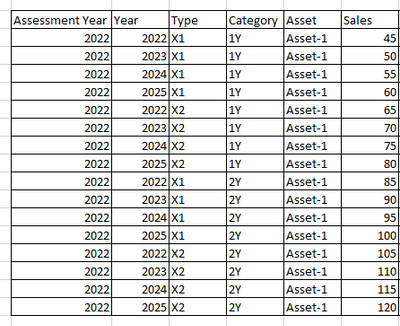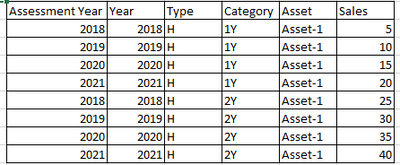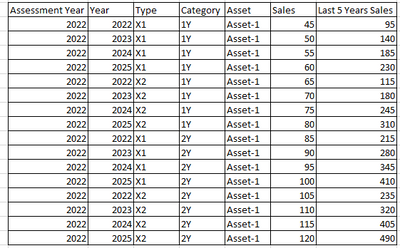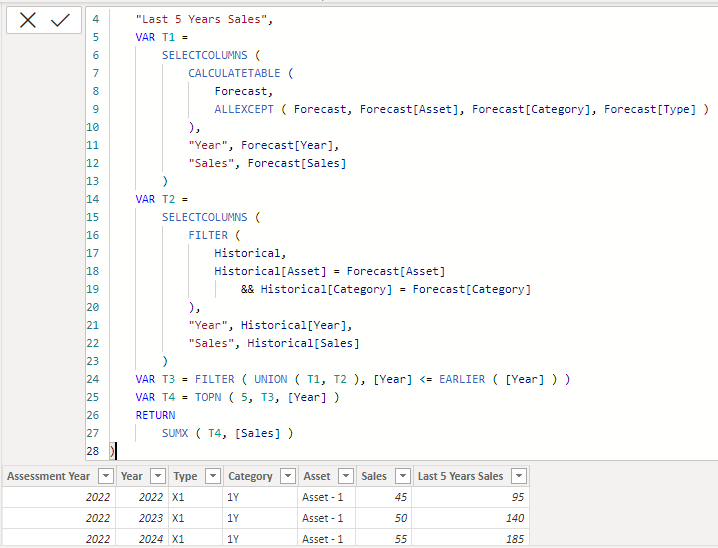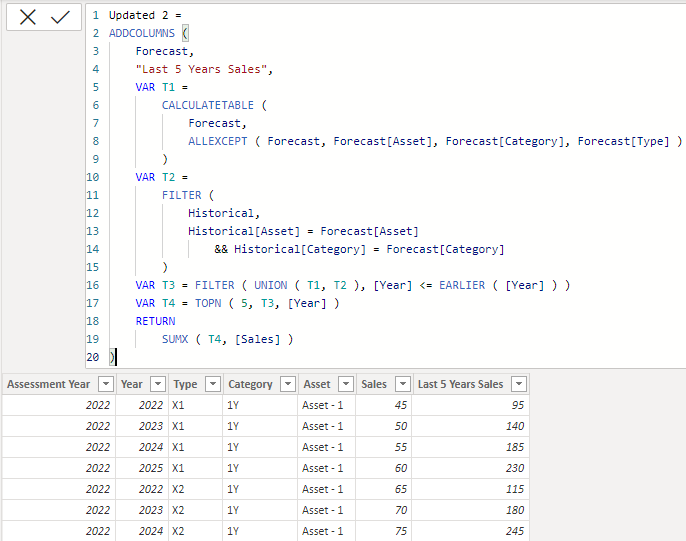FabCon is coming to Atlanta
Join us at FabCon Atlanta from March 16 - 20, 2026, for the ultimate Fabric, Power BI, AI and SQL community-led event. Save $200 with code FABCOMM.
Register now!- Power BI forums
- Get Help with Power BI
- Desktop
- Service
- Report Server
- Power Query
- Mobile Apps
- Developer
- DAX Commands and Tips
- Custom Visuals Development Discussion
- Health and Life Sciences
- Power BI Spanish forums
- Translated Spanish Desktop
- Training and Consulting
- Instructor Led Training
- Dashboard in a Day for Women, by Women
- Galleries
- Data Stories Gallery
- Themes Gallery
- Contests Gallery
- Quick Measures Gallery
- Notebook Gallery
- Translytical Task Flow Gallery
- TMDL Gallery
- R Script Showcase
- Webinars and Video Gallery
- Ideas
- Custom Visuals Ideas (read-only)
- Issues
- Issues
- Events
- Upcoming Events
To celebrate FabCon Vienna, we are offering 50% off select exams. Ends October 3rd. Request your discount now.
- Power BI forums
- Forums
- Get Help with Power BI
- DAX Commands and Tips
- Sum of last N data - grouped by category
- Subscribe to RSS Feed
- Mark Topic as New
- Mark Topic as Read
- Float this Topic for Current User
- Bookmark
- Subscribe
- Printer Friendly Page
- Mark as New
- Bookmark
- Subscribe
- Mute
- Subscribe to RSS Feed
- Permalink
- Report Inappropriate Content
Sum of last N data - grouped by category
Hi,
I need to sum the last 5 years data, grouped by several columns. Data retrieved from 2 tables (forecast and historical) which has same data structures but different date range. Forecast table need to get historical data from Historical table.
Below are the data,
Forecast:
Historical:
The expected result (updated):
i.e. in 2022 for Asset-1, Category 1Y and Type X1, the calculation will be:
- 2022 (type X1) sales: 45 + 2021 sales (type H): 20 + 2020 sales (type H): 15 + 2019 sales (type H): 10 + 2018 sales (type H): 5. Total summation is 95
in 2023 for Asset-1, Category 1Y and Type X1, the calculation will be:
- 2023 (type X1) sales: 50 + 2022 sales (type X1): 45 + 2021 sales (type H): 20 + 2020 sales (type H): 15 + 2019 sales (type H): 10. Total summation is 140
in 2022 for Asset-1, Category 1Y and Type X2, the calculation will be:
- 2022 (type X2) sales: 65 + 2021 sales (type H): 20 + 2020 sales (type H): 15 + 2019 sales (type H): 10 + 2018 sales (type H): 5. Total summation is 115
in 2023 for Asset-1, Category 1Y and Type X2, the calculation will be:
- 2023 (type X2) sales: 70+ 2022 sales (type X1): 65 + 2021 sales (type H): 20 + 2020 sales (type H): 15 + 2019 sales (type H): 10. Total summation is 180
So basically only Asset, Category and Year will be considered in the Historical table. For Forecast table, Asset, Category, Year and Type should be considered.
I append the 2 tables then create new colum:
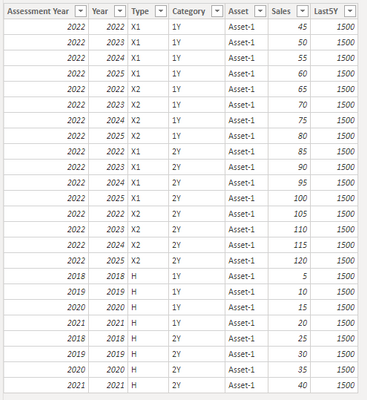
it seems the calculation added all Sales data.
Solved! Go to Solution.
- Mark as New
- Bookmark
- Subscribe
- Mute
- Subscribe to RSS Feed
- Permalink
- Report Inappropriate Content
Hi @amuljono
Please refer to attached sample file with the solution
Updated =
ADDCOLUMNS (
Forecast,
"Last 5 Years Sales",
VAR T1 =
SELECTCOLUMNS (
CALCULATETABLE (
Forecast,
ALLEXCEPT ( Forecast, Forecast[Asset], Forecast[Category], Forecast[Type] )
),
"Year", Forecast[Year],
"Sales", Forecast[Sales]
)
VAR T2 =
SELECTCOLUMNS (
FILTER (
Historical,
Historical[Asset] = Forecast[Asset]
&& Historical[Category] = Forecast[Category]
),
"Year", Historical[Year],
"Sales", Historical[Sales]
)
VAR T3 = FILTER ( UNION ( T1, T2 ), [Year] <= EARLIER ( [Year] ) )
VAR T4 = TOPN ( 5, T3, [Year] )
RETURN
SUMX ( T4, [Sales] )
)2nd Option
Updated 2 =
ADDCOLUMNS (
Forecast,
"Last 5 Years Sales",
VAR T1 =
CALCULATETABLE (
Forecast,
ALLEXCEPT ( Forecast, Forecast[Asset], Forecast[Category], Forecast[Type] )
)
VAR T2 =
FILTER (
Historical,
Historical[Asset] = Forecast[Asset]
&& Historical[Category] = Forecast[Category]
)
VAR T3 = FILTER ( UNION ( T1, T2 ), [Year] <= EARLIER ( [Year] ) )
VAR T4 = TOPN ( 5, T3, [Year] )
RETURN
SUMX ( T4, [Sales] )
)
- Mark as New
- Bookmark
- Subscribe
- Mute
- Subscribe to RSS Feed
- Permalink
- Report Inappropriate Content
Hi @amuljono
Please refer to attached sample file with the solution
Updated =
ADDCOLUMNS (
Forecast,
"Last 5 Years Sales",
VAR T1 =
SELECTCOLUMNS (
CALCULATETABLE (
Forecast,
ALLEXCEPT ( Forecast, Forecast[Asset], Forecast[Category], Forecast[Type] )
),
"Year", Forecast[Year],
"Sales", Forecast[Sales]
)
VAR T2 =
SELECTCOLUMNS (
FILTER (
Historical,
Historical[Asset] = Forecast[Asset]
&& Historical[Category] = Forecast[Category]
),
"Year", Historical[Year],
"Sales", Historical[Sales]
)
VAR T3 = FILTER ( UNION ( T1, T2 ), [Year] <= EARLIER ( [Year] ) )
VAR T4 = TOPN ( 5, T3, [Year] )
RETURN
SUMX ( T4, [Sales] )
)2nd Option
Updated 2 =
ADDCOLUMNS (
Forecast,
"Last 5 Years Sales",
VAR T1 =
CALCULATETABLE (
Forecast,
ALLEXCEPT ( Forecast, Forecast[Asset], Forecast[Category], Forecast[Type] )
)
VAR T2 =
FILTER (
Historical,
Historical[Asset] = Forecast[Asset]
&& Historical[Category] = Forecast[Category]
)
VAR T3 = FILTER ( UNION ( T1, T2 ), [Year] <= EARLIER ( [Year] ) )
VAR T4 = TOPN ( 5, T3, [Year] )
RETURN
SUMX ( T4, [Sales] )
)
- Mark as New
- Bookmark
- Subscribe
- Mute
- Subscribe to RSS Feed
- Permalink
- Report Inappropriate Content
- Mark as New
- Bookmark
- Subscribe
- Mute
- Subscribe to RSS Feed
- Permalink
- Report Inappropriate Content
I revise the expected result..
- Mark as New
- Bookmark
- Subscribe
- Mute
- Subscribe to RSS Feed
- Permalink
- Report Inappropriate Content
- Mark as New
- Bookmark
- Subscribe
- Mute
- Subscribe to RSS Feed
- Permalink
- Report Inappropriate Content
Hi @amuljono
This calculated column is created in which table? Any relationships between the two tables?